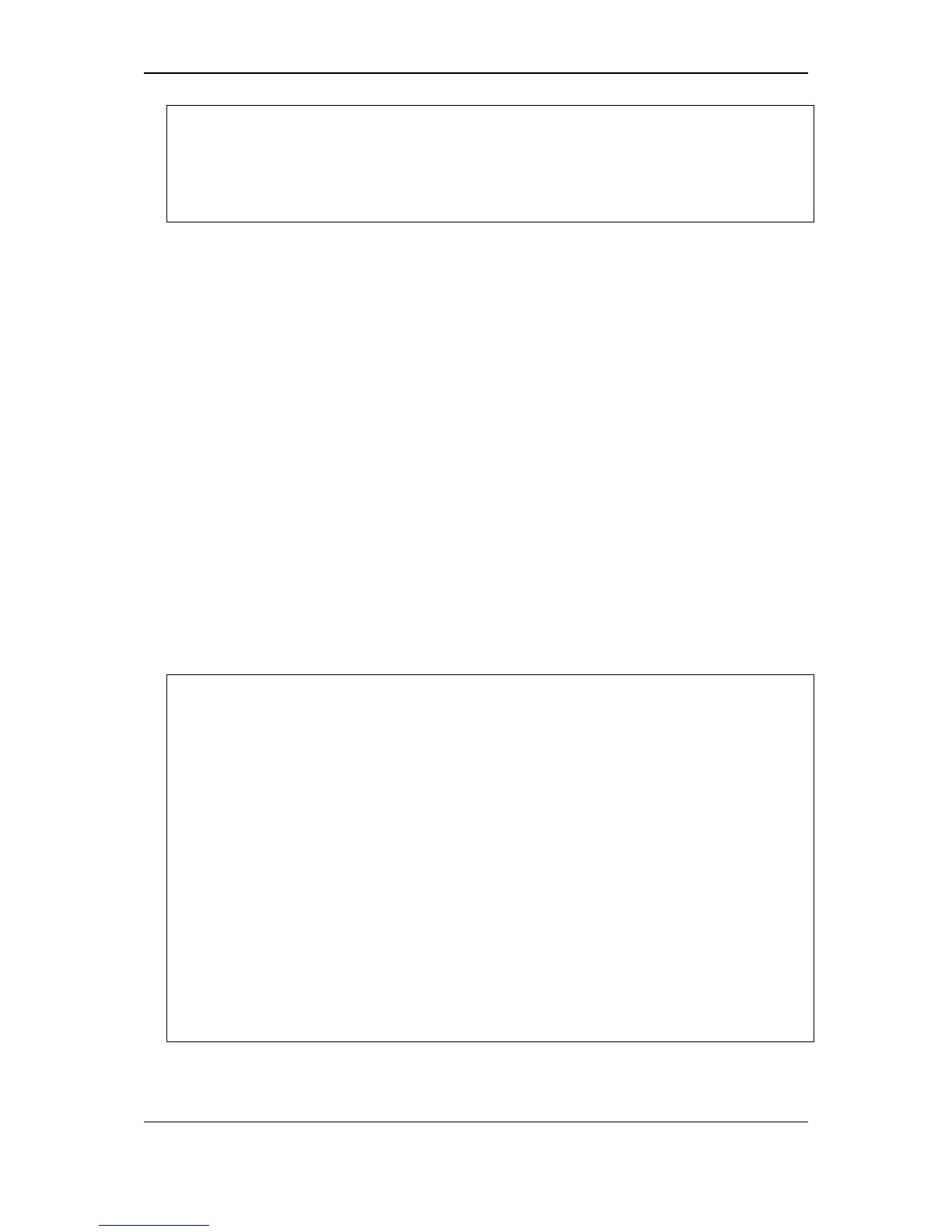41-7 show lldp
Description
This command is used to display the Switch’s general LLDP configuration status.
Format
show lldp
Parameters
None.
Restrictions
None.
Example
To display the LLDP system level configuration status:
LLDP System Information
Chassis ID Subtype : MAC Address
Chassis ID : 00-01-02-03-04-00
System Name :
System Description : Gigabit Ethernet Switch
System Capabilities : Repeater, Bridge
LLDP Configurations
LLDP Status : Enabled
LLDP Forward Status : Enabled
Message TX Interval : 30
Message TX Hold Multiplier: 4
ReInit Delay : 2
TX Delay : 2
Notification Interval : 10
