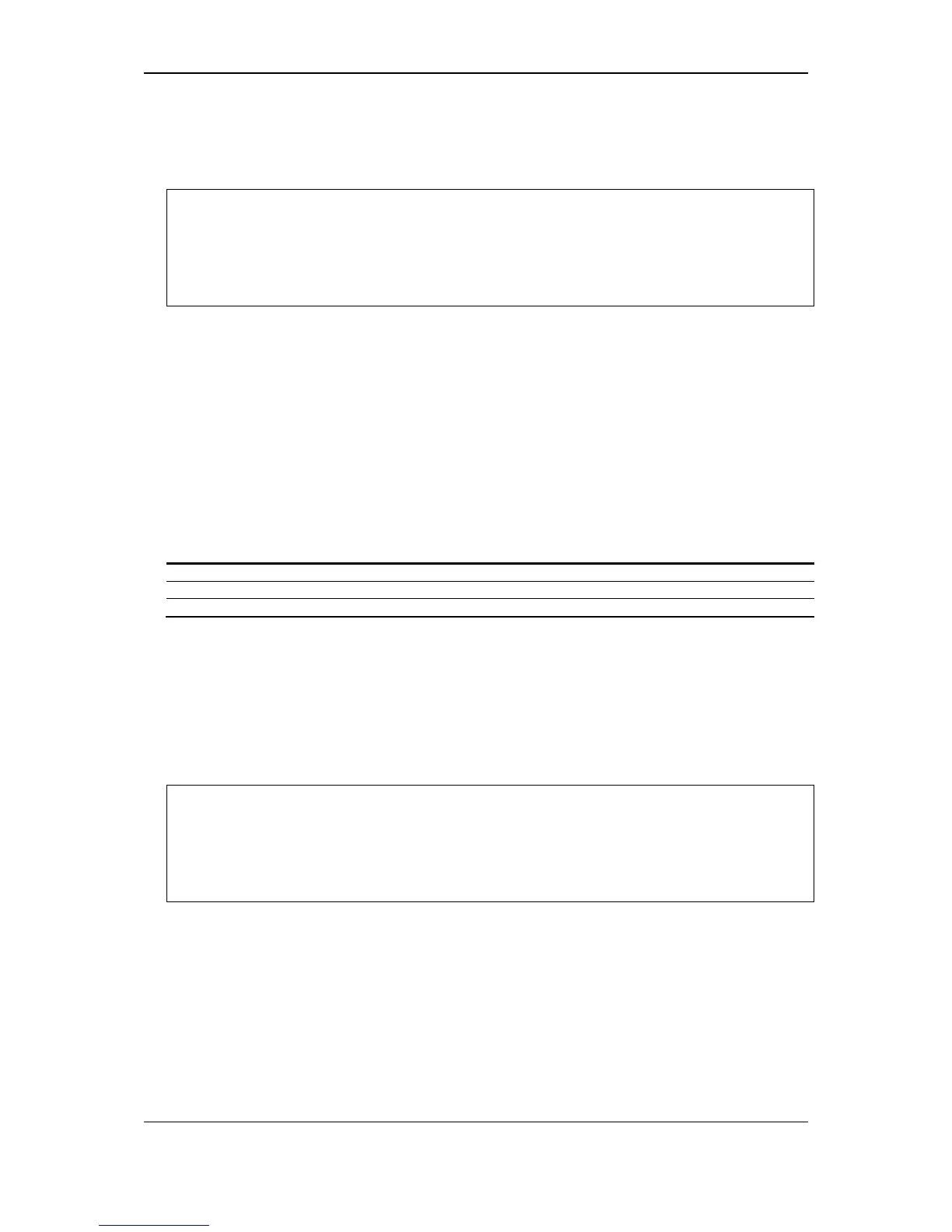xStack
®
DGS-3120 Series Managed Switch CLI Reference Guide
737
Example
To add a floating static route and a static multipath route:
DGS-3120-24TC:admin# create iproute default 10.1.1.254 primary
Command: create iproute default 10.1.1.254 primary
Success.
85-2 delete iproute
Description
This command is used to delete an IP route entry from the Switch’s IP routing table.
Format
delete iproute [default | <network_address>][<ipaddr>]
Parameters
default - Deletes an IP default route (0.0.0.0/0).
<network_address> – Specify the network address used. (EI Mode Only)
<ipaddr> - Specify the next hop IP address of the route need to be deleted.
Restrictions
Only Administrator, Operator and Power-User level users can issue this command.
Example
To delete an IP default route:
DGS-3120-24TC:admin# delete iproute default 10.1.1.254
Command: delete iproute default 10.1.1.254
Success.
DGS-3120-24TC:admin#
85-3 show iproute
Description
This command is used to display the Switch’s current IP routing table.
Format
show iproute {[<network_address> | <ipaddr>]} {[static | hardware]}
