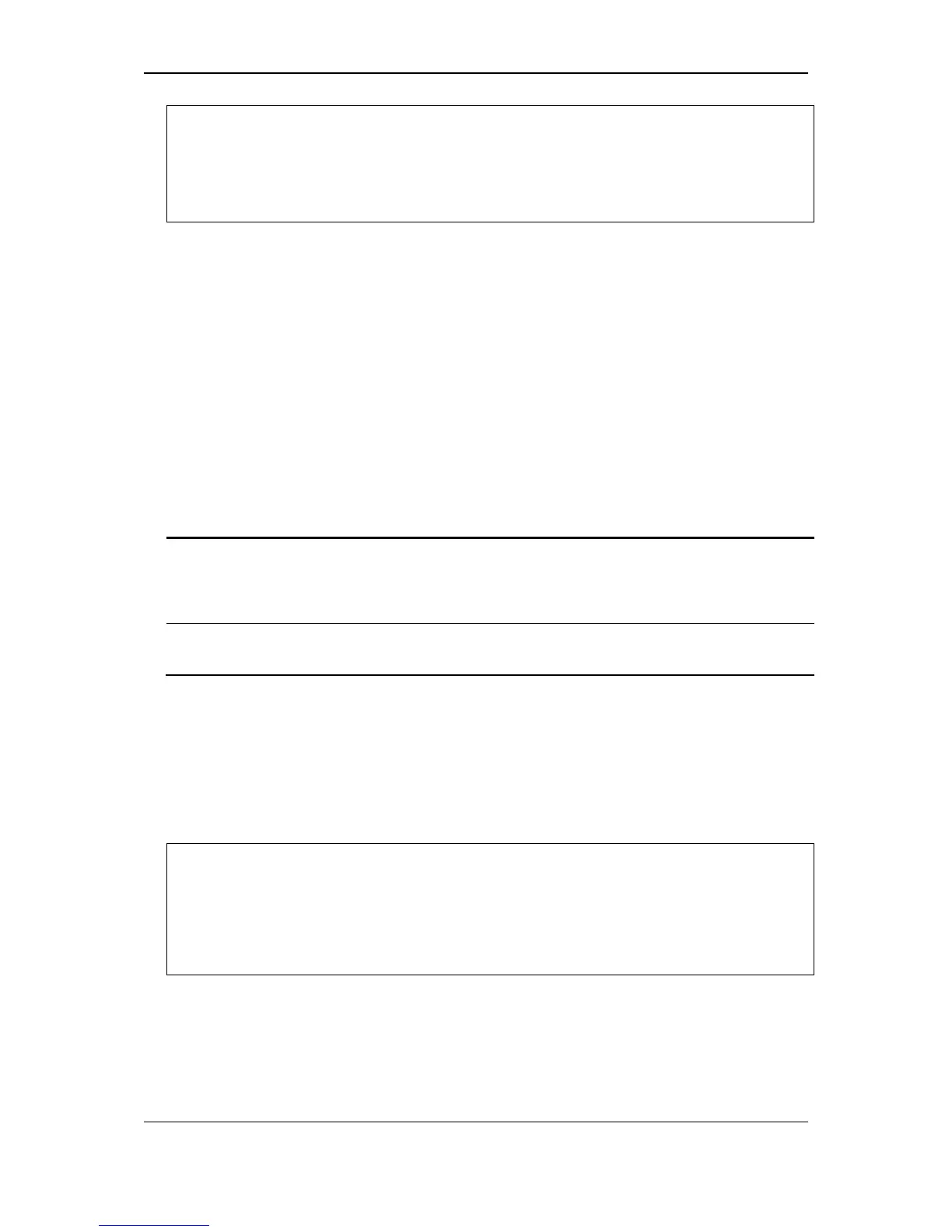xStack
®
DGS-3120 Series Managed Switch CLI Reference Guide
377
DGS-3120-24TC:admin#disable jwac redirect
Command: disable jwac redirect
Success.
37-7 config jwac redirect
Description
This command is used to configure redirect destination and delay time before an unauthenticated
host is redirected to the quarantine server or the JWAC login web page. The unit of delay time is
seconds. 0 means no delaying the redirect.
Format
config jwac redirect {destination [quarantine_server | jwac_login_page] | delay_time <sec 0-
10>}(1)
Parameters
destination - Specify the destination which the unauthenticated host will be redirected to.
quarantine_server - Specify the unauthenticated host will be redirected to the
quarantine_server.
jwac_login_page - Specify the unauthenticated host will be redirected to the
delay_time - Specify the time interval after which the unauthenticated host will be redirected.
<sec 0-10> - Specify the time interval after which the unauthenticated host will be redirected.
The delay time must be between 0 and 10 seconds.
Restrictions
Only Administrator, Operator and Power-User level users can issue this command.
Example
To configure JWAC redirect destination to JWAC login web page and a delay time of 5 seconds:
DGS-3120-24TC:admin# config jwac redirect destination jwac_login_page
delay_time 5
Command: config jwac redirect_ destination jwac_login_page delay_time 5
Success.
DGS-3120-24TC:admin#
37-8 enable jwac forcible_logout
Description
This command is used to enable JWAC forcible logout. When enabled, a Ping packet from an
authenticated host to the JWAC Switch with TTL=1 will be regarded as a logout request, and the
host will be moved back to unauthenticated state.
