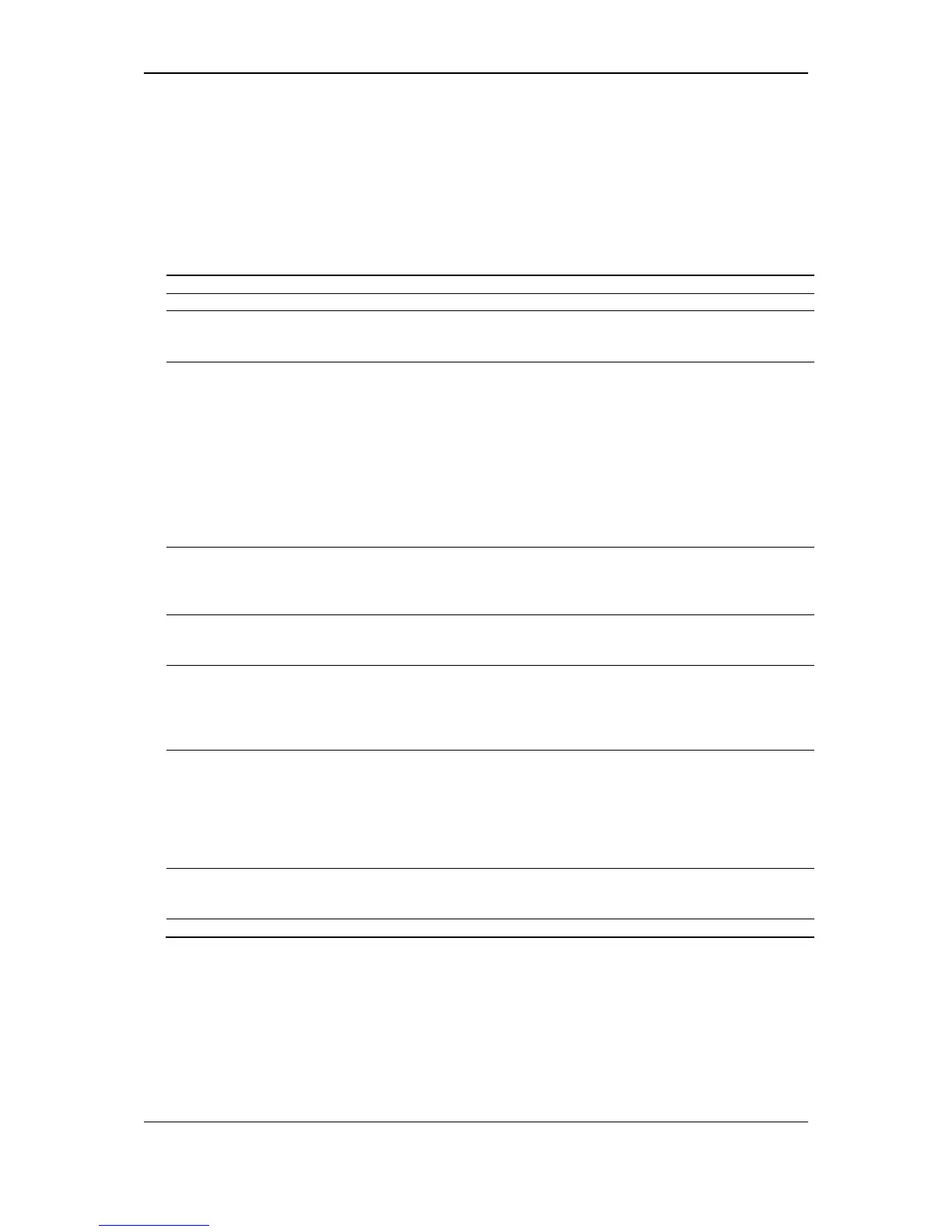xStack
®
DGS-3120 Series Managed Switch CLI Reference Guide
20
Format
config ports [<portlist> | all] {medium_type [fiber | copper]} {speed [auto | 10_half | 10_full |
100_half | 100_full | 1000_full {[master | slave]} ] | flow_control [enable | disable] | learning
[enable | disable] | state [enable | disable] |mdix [auto | normal | cross] | [description <desc
1-32> | clear_description]}
Parameters
<portlist> - Enter a list of ports used here.
all - Specify that all the ports will be used for this configuration.
medium_type - (Optional) Specify the medium type while the configure ports are combo ports
fiber - Specify that the medium type will be set to fiber.
- Specify that the medium type will be set to copper.
speed - (Optional) Specify the port speed of the specified ports .
auto - Set port speed to auto negotiation.
10_half - Set port speed to 10_half.
10_full - Set port speed to 10_full.
100_half - Set port speed to 100_half.
100_full - Set port speed to 100_full._
1000_full - 1000_full set port speed to 1000_full. While set port speed to 1000_full,user
should specify master or slave mode for 1000 base TX interface, and leave the 1000_full
without any master or slave setting for other interface.
master - Specify that the port(s) will be set to master.
slave - Specify that the port(s) will be set to slave.
flow_control - (Optional) You can turn on or turn off flow control on one or more ports. By set
flow_control to enable or disable.
enable - Specify that the flow control option will be enabled.
disable - Specify that the flow control option will be disabled.
learning - (Optional) You can turn on or turn off MAC address learning on one or more ports.
enable - Specify that the learning option will be enabled.
disable - Specify that the learning option will be disabled.
state - (Optional) Enables or disables the specified port. If the specificed ports are in error-
disabled status , configure their state to enable will recover these ports from disabled to
enable state.
enable - Specify that the port state will be enabled.
disable - Specify that the port state will be disabled.
mdix - (Optional) MDIX mode can be specified as auto, normal, and cross. If set to normal state,
the port is in MDIX mode and can be connected to PC NIC using a straight cale. If set to cross
state, the port is in mdi mode, and can be connected to a port (in mdix mode) on another
switch thru a straight cabe.
auto - Specify that the MDIX mode for the port will be set to auto.
normal - Specify that the MDIX mode for the port will be set to normal.
cross - Specify that the MDIX mode for the port will be set to cross.
description - (Optional) Specify the description of the port interface.
<desc 1-32> - Enter the port interface description here. This value can be up to 32 characters
clear_description - (Optional) Specify that the description field will be cleared.
Restrictions
Only Administrator and Operator-level users can issue this command.
Example
To configure the ports:
