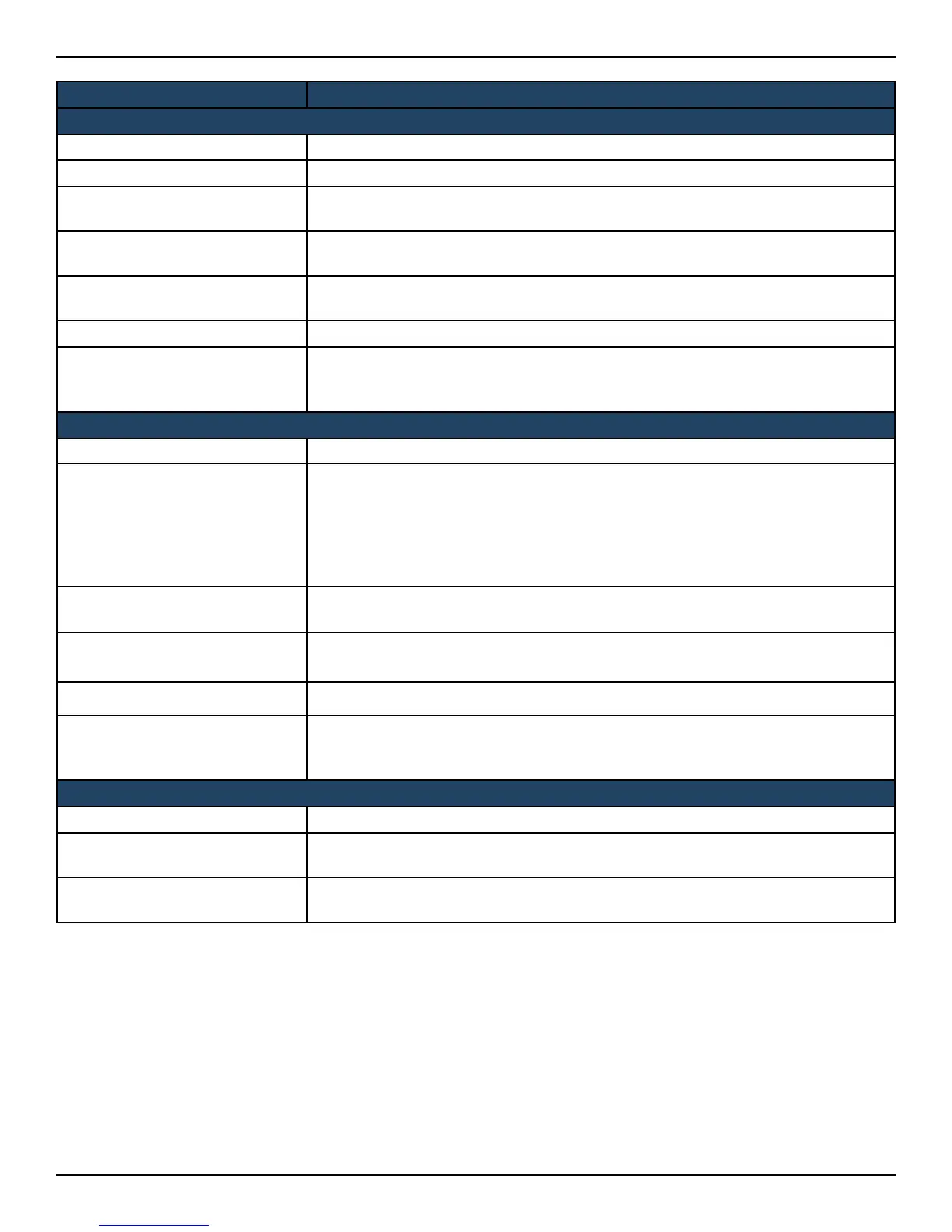D-Link DWC-2000 User Manual 49
Section 3 - Basic Conguration
Basic Limit by Duration
Valid with Begin and End Time Limitations on Duration basis
Valid Begin
If you enable Valid with Begin and End Time, There are 3 types of limiting user access
by duration:
1. Start While Account Created: Activate account when user is created
2. Start While Account Login: Activate account when user rst login using his
credentials.
3. Begin From: Activate account from this date
Start While Account Created
If you select Start While Account Created, enter a value in Hours/Days to set duration
of usage time.
Start While Account Login
If you select Start While Account Login, enter a value in Hours/Days to set duration of
usage time.
Begin From If you choose Begin From, select a specic time and date for the account valid begin.
Allow Front Desk to Modify
Duration
If you enable Valid with Begin and End Time, checking this option enables the front
desk user to modify duration limits.
Basic Limit by Usage
Maximum Usage Time Maximum time user can stay login before his account expires.
Maximum Usage Trac
Maximum trac user can use before his account expires. Only inbound trac shall
be considered towards bandwidth usage.
Allow Front Desk to Modify
Usage
If you enable Maximum Usage Time or Maximum Usage Trac, checking this option
enables the front desk user to modify usage limits.
Field Description
Prole Details
Prole Name Each prole will be having a prole Name to identify itself.
Prole Description This is the description of the prole
Allow Multiple Login
Checking this option will allow multiple users to use same captive portal login
credentials created for this prole to login simultaneously.
Allow Customized Account on
Front Desk
Checking this option enables front desk user to give customized account name to
the captive portal users being created on this prole.
Allow Batch Generation on
Front Desk
Checking this option enables front desk user to generate a batch of temporary
captive portal users at one click.
Session Idle Timeout Idle timeout for CP users generated for this prole.
Show Alert Message on Login
Page while Rest of Usage Time/
Trac Under
Enter a value here in Hours/Days/MB/GB to get an alert message when usage time/
trac left reaches the desired limit. By default if 0 is entered it implies no alert
message is required.