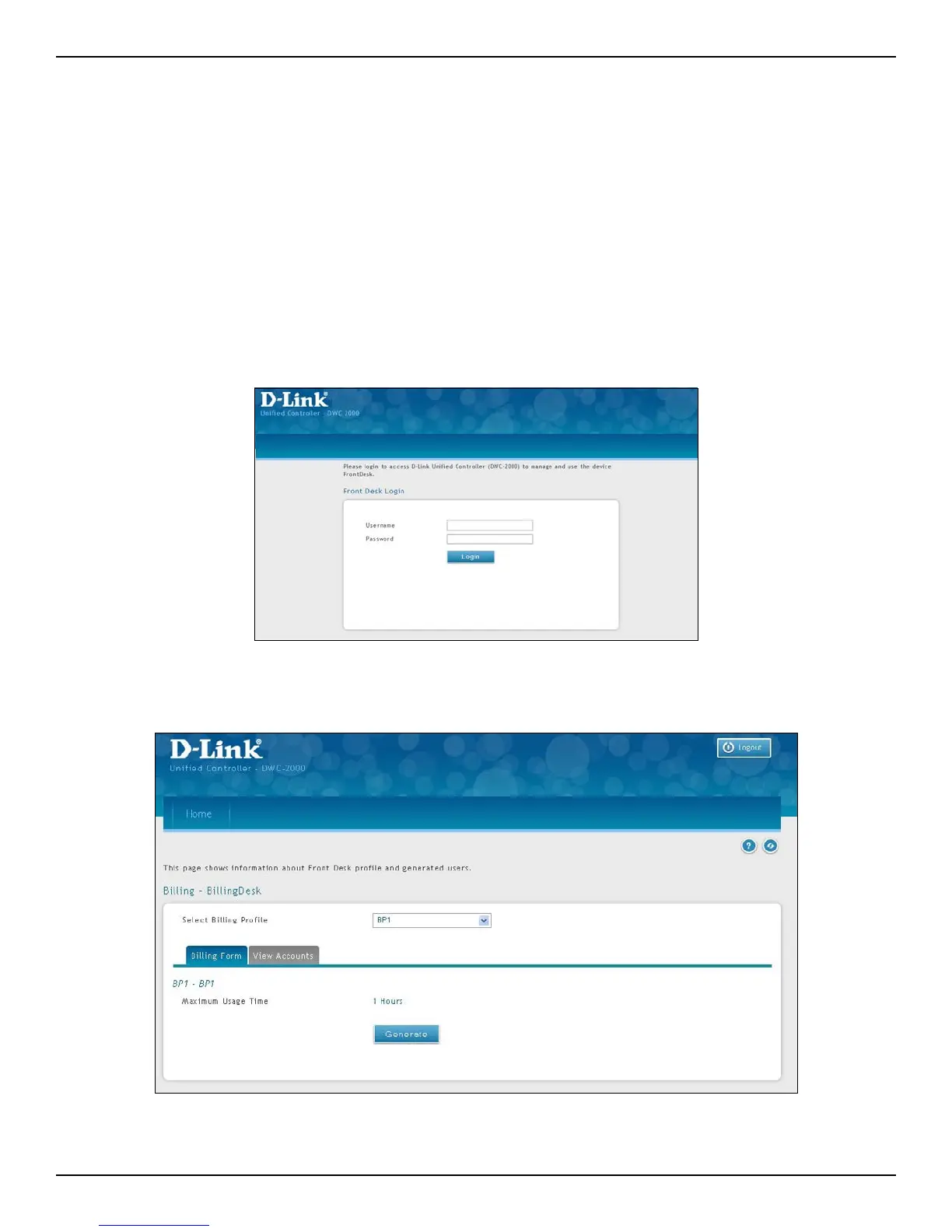D-Link DWC-2000 User Manual 50
Section 3 - Basic Conguration
4. Select an Interface for the guest captive portal.
a. Click Wireless > Access Point > SSID Proles. The SSID Prole List page will appear.
b. Under the SSID column, select an SSID that will use the Captive Portal function by right-clicking
on it and clicking Edit.
c. Select a Captive Portal Type from the drop-down menu.
d. Click Save.
Note: Apply AP Prole from Wireless > Access Point > AP Proles if the SSID have been associated with
a used AP Prole to change the conguration.
5. Generate guest accounts.
a. Log in the Front Desk page by entering http://<ip_address>/frontdesk (e.g., http://192.168.10.1/
frontdesk). Enter the username and password of a user you created in a “Front Desk” group.
b. Select a billing prole. Modify the usage if you want. Click Generate.