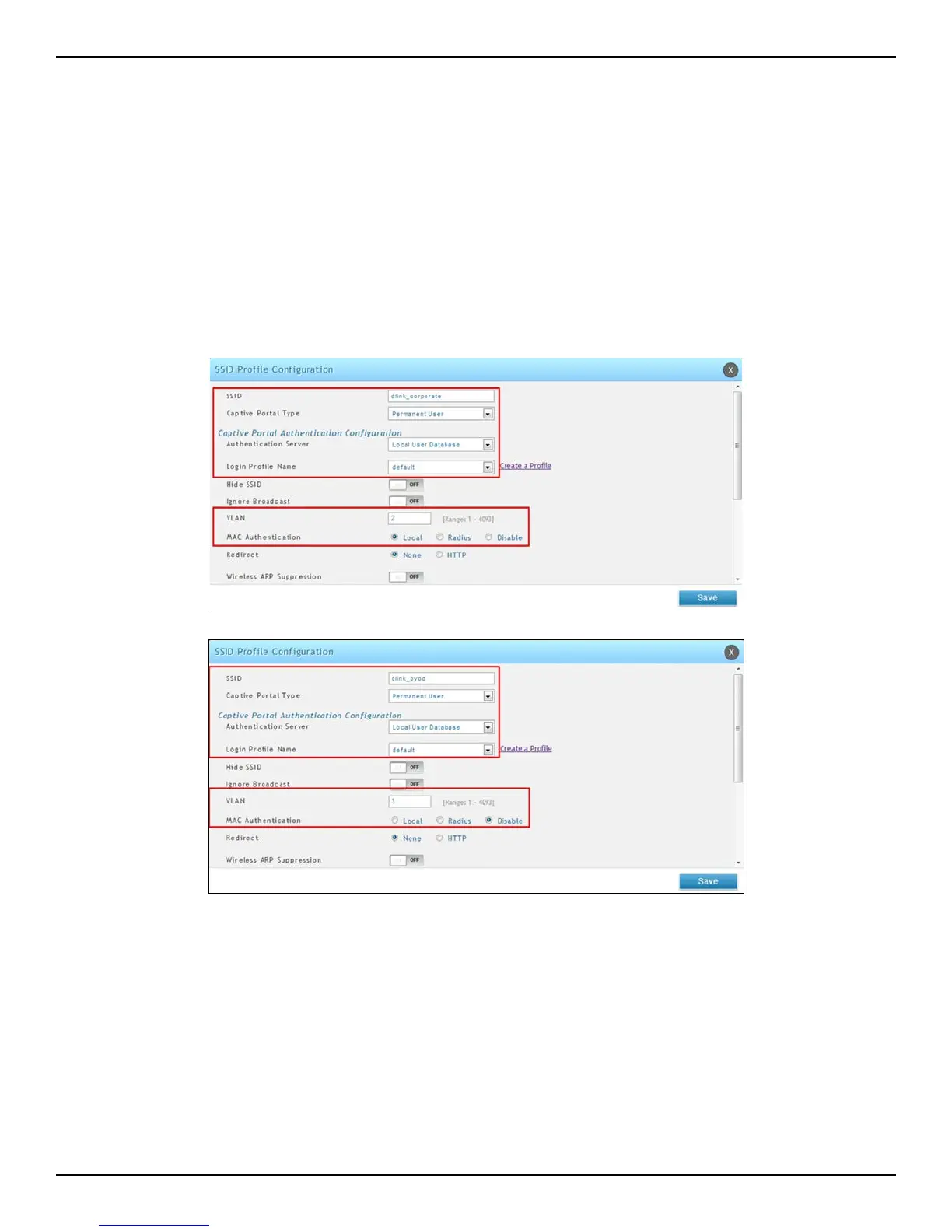D-Link DWC-2000 User Manual 55
Section 3 - Basic Conguration
3. Create two SSIDs: dlink_corporate and dlink_byod, and assign VLAN 2 and 3 on these two SSIDs
respectively. Enable MAC authentication on SSID dlink_corporate.
a. Go to Wireless > Access Point > SSID Proles. The SSID Prole List will appear.
b. Click Add New SSID Prole. Create “SSID dlink_corporate” and “dlink byod”.
c. Enable Captive Portal on both SSIDs and select the Captive Portal Type as Permanent User.
d. Select the Authentication Server. The authentication server can be either local database or
external authentication sever (i.e., RADIUS).
e. Assign VLAN2 and VLAN3 to “dlink_corporate” and “dlink_byod” respectively.
f. Enable MAC authentication on “dlink_corporate”.
g. Click Save.