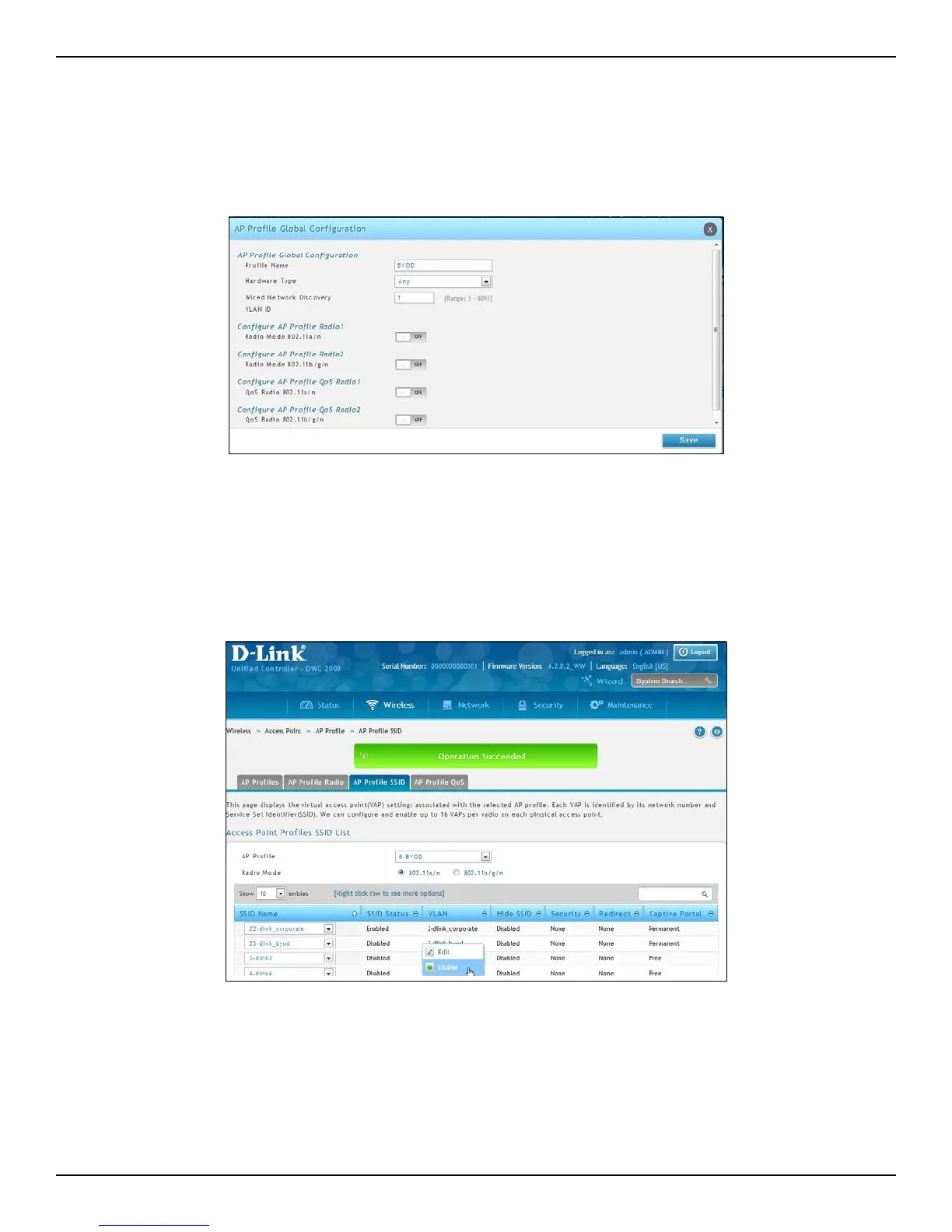D-Link DWC-2000 User Manual 56
Section 3 - Basic Conguration
4. Create an AP Prole “BYOD”. Associate SSIDs on this prole.
a. Go to Wireless > Access Point > AP Prole.
b. Click Add New AP Prole. Create a prole called BYOD.
c. Click Save.
d. Click the AP Prole SSID tab. Next to AP Prole, make sure BYOD is selected.
e. In the SSID list, right-click the dlink_corporate row and select Enable.
f. Right-click the dlink_byod row and select Enable.
g. Both SSIDs are now associated with the BYOD SSID prole.