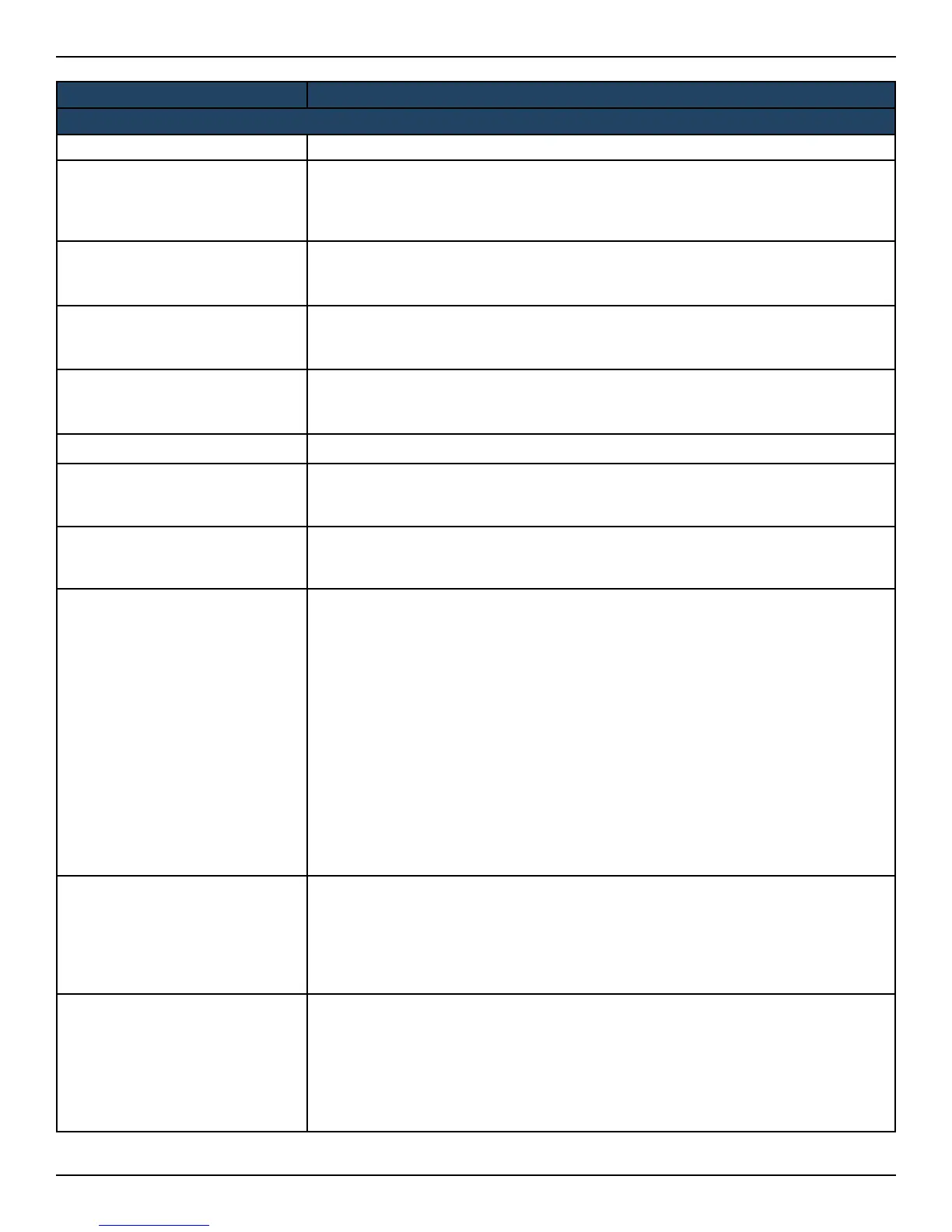D-Link DWC-2000 User Manual 62
Section 4 - Advanced WLAN Conguration
Field Description
WLAN Global Setup
IP Address Displays the current IP address of the wireless controller.
Peer Group ID
In order to support larger networks, you can congure wireless controllers as peers,
with up to eight controllers in a cluster (peer group). Peer controllers share some
information about APs and allow L3 roaming among them. Peers are grouped
according to the group ID.
Client Roam Timeout
This value determines how long to keep an entry in the Associated Client Status list
after a client has disassociated. Each entry in the status list shows an age, and when
the age reaches the value you congure in the timeout eld, the entry is deleted.
Ad Hoc Client Status Timeout
This value determines how long to keep an entry in the Ad Hoc Client Status list.
Each entry in the status list shows an age, and when the age reaches the value you
congure in the timeout eld, the entry is deleted.
AP Failure Status Timeout
This value determines how long to keep an entry in the Ad Failure Client Status list.
Each entry in the status list shows an age, and when the age reaches the value you
congure in the timeout eld, the entry is deleted.
Client MAC Authentication Select either White-list or Black-list.
RF Scan Status Timeout
This value determines how long to keep an entry in the RF Scan Status list. Each entry
in the status list shows an age, and when the age reaches the value you congure in
the timeout eld, the entry is deleted.
Detected Clients Status Timeout
This value determines how long to keep an entry in the Detected Client Status list.
Each entry in the status list shows an age, and when the age reaches the value you
congure in the timeout eld, the entry is deleted.
Tunnel IP MTU Size
Select the maximum size of an IP packet handled by the network. The MTU is
enforced only on tunneled VAPs. When IP packets are tunneled between the APs and
the wireless controller, the packet size is increased by 20 bytes during transit. This
means that clients congured for 1500 byte IP MTU size may exceed the maximum
MTU size of existing network infrastructure which is set up to switch and route 1518
(1522‐tagged) byte frames. If you increase the tunnel IP MTU size, you must also
increase the physical MTU of the ports on which the trac ows.
Note: if any of the following conditions are true, you do not need to increase the
tunnel IP MTU size:
• The wireless network does not use L3 tunneling.
• The tunneling mode is used only for voice trac, which typically has small
packets.
• The tunneling mode is used only for TCP based protocols, such as HTTP. This is
because the AP automatically reduces the maximum segment size for all TCP
connections to t within the tunnel.
Cluster Priority
Specify the priority of this controller for the Cluster Controller election.
The wireless controller with highest priority in a cluster becomes the Cluster
Controller. If the priority is the same for all wireless controllers, then the wireless
controller with lowest IP address becomes the Cluster Controller. A priority of
0 means that the wireless controller cannot become the Cluster Controller. The
highest possible priority is 255.
AP Client QoS
Enable or disable the client QoS feature. If AP Client QoS is disabled, the Client QoS
conguration remains in place, but any ACLs or DiServ policies applied to wireless
trac are not enforced.
The Client QoS feature extends the primary QoS capabilities of the wireless
controller to the wireless domain. More specically, access control lists (ACLs) and
dierentiated service (DiServ) policies are applied to wireless clients associated to
the AP