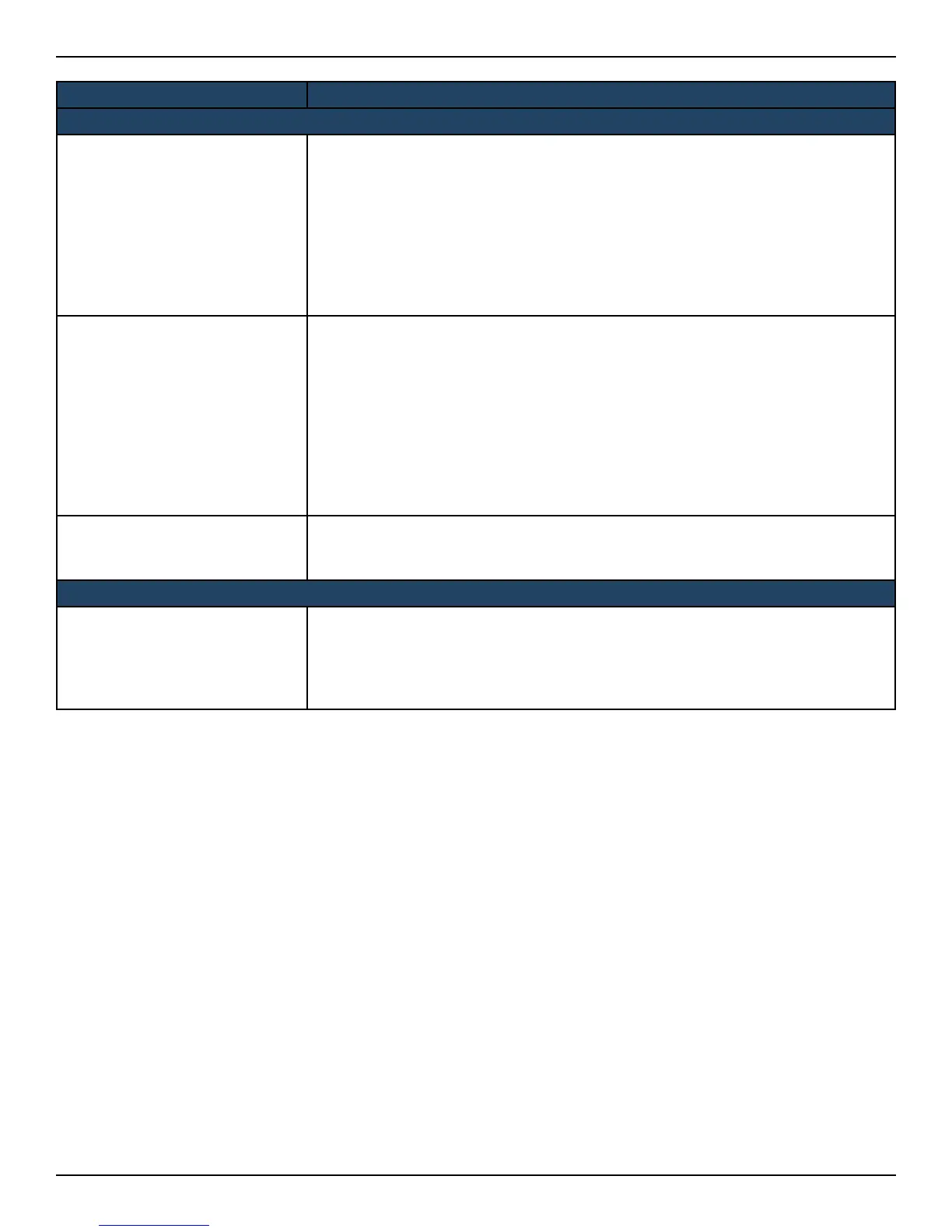D-Link DWC-2000 User Manual 63
Section 4 - Advanced WLAN Conguration
Field Description
AP Validation
AP MAC Validation
For a wireless controller to manage an AP, you must add the MAC address of the
AP to the Valid AP database, which can be kept locally on the controller or in an
external RADIUS server. When the controller discovers an AP that is not managed
by another wireless controller, it looks up the MAC address of the AP in the Valid AP
database. If it nds the MAC address in the database, the controller validates the AP
and assumes management.
Select the database to use for AP validation. Choices are:
• Local: Add the MAC address of each AP to the local Valid AP database.
• RADIUS: Congure the MAC address of each AP in an external RADIUS server.
Require Authentication
Passphrase
Select this option to require APs to be authenticated before they can associate with
the controller. If you select this option, you must congure the passphrase on the AP
while it is in standalone mode as well as in the Valid AP database. To congure the
pass phrase on a standalone AP, log onto the AP Administration Web UI and go to
the Managed Access Point page, or log onto the AP CLI and use the set managed-ap
pass-phrase command.
To congure the passphrase for an AP in the local Valid AP database, click the Valid
AP page from the Basic Setup page. Then, click the MAC address of the AP and enter
the passphrase in the Authentication Password eld. If you enable authentication, it
takes place immediately after the controller validates the AP.
Manage AP with Previous
Release Code
Discover and manage APs with older rmware.
Country Conguration
Country Code
Select the country code that represents the country where your controller and APs
operate. When you click Submit, a pop-up message asks you to conrm the change.
Wireless regulations vary from country to country. Make sure you select the correct
country code so that your WLAN system complies with the regulations in your
country.