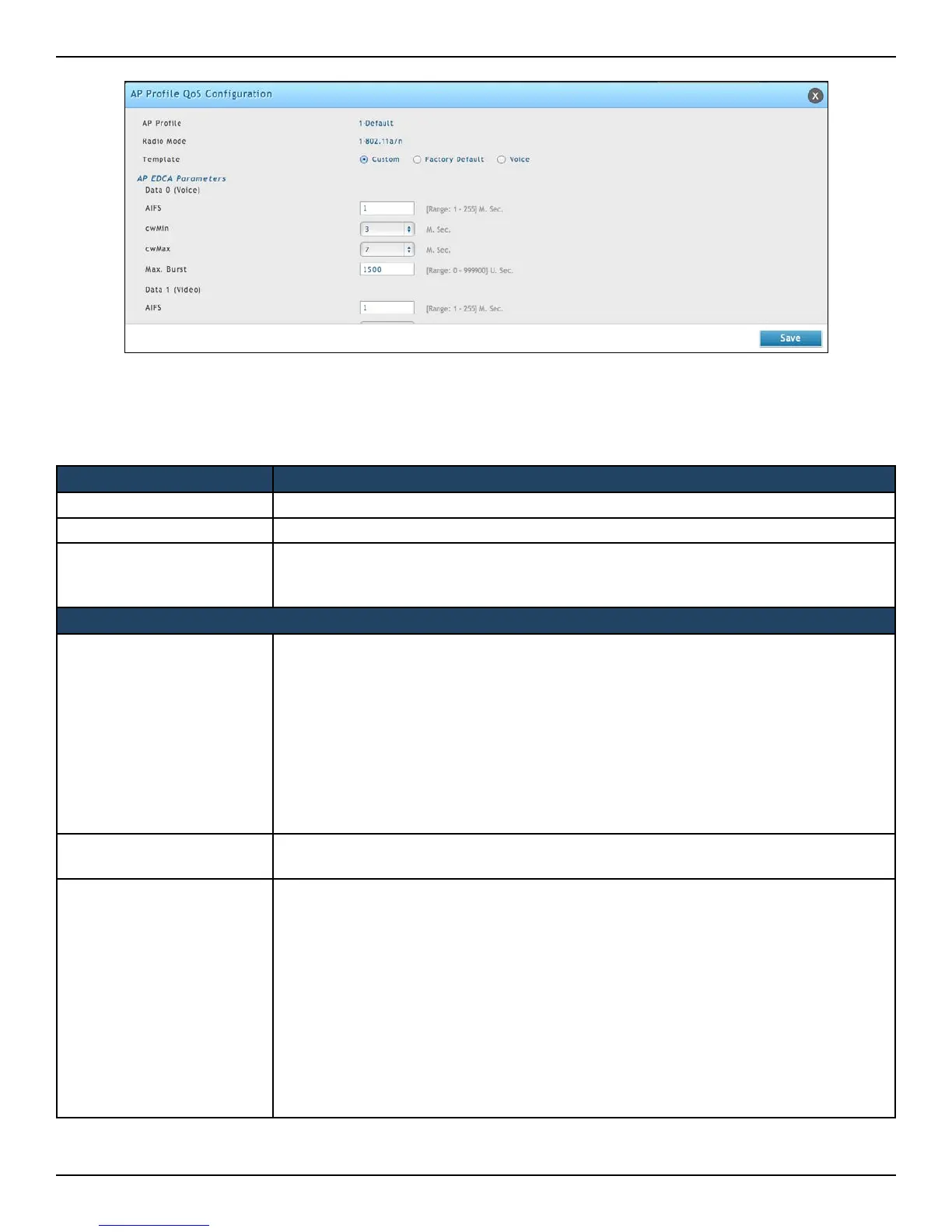D-Link DWC-2000 User Manual 95
Section 4 - Advanced WLAN Conguration
3. Complete the elds below and click Save.
Field Description
AP Prole The name of AP Prole
Radio Mode The radio mode. 802.11a/n or 802.b/g/n
Template
Select the QoS template to apply to the AP prole. If you select Custom, you can change
the AP and station parameters. If you select Voice or Factory Defaults, the wireless
controller will use the pre‐dened settings for the template you select.
AP EDCA Parameters
Queue
Queues are dened for dierent types of data transmitted from AP‐to‐station:
• Data 0 (Voice)—High priority queue, minimum delay. Time‐sensitive data such as
VoIP and streaming media are automatically sent to this queue.
• Data 1(Video)—High priority queue, minimum delay. Time‐sensitive video data is
automatically sent to this queue.
• Data 2 (best eort)—Medium priority queue, medium throughput and delay. Most
traditional IP data is sent to this queue.
• Data 3 (Background)—Lowest priority queue, high throughput. Bulk data that
requires maximum throughput and is not time‐sensitive is sent to this queue (FTP
data, for example).
AIFS (Inter-Frame Space)
The Arbitration Inter‐Frame Spacing (AIFS) species a wait time for data frames. The wait
time is measured in slots. Valid values for AIFS are 1 through 255.
cwMin (Minimum
Contention Window)
This parameter is input to the algorithm that determines the initial random backo
wait time (window) for retry of a transmission. The value specied here in the Minimum
Contention Window is the upper limit (in milliseconds) of a range from which the initial
random backo wait time is determined.
The rst random number generated will be a number between 0 and the number
specied here.
If the rst random backo wait time expires before the data frame is sent, a retry counter is
incremented and the random backo value (window) is doubled. Doubling will continue
until the size of the random backo value reaches the number dened in the Maximum
Contention Window.
Valid values for the cwmin are 1, 3, 7, 15, 31, 63, 127, 255, 511, or 1024. The value for
cwmin must be lower than the value for cwmax.