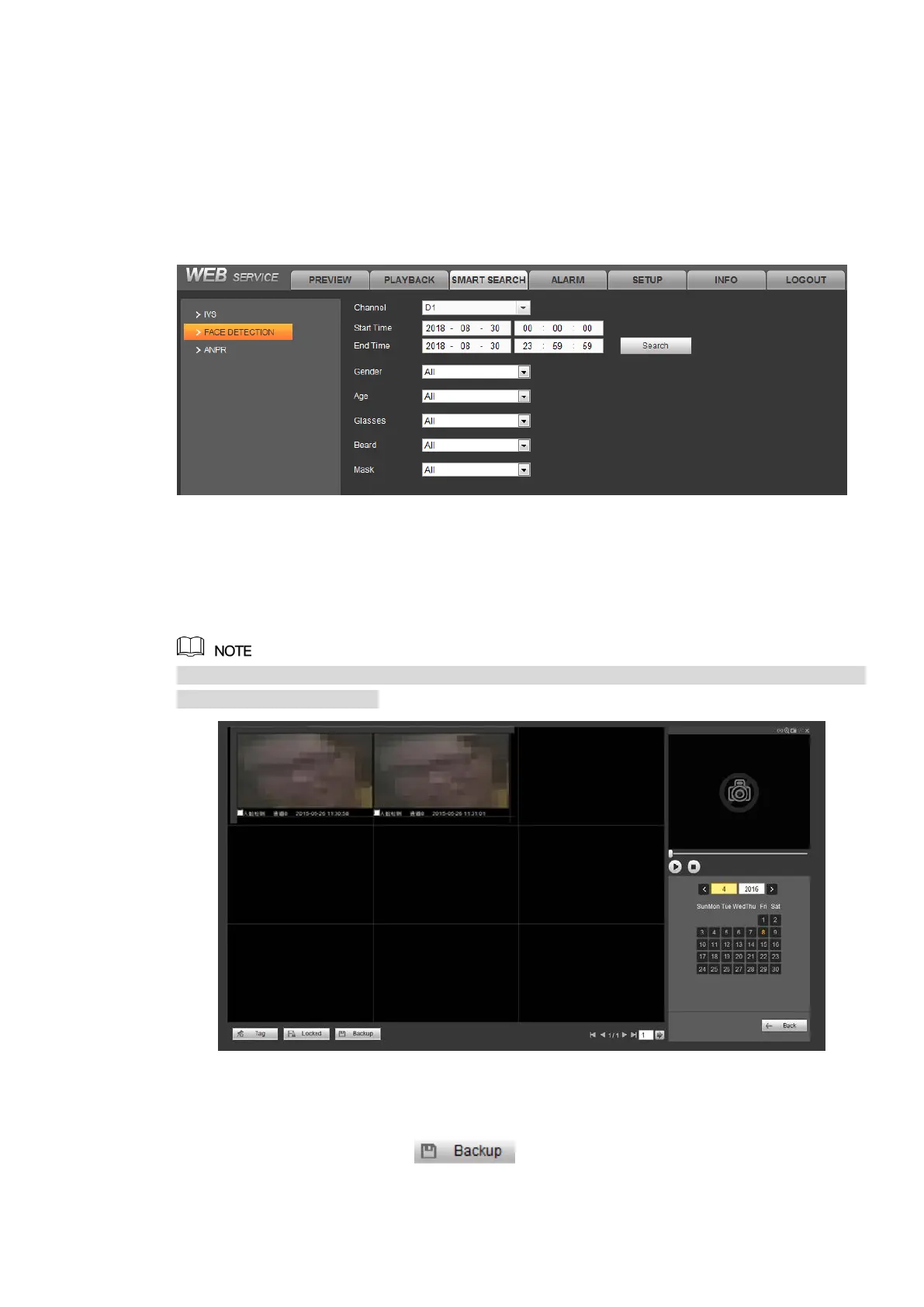379
System can search the record containing human face and then replay it.
Important
Before you use this function, please make sure current channel has enabled human face detection
function.
Step1 Select Samrt Search > Face Detection.
The Face Detection interface is displayed. See Figure 4-184.
Figure 4-184
Step2 Select Channel, Start Time and End Time and set the filter conditions.
Step3 Click Search.
The images meeting the conditions are displayed. See Figure 4-185.
The following human faces have been modified for privacy reason. The actually snapshot
images have high definition.
Figure 4-185
Step4 Click the image and you can view the record file.
Select a file and then click , you can save current file to peripheral storage
devices.
