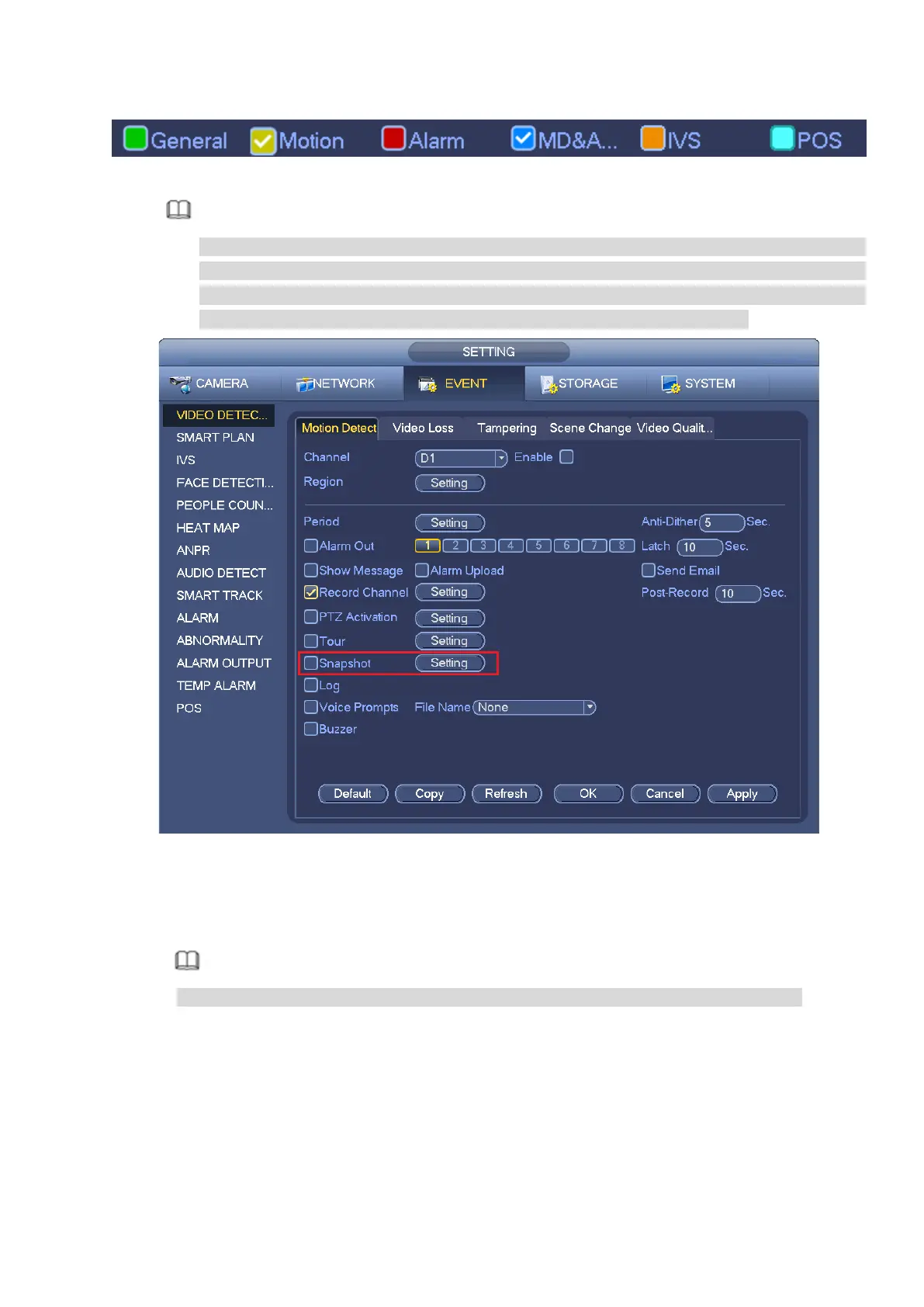57
Step 4 Check the box to set alarm type. See Figure 3-32.
Figure 3-32
Note
When the record type is MD (motion detect), alarm, MD&Alarm, IVS and POS, please enable
the channel snapshot function when corresponding alarm occurs. For example, when the
alarm type is MD, from main menu>Setting>Event>Video Detect>Motion Detect, please
select the snapshot channel and enable snapshot function. See Figure 3-33.
Figure 3-33
Step 5 Refer to chapter 3.4.6.2 to set snapshot period.
Step 6 Click Apply button to save snapshot plan.
Note
Please enable auto snapshot function so that the snapshot plan can become activated.
Step 7 Click Finish button, system pops up a dialogue box. Click the OK button, the startup wizard is
complete. See Figure 3-34.
