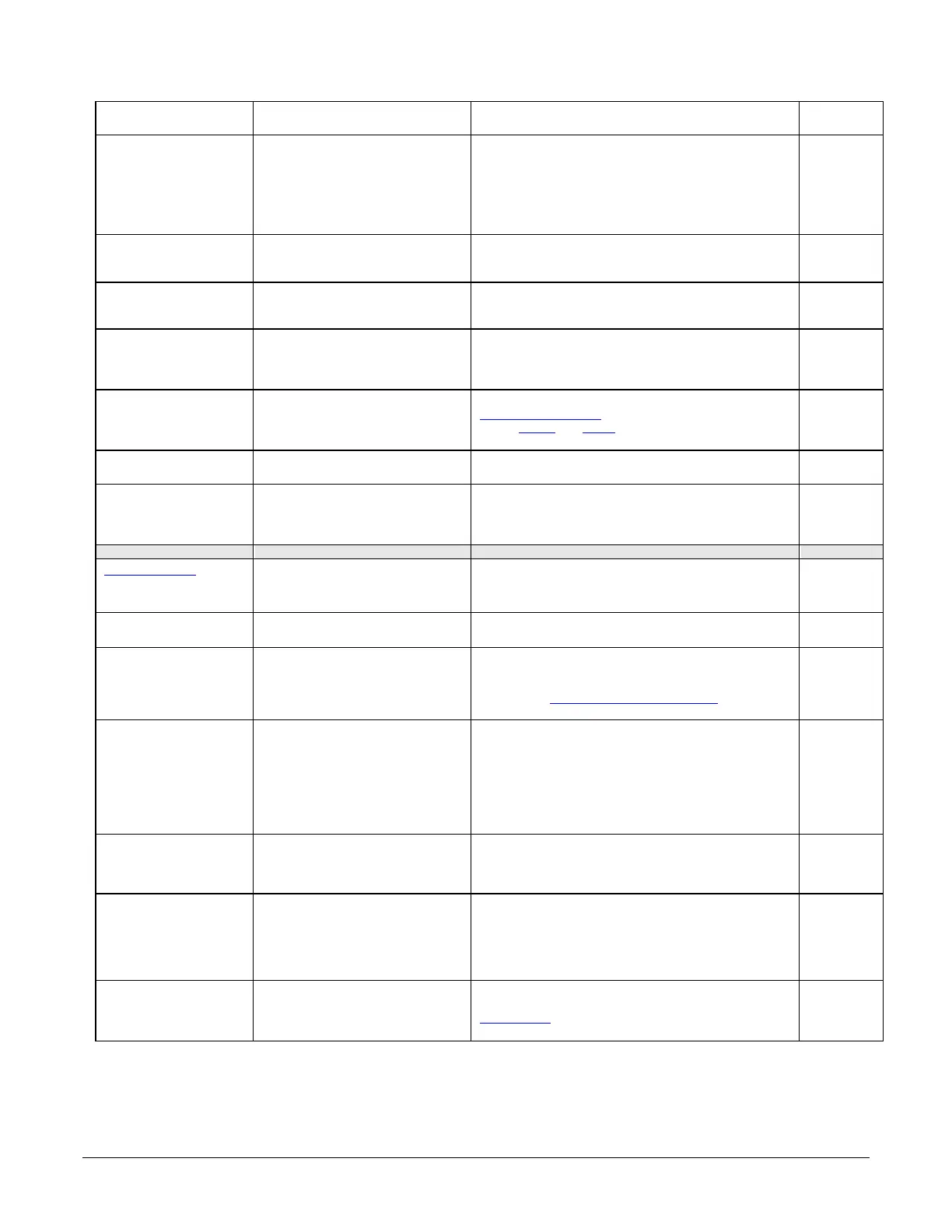106 • Operational Reference Linea Lite GigE Series Camera
Acquisition Frame Count AcquisitionFrameCount Number of frames to be acquired in MultiFrame
Acquisition Arm Cmd AcquisitionArm
Arms the device before an AcquisitionStart command.
This optional command validates all the current features
for consistency and prepares the device for a fast start
of the acquisition. If not used explicitly, this command is
automatically executed at the first AcquisitionStart but
will not be repeated for subsequent ones unless a data
transfer related feature is changed in the device. (WO)
Acquisition Start Cmd AcquisitionStart
Start image capture using the currently selected
acquisition mode. The number of frames captured is
specified by AcquisitionMode feature. (WO)
Acquisition Stop Cmd AcquisitionStop Stops the Acquisition of the device at the end of the
current frame unless the triggerFrameCount feature is
greater then 1. (WO)
Acquisition Abort Cmd AcquisitionAbort
Aborts the acquisition immediately. This will end the
capture without completing the current Frame or aborts
waiting on a trigger. If no acquisition is in progress, the
command is ignored. (WO)
Internal Acquisition FPS
(in Hz)
internalAcquisitionFPS Reports the camera internal frame rate, in Hz. Use the
AcquisitionFrameRate
feature to control this value. The
image Height and Width features determine the size of
the frame.
DFNC
Internal Acquisition
Frame Drop Count
internalAcquisitionFrameDropCount
Number of acquired frames to drop internally between
each transmitted frame.
DFNC
Resulting Frame Rate resultingTransferFPS Reports the transfer frame rate based on the current
AcquisitionFrameRate and
internalAcquisitionFrameDropCount. This feature does
not take bandwidth limitations into account.
DFNC
Sets the method used to control the transfer.
Expert
Basic Basic Basic mode ensures maximum compatibility but does
not allow for control of the transfer flow.
Transfer Queue Current
Block Count
transferQueueCurrentBlockCount
Returns the current number of blocks in the transfer
queue.
Expert
Transfer Queue Memory
Size
transferQueueMemorySize
Indicates the amount of device memory (in Mbytes)
available for internal image frame accumulation in the
transfer queue. Increasing or decreasing memory
reserved by devicePacketResendBufferSize
will affect
total memory available here.
Transferred Image Max
Data Size
transferMaxBlockSize
Biggest image (GVE blocks) data size sent on the GigE
cable. The value is displayed in Megabytes. Use this
value to calculate the frame rate transferred on the GigE
cable.
GigE Link speed (~115 MB) divided by Biggest Image
(value) = Max fps transferred.
Note: This statistic is reset when acquisitions are
stopped.
DFNC
Beginner
Transferred Image Min
Data Size
transferMinBlockSize Smallest image (GVE blocks) data size sent on the GigE
cable. The value is displayed in Megabytes.
Note: This statistic is reset when acquisitions are
stopped.
DFNC
Beginner
Transferred Image
Average Data Size
transferAverageBlockSize
Average size of the last 16 images (GVE blocks) of data
sent on the GigE cable. The value is displayed in
Megabytes. Use this value to calculate the sustained
frame rate transferred on the GigE cable.
GigE Link speed (~115 MB) divided by Average size
(value) = Max fps transferred.
DFNC
Beginner
Maximum Sustained
Frame Rate
maxSustainedFrameRate
Maximum sustained frame rate that can be achieved by
the camera in the current configuration (Resolution,
Pixel Format
and the camera’s internal bandwidth
DFNC
Beginner
