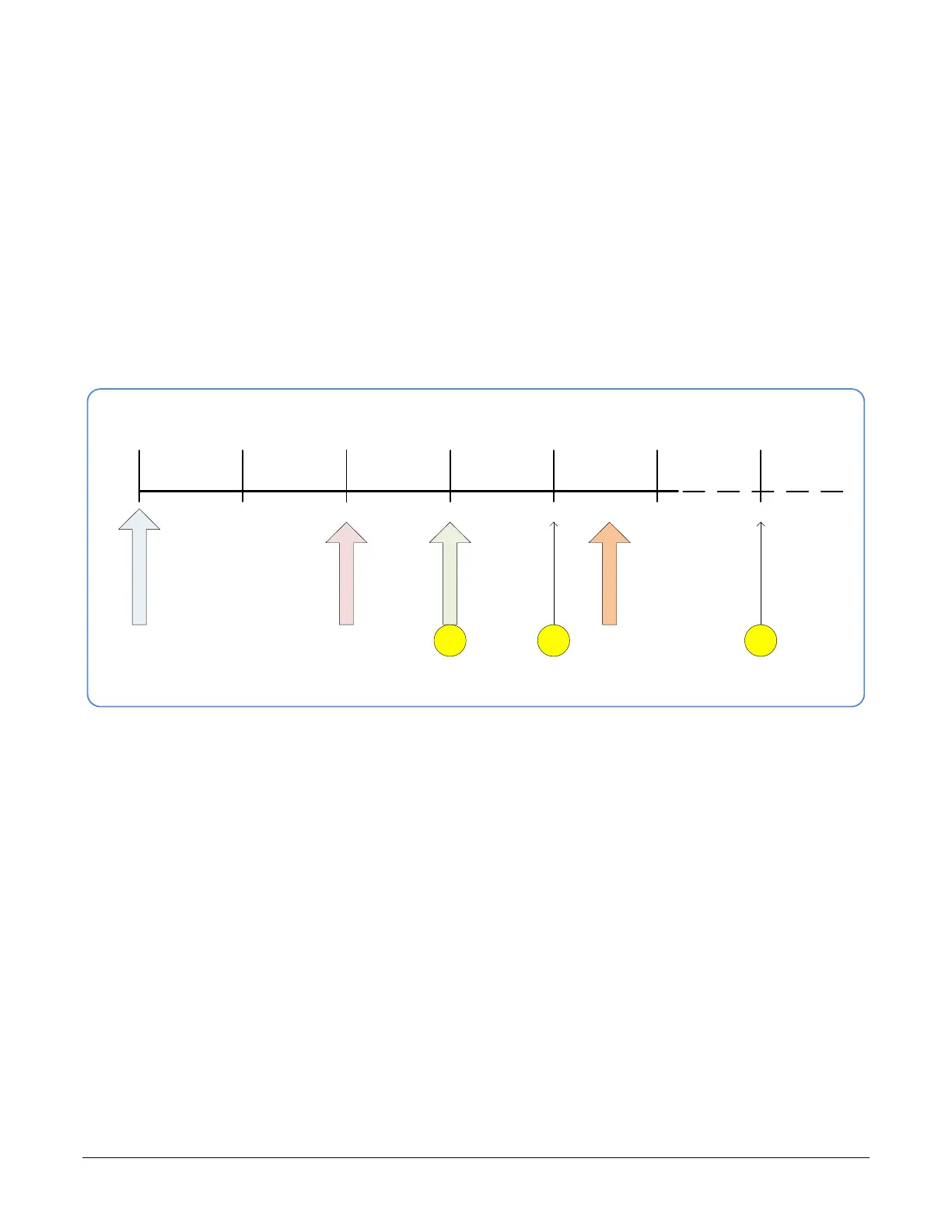Linea Lite GigE Series Camera Operational Reference • 123
Case 5: Changing ‘timestampModulo’ during Acquisitions
Conditions:
• initial timestampControlReset resets Timestamp counter
• timestampModuloStartTime at 20
• timestampModulo = 10
• timestampModuloActualStartTime = first event (F1)
• timestampModulo changes to 20
Case 5 shows that the Modulo value can be changed dynamically. Using the example of case 1,
after the second acquisition (F2) the Modulo value is changed from 10 to 20. The third acquisition
now occurs at modulo 20 time following the previous acquisition.
00 10 20 30 40 50 60
Timestamp Reset
Start Time
Actual Start Time
F1
F2
F3
Modulo = 20
Modulo value changed
Figure 92: Case 5 – Changing ‘timestampModulo’ during Acquisitions
