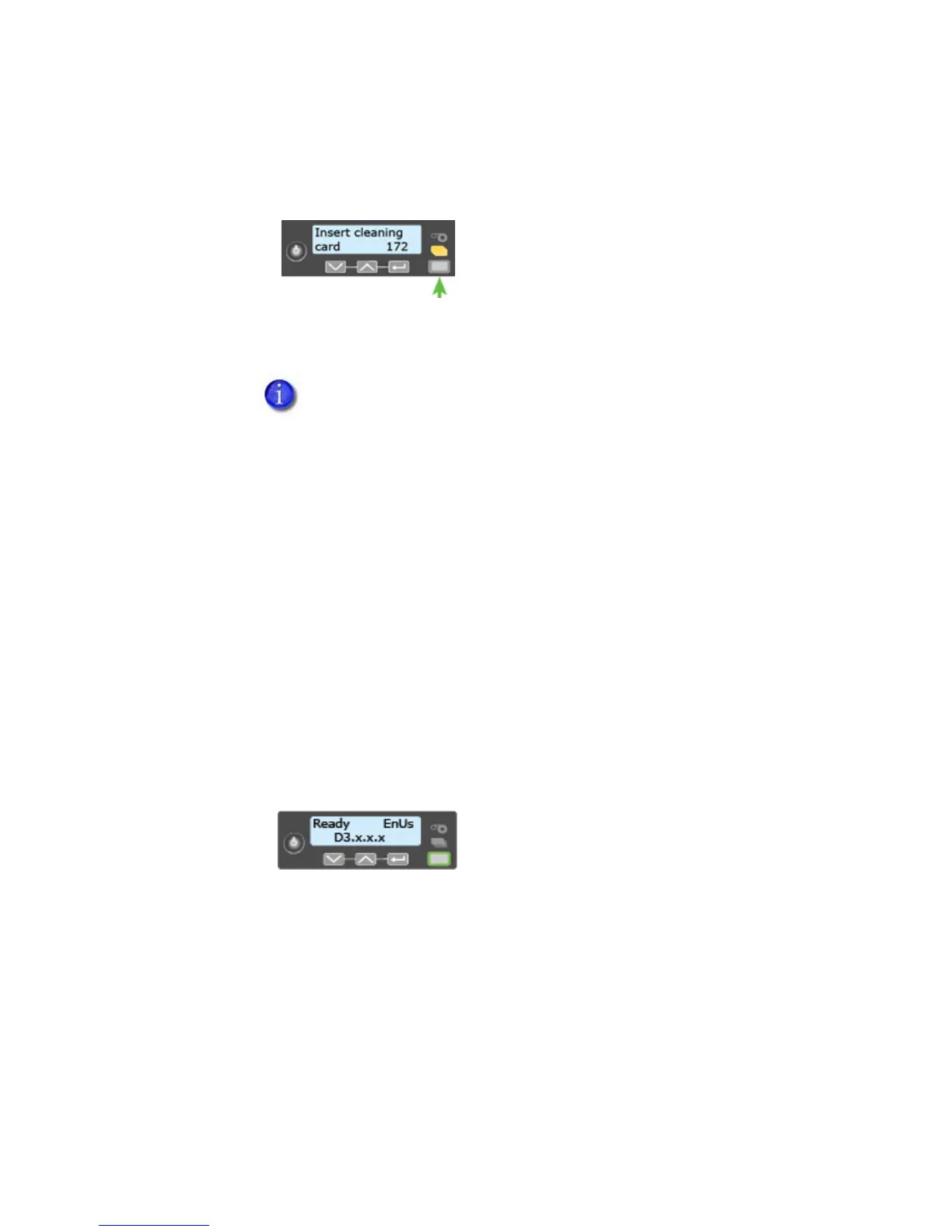32 System Maintenance
F. Insert cleaning carddisplaysontheLCDpanel.Ifyouhaveamanualfeed
printer,insertthecleaningcard.PresstheUSERbuttontostartthe
cleaningcycle.
Theprintermovesthecardthroughtheprinterseveraltimesandejectsit
intotheoutputhopper.
3. Removetheusedcleaningcard.Waitafewminutesfortherollerstodry.
4. Preparetheprinterforuse.
A. Replacethecardsintheinputhopper.
B. Installanewcleaningsleeveontheribboncartridgeandremovethe
protectivecover.Ref erto“LoadtheCleaningSleeve”onpage 20forthe
stepstofollow.
C. Replacetheribboncartridgeandclosetheprintercover.Pressdownon
theridgesonthefrontofthecovertolatchitproperly.
PresstheUSERbuttontoreturntheprinte rtoReady.Theprinteris
availabletoprintcardsagain.
D. Discardtheusedcleaning cardandcleaningsleeve.
IfyouarecleaninganSD460system,thecleaningcardmovesintothe
laminatoraftercleaningtheprinterandcleansthelaminatorrollers
andcardentryarea.Thecleaningcardisejectedintothelaminator
outputhopper.RefertoCleantheLaminatoronpage A‐12for
completeinformationoncleaning
thelaminator.