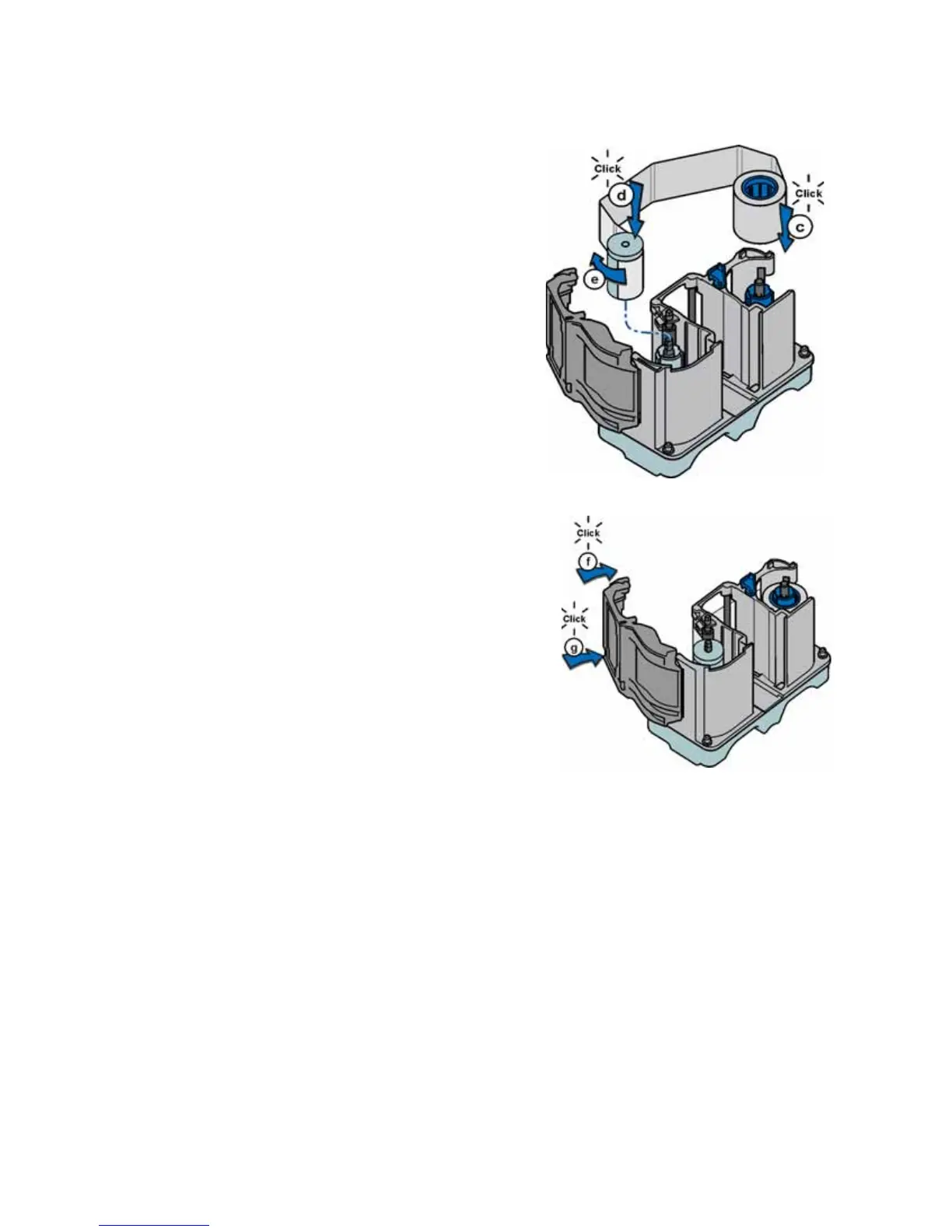SD Series Card Printer User’s Guide A-9
5.
Loadthenewrolloflaminator
overlaymaterial.
A. Putthebluesupplyspoolonthe
bluesupplyspindle ofthe
cartridge(c).Theoverlaysupply
rollcangoononlyonewa yand
onlyfitsonthecorrectspindle.
B. Puttheemptysilvertake‐up
spoolonthesilvertake‐up
spindle(d).
C. Turnthetake‐upspoolclockwise
toremoveslackfromthe
material(e).Theoverlay
materialloadsinanS‐shape.
Makesurethattheoverlay
materialisbetweentheguideson
boththetake‐upandsupplysides
ofthecartridge.
6. Closethelaminatorcartridgegate(f).
Pushitinuntilthelatchclicksin
place (g).Makesurethattheoverlay
materialisnotpinchedbythe
cartridgegate.
7. Replacetheloadedlaminator
cartridgeintheprinter.
8. RemovetheL2(orange)cartridge,ifinstalled,fromthelaminator.
9. Repeatsteps3through7toloadtheoverlayontothecartridge.
10. Closethelaminatoraccessdoor.