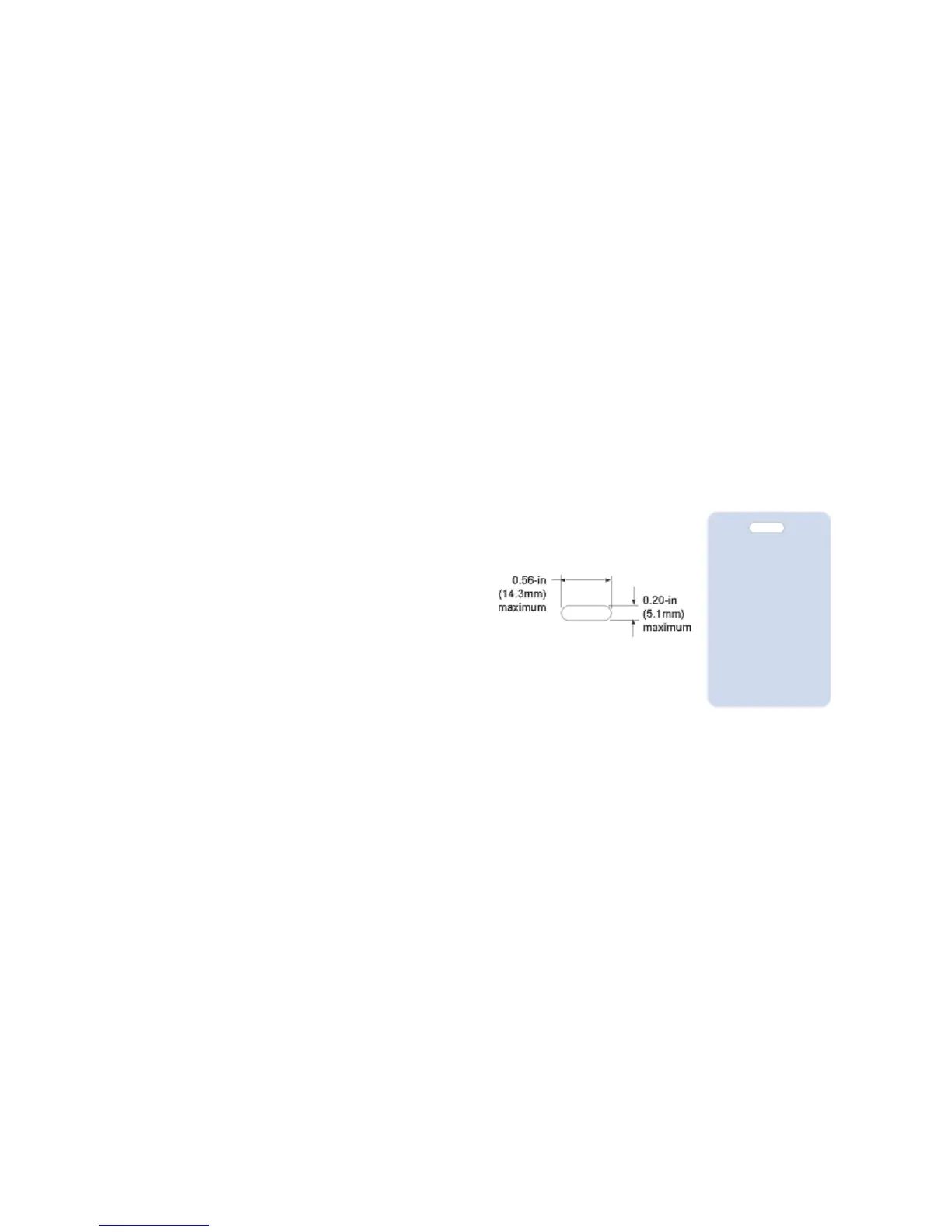109
Image Placement
• Important images can include the photo, logo, and bar code.
• Do not place an important image on the front of t
he card in the same area as a
magnetic stripe or other machine-readable feature. Frequent use of a card in a
reader can wear away the image on the opposite side of the card.
• Do not place an important image directly on th
e other side of a signature
panel. Residue from the panel can cause printing problems on an adjacent
card. Place the image above, below, or to the side of the panel.
• Avoid uneven areas that can result in inconsistent print quali
ty.
• Do not place an important image directly on the other side of a smart
card
chip. The card might not be as flat in that area and printing voids can occur.
Badges
If cards are used as badges, you
might want to punch a hole or
slot after printing so cards can be
attached to clips. The illustration
shows the maximum size for a
slot. A smaller slot will be
stronger and contribute to
durability in the slotted area.