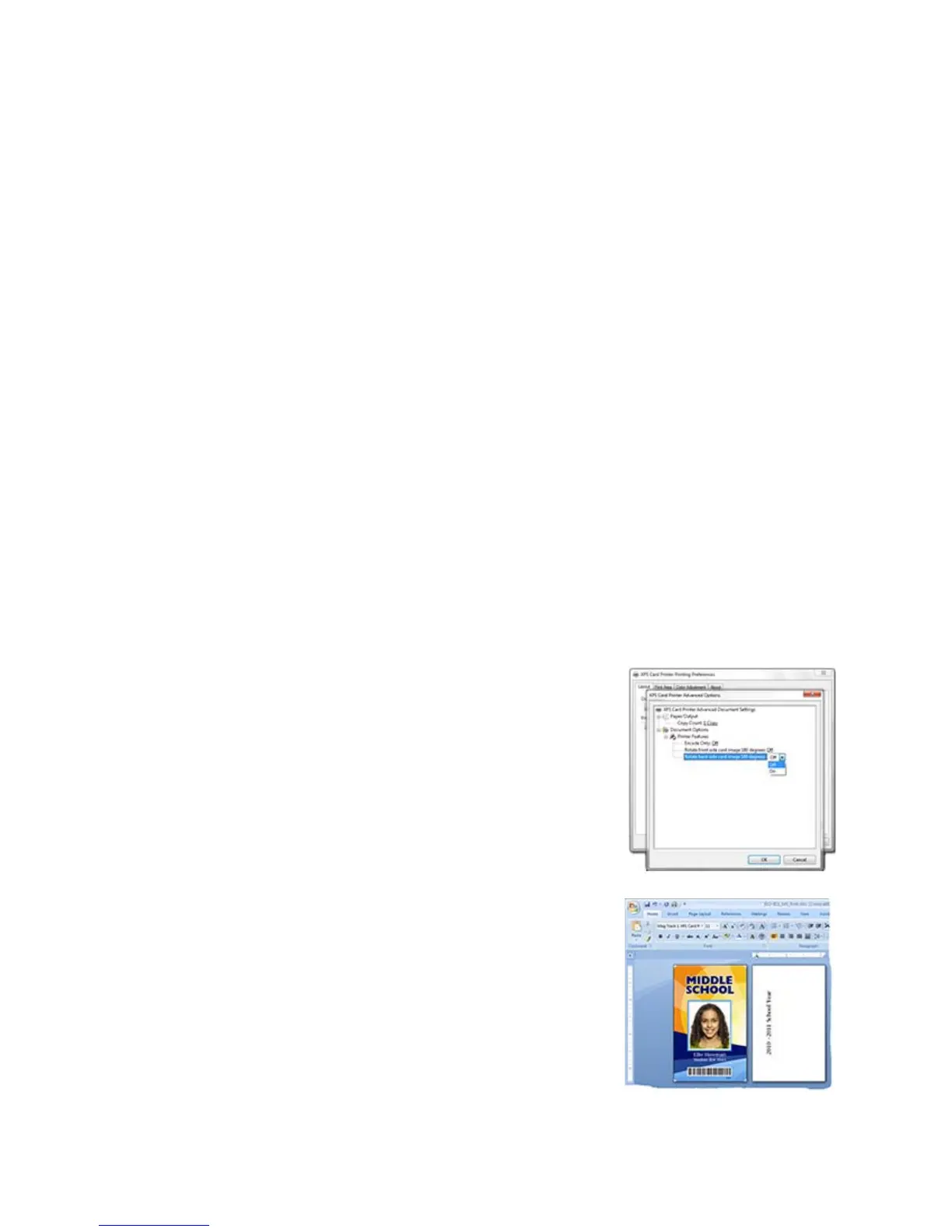181
Print More Than One Copy of a Card
The Layout tab of Printing Preferences contains a Number of Copies entry area
used for printing several copies of the same card design. You can print from 1 to
255 copies of the same card.
To print more than one copy
1. If you are using a card design application
, set the number of copies in the
application. The application settings will override the settings in Printing
Preferences.
2. Open Printing Preferences. See “Open Printing
Preferences” for more
information.
3. O
n the Layout tab, click the Advanced bu
tton.
4. Type the number of copies you want to print in the Number of Copies area.
You can print from 1 to 255 copies of the same card design.
5. Click the Apply button.
6. Cl
ick the OK button to close Printing Preferences.
7. Send the card(s) to print.
Rotate the Card
1. Open Printing Preferences. See “Open
Printing Preferences” for the steps to follow.
2. On the Layout tab, click the Advanced button.
3. Click the Rotate 180 sele
ction for the side to
rotate. Choose On as the setting.
4. For the card shown, rotate the back so the text
prints below the magnetic stripe, not on
top of
it.
5. Click Apply to save
the setting, and then click
Close on both the Advanced page and the
Layout page.
6. Send the card to print. See “Print on Both
Sides of the Card” for more information.