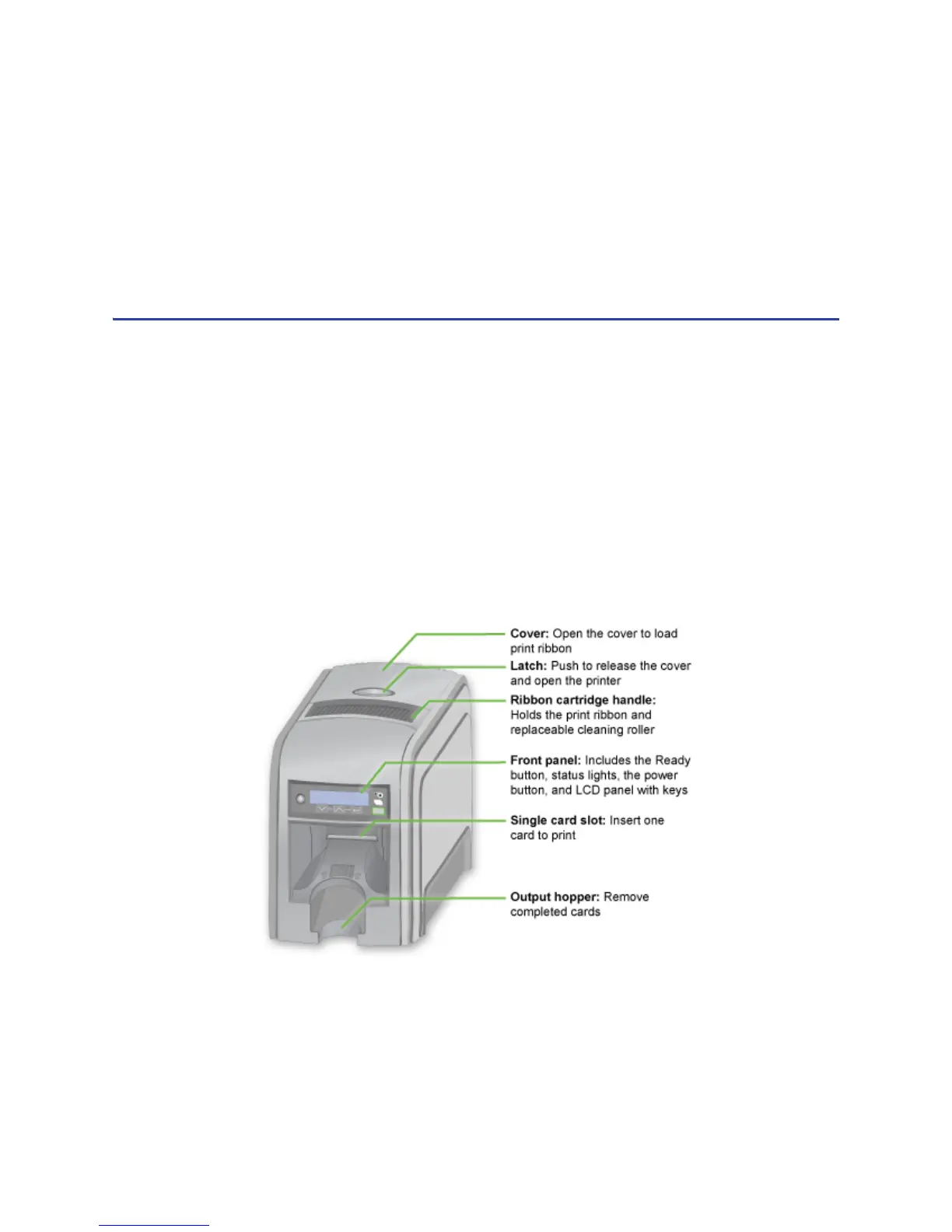2 Welcome to Card Printer Information
The card printer is available with an input hopper or with a single feed slot, and
with or without automatic duplex. Click one of the following to view the different
options:
• “Printer with Input Hopper”
• “Printer with Single-Feed Slot”
• “Printer with Duplex Option”
HINTS & TIPS
• The printer is designed to issue cards either one at a time or in batches — up
to 100 cards at a time. An optional 200-card input hopper is available for some
printers.
• A busy issuance site might issue up to 10,000 cards a month.
• Often, a site will have busy times and slow times. During busy times, the site
might use more than one printer
to keep up with demand.
Printer Components
Printer with Single-Feed Slot
if