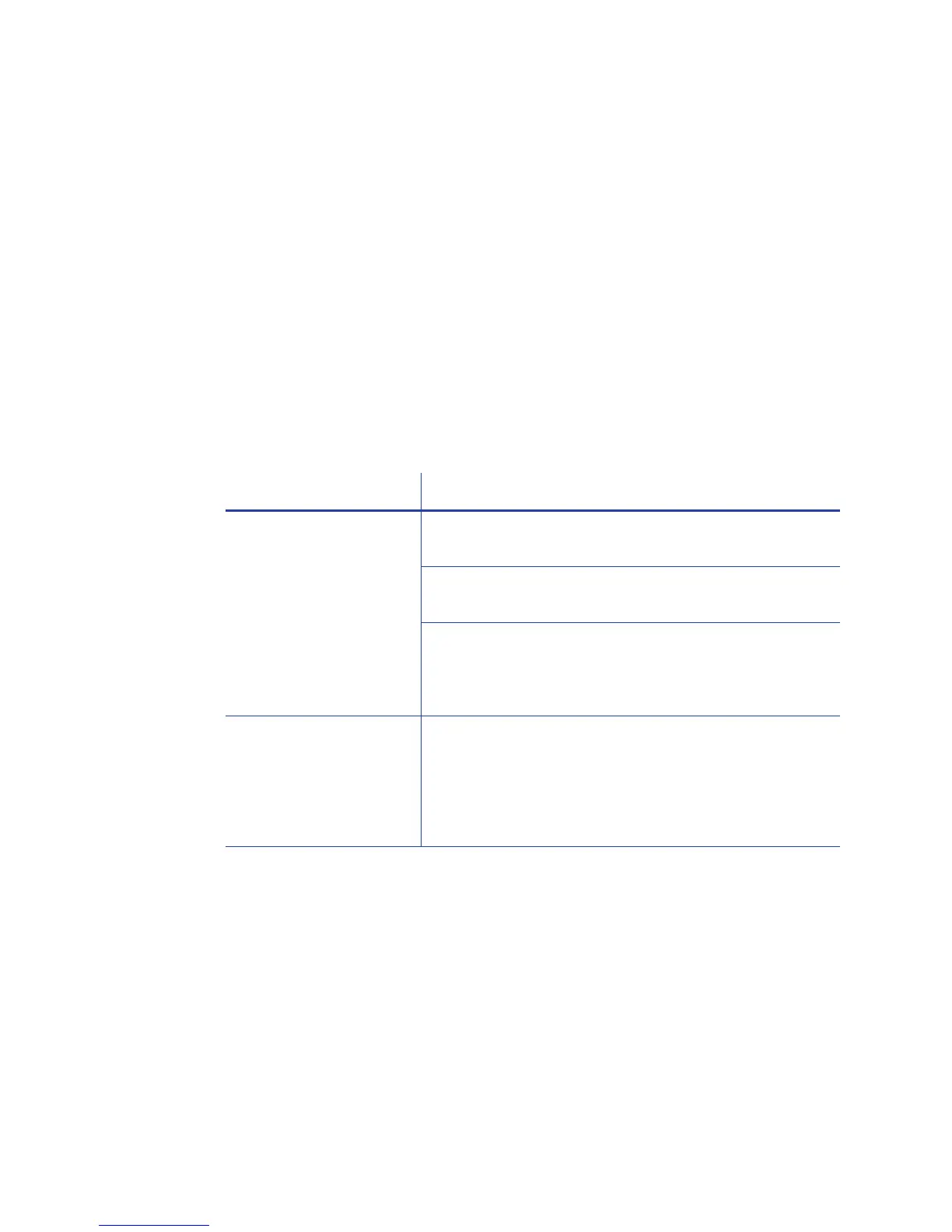131
Card Appearance
Card appearance problems can be caused by many different factors. Click the link
below that best describes the card appearance issue seen on the printed card.
• “Something did not print”
• “Printing includes unexpected data”
• “The color printing has flaws”
• “The printing is too light”
• “The printing in too dark ”
• “The monochrome printing has flaws ”
Something did not print
Problem Solution
Nothing is printed on
the card.
The magnetic stripe Encode Only o
p
tion is set to On.
Open Preferences and change Encode Only to Off.
The Print Ribbon is loaded incorrectly. Remove the
p
rint ri
bbon and install it correctly.
The page size was not set to ISO-ID1. In the
a
pplicat
ion, use Print set up to choose the card
printer. The correct page size will be available after
choosing the printer. See “Printing Cards” for details.
Color printing on top of
a
black background
does not ap
pear on
the card.
The printer uses the print ribbon panels in sequence;
t
he Y panel prints first, then M, and so on. The black
panel of the print ribbon is used last and will print over
the color panels. For best results, change the 100%
black background to a color near black, so that it
prints using the YMC (color) panels of the print ribbon.