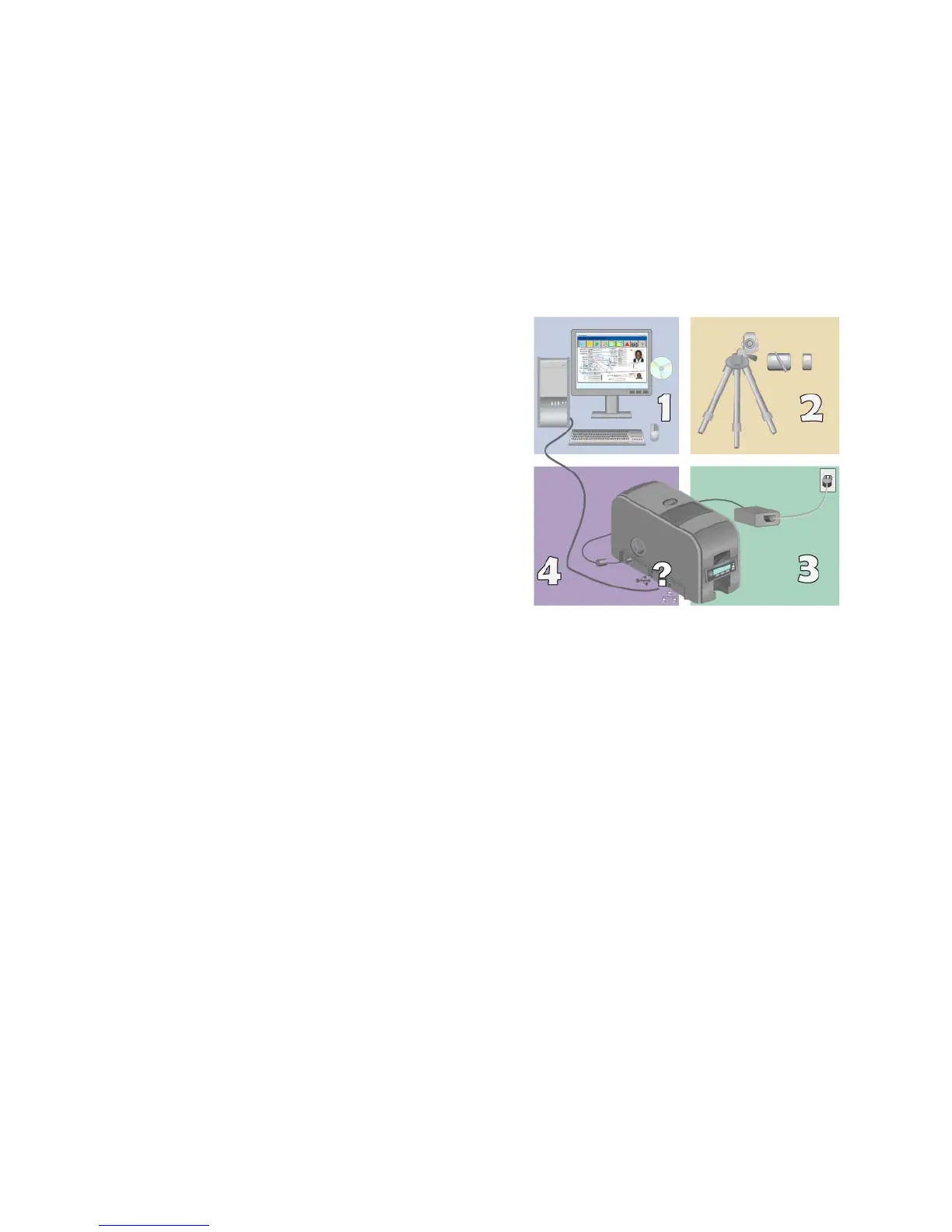6 Welcome to Card Printer Information
Printer System
The card printer is used with other equipment and software to create a card
production system. The system produces cards for a specific purpose and the
cards must meet requirements. Ask about the requirements for cards that you
produce, or see “Card Design and Setup” for typical requirements.
The system can include:
1. A PC, with software to support
the pr
inter, such as:
• The XPS Card Printer Driver
for Windows.
• ID software designed
spec
ifically to capture, format,
and save the data for cards.
• A retail application such as
Microsoft
®
Word or Adobe®
Photoshop
®
.
• See “Installation
Requirements”.
2. C
apture devices, such as:
• A digital camera to take photos for ID badges and other cards, connected
t
o the PC.
• A signat
ure capture pad or fing
erprint
reader.
3. The printer with supplies and a faci
lity power source.
4. A data connecti
on between the printer and PC, which can be a USB
connection or a network connection. (Do not use both connections with one
printer.)
Tasks and Users
In most work places, more than one person uses the printer. Each person might
use it differently.
• The
Operator makes ca
rds using the printer, loads supplies, and handles
minor problems such as a card jam.
• The Manager
sets up th
e card making system, sets up card designs, and
might identify new ways to use the card printer in the organization.