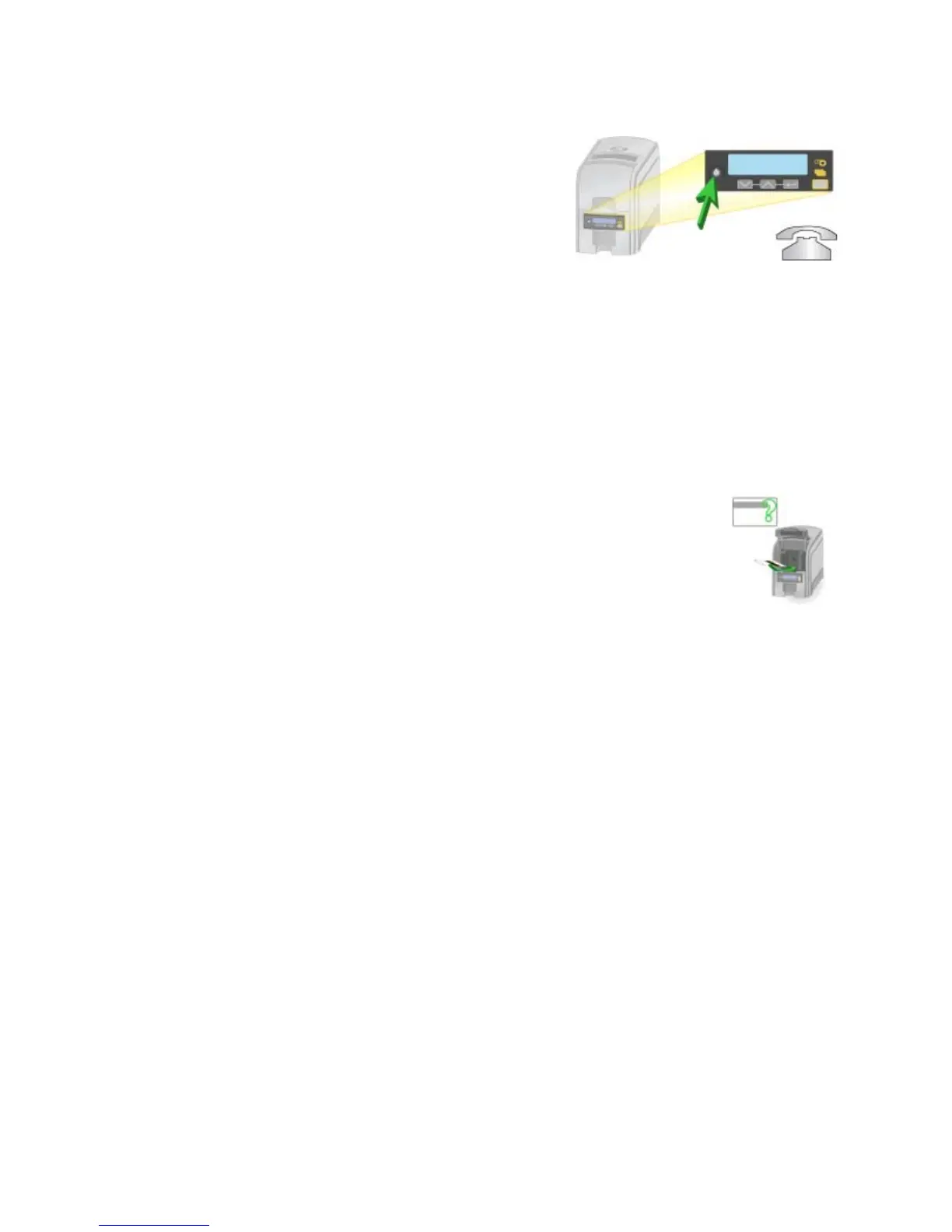77
104: Critical problem
1. Press the printer POWER button or click
OK to power the printer off.
2. Request servi
ce.
HINTS & TIPS
• The printe
r needs to re
main off due to an internal problem.
• Pressing either the P
OWER button or the USER button will power off the
printer.
105: Magstripe data error
The printer could not verify the magnetic stripe data written on
the card. The printer encoded data on the card but could not
verify all of the data.
To print the card again:
1. Insert a
magnetic stri
pe card that matches the printer settings.
2. Press the U
SER button on the printer or click “Retry” in the Message box.
HINTS & TIPS
• The card might have been turned the wrong way.
• The card might not have a magnet
ic stripe.
• Send the new card to the printer.