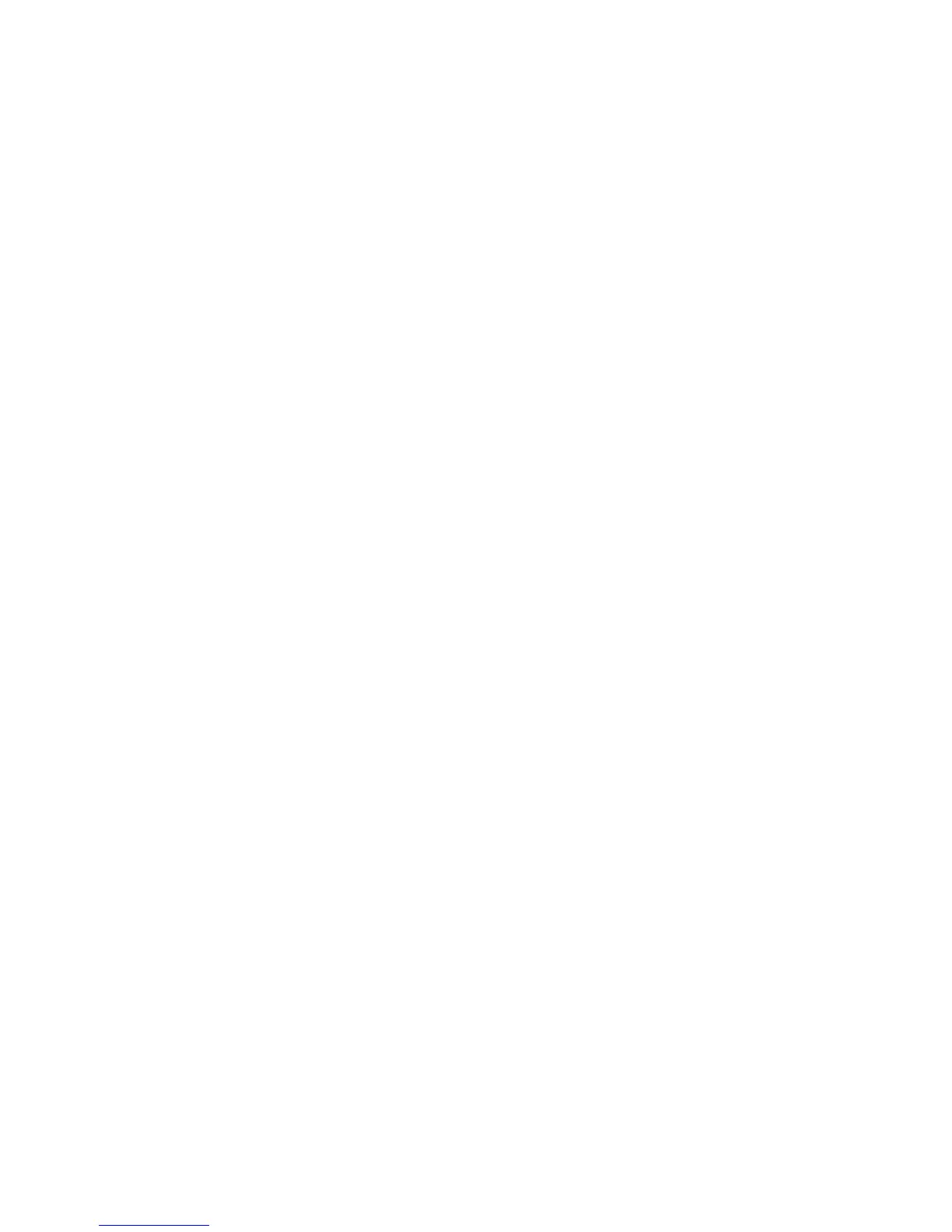14 Install the Printer
Choosing Your Installation Method
Your installation method depends on how many users will print to the card
printer, the operating system you will use to send card data, and other decisions
in your environment.
The printer can be installed using one of the followin
g installation methods:
Driver CD
The printer ships with a CD in the printer carton. In most cases,
install the driver from the CD using one of the following
connection types:
•
USB Installation using the Installation CD
• Network Installation using the Installation CD
Download
If you do not have access to the installation CD, install the driver
from a downloaded driver file:
•
USB Installation using a downloaded driver)
• Network Installation using a downloaded driver)
Printer Sharing
Printer sharing allows one or more PCs (clients) to print cards to
a printer installed on a different PC (host). The driver uses the
built-in printer sharing capabilities of the operating system.
•
Printer Sharing Requirements
• Operating Systems Supported
Printer Pooling
A printer pool is a group of printers that act as one printer. Print
jobs are sent to the pool and are distributed among the available
printers.
•
Printer Pooling Requirements
• Operating Systems Supported
• Setup a Printer Pool, Windows 7 and Windows Vista