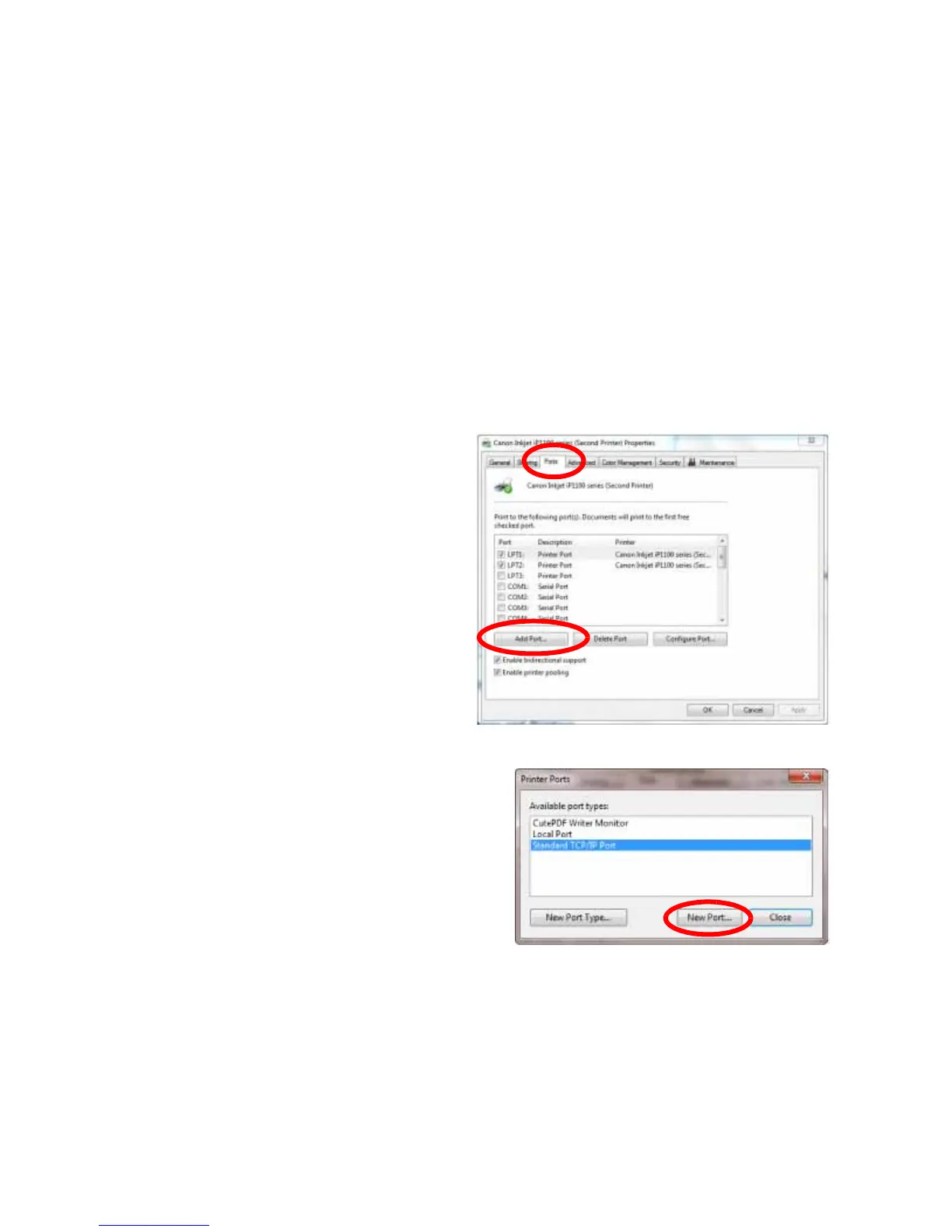58 Install the Printer
Setup a Printer Pool, Windows 7 and Windows Vista
1. Install the printer:
A. To install the printer using the driver CD, see “Network Installation
using the Installation CD”
B. To install the printer using a downloaded driver, see “Network
Installation using a downloaded driver”.
2. Connect each printer that will be included in the pool to the network using an
Ethernet cable.
3. Write down the IP address of each printer. See “Retrieve the Printer IP
Address”for the steps to follow.
4. Configure for Printer
Pooling:
A. Open Printer
Properties. For more
information see “Open
Printer Properties”.
B. Click the Add Port…
button on the Ports
tab.
C. Click once on the Standard
TCP/IP Port to select it and
then click the New Port...
button.
D. Click Next.