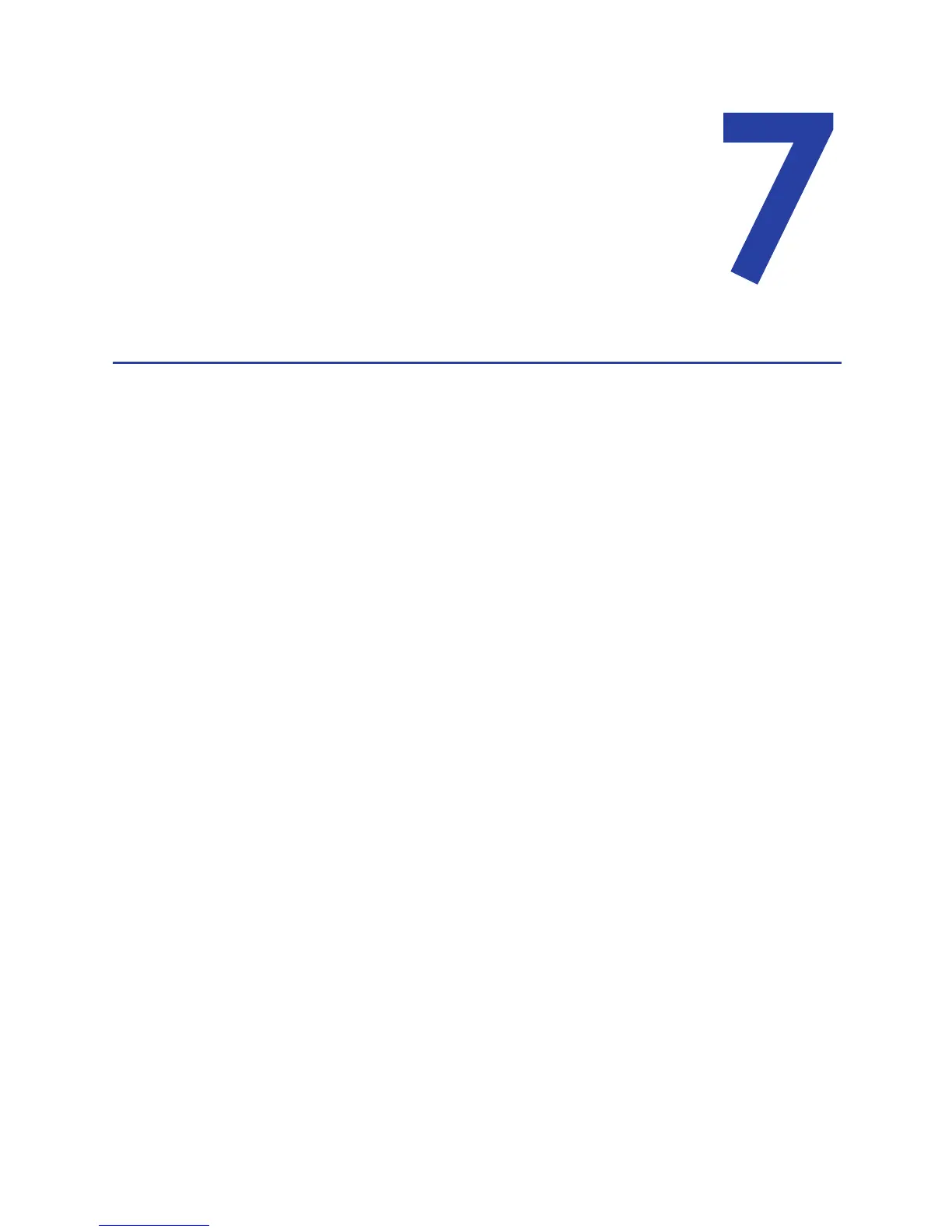111
Chapter 7: Printer Driver
The XPS Card Printer uses Microsoft XPS print technology to
support printing from currently available applications. It also
supports applications being developed using the newer
architecture of Windows Vista and Windows 7 operating systems.
The XPS Card Printer Driver:
1. Receives card
data from an application
2. Processes it for personalizing a card
3. Sends the prepared data to the printer
4. Checks the pri
n
ter for card completion
5. Displays any conditions (messages) associated with the card
See “Using the driver
” for tasks you can perform using the driver interfaces.
H
INTS & TIPS
See the Quick Install Guide for the steps to follow to install the printer and driver
correctly.
The installation assigns a default printer name. If you want to use a different
name
, you can change the name from the Printer (and Devices) window. If you
have changed settings in Preferences, the settings return to default values. For
best results, change the printer name, if needed, after installation and before
changing settings.
Communication with the Printer
How the XPS Card Printer Driver and printer communicate:
• The printer can be connected to a PC using a USB cable or
an Ethernet cable.
For both connection types, the printer treats communication as if the PC
(driver) is connected over a network.
• The driver requires the current printer IP address wh
en it is connected to the
printer over a network. See “View Network Information” for more
information.
• When both the printer and PC use the organization's network, the network
affects
the speed of data transmission, and can affect who can use the printer.