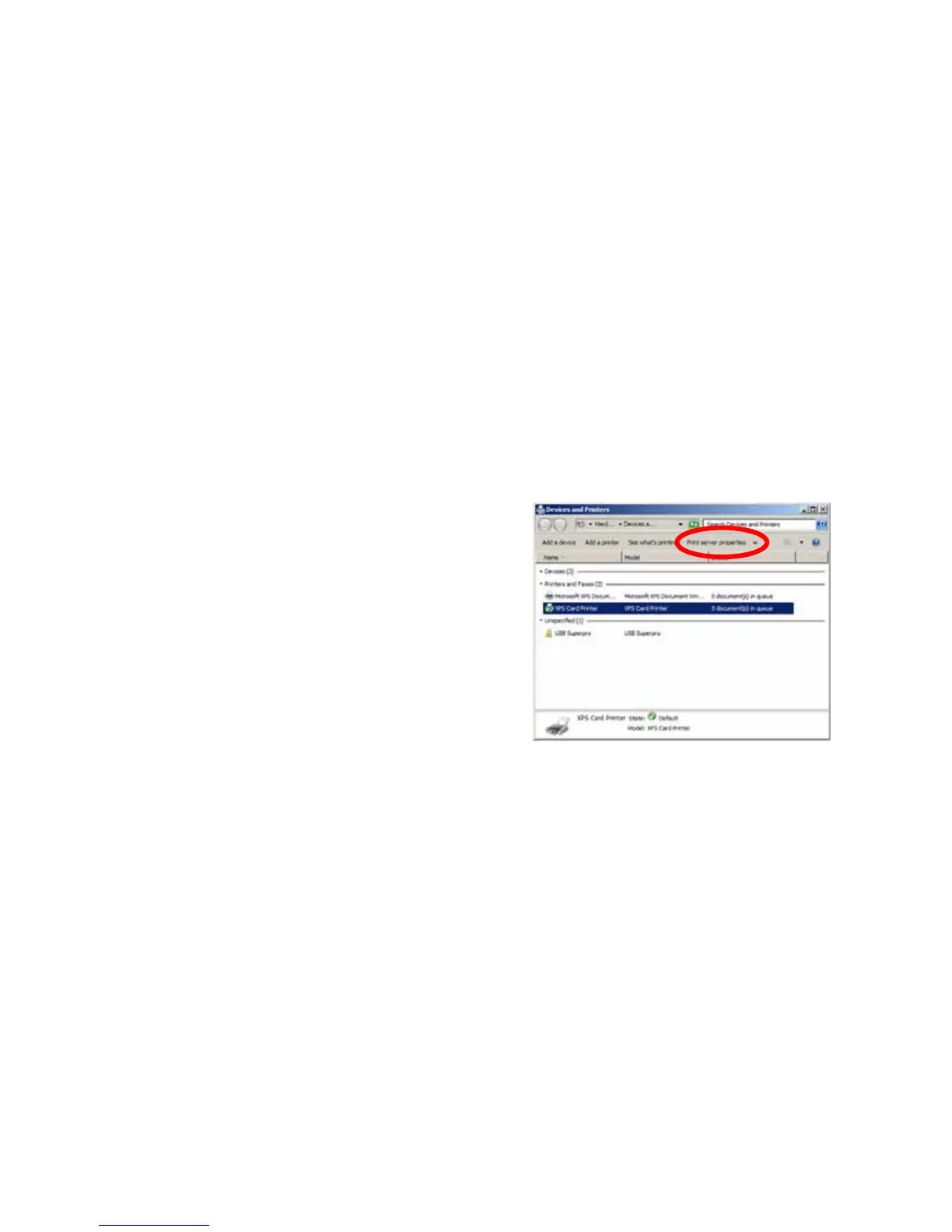62 Install the Printer
Setup a Printer Pool, Windows Server 2008, 64-bit
1. Install the printer:
A. To install the printer using the driver CD, see “Network Installation
using the Installation CD”
B. To install the printer using a downloaded driver, see “Network
Installation using a downloaded driver”.
2. Connect each printer that will be included in the pool to the network using an
Ethernet cable.
3. Write down the IP address of each printer. See “Retrieve the Printer IP
Address” for the steps to follow.
4. Set up the print server properties:
A. Open the Device and Printers folder and select the printer.
B. Click Print Server Properties
from the menu bar.