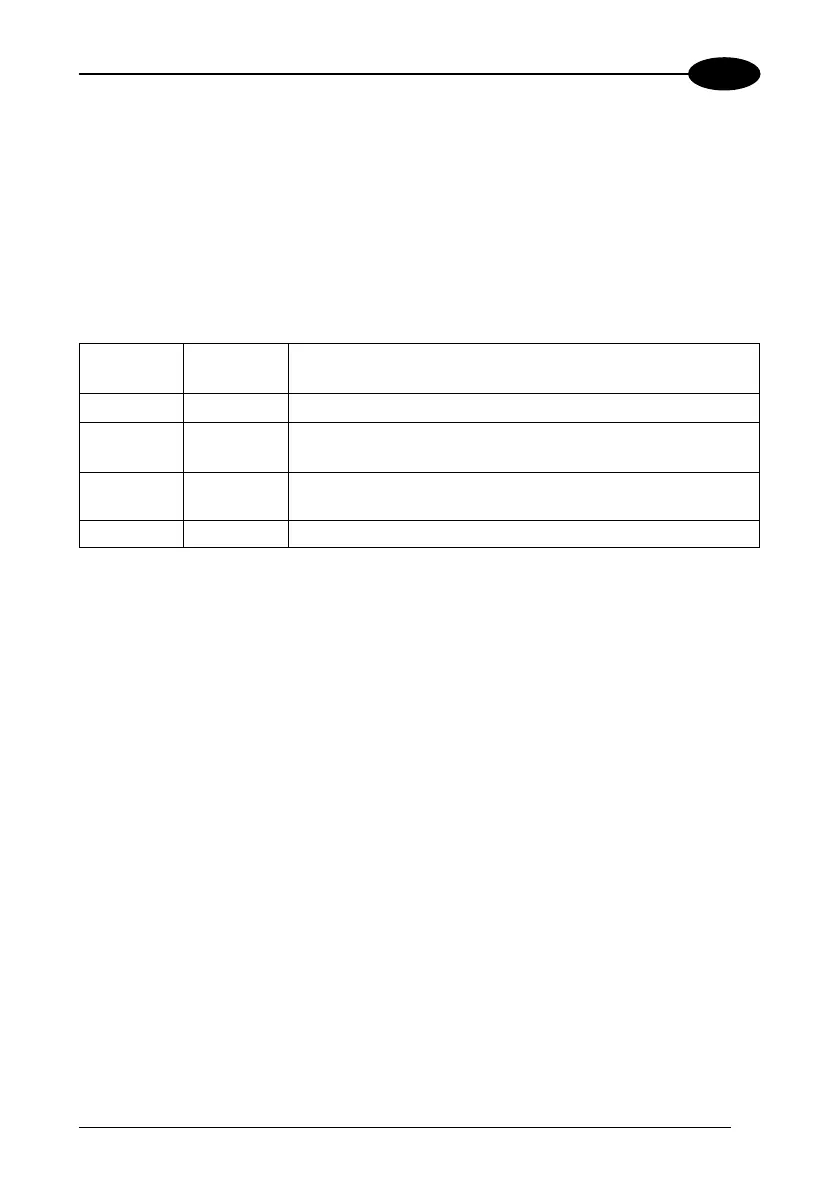INTRODUCTION
2
The protection class of the enclosure is IP65, the reader is therefore suitable for
industrial environments where high protection against harsh external conditions is
required.
2.1.1 Indicators
The five LEDs on the side of the scanner indicate the following:
READY
(green) This LED indicates the device is ready to operate.
(Figure A, 8)
GOOD
(green) This LED confirms successful reading. (Figure A, 7)
TRIGGER
(yellow) This LED indicates the status of the reading phase.
(Figure A, 6)
COM
(yellow) This LED indicates active communication on main serial
port. (Figure A, 5)
STATUS
(red) This LED indicates a NO READ result. (Figure A, 4)
During the reader startup (reset or restart phase), all the LEDs blink for one second.
On the back of the reader near the cable, the “POWER ON” LED indicates the laser
scanner is correctly powered.
The screw holes on the body of the reader are for mechanical fixture (Figure A, 3).
17
