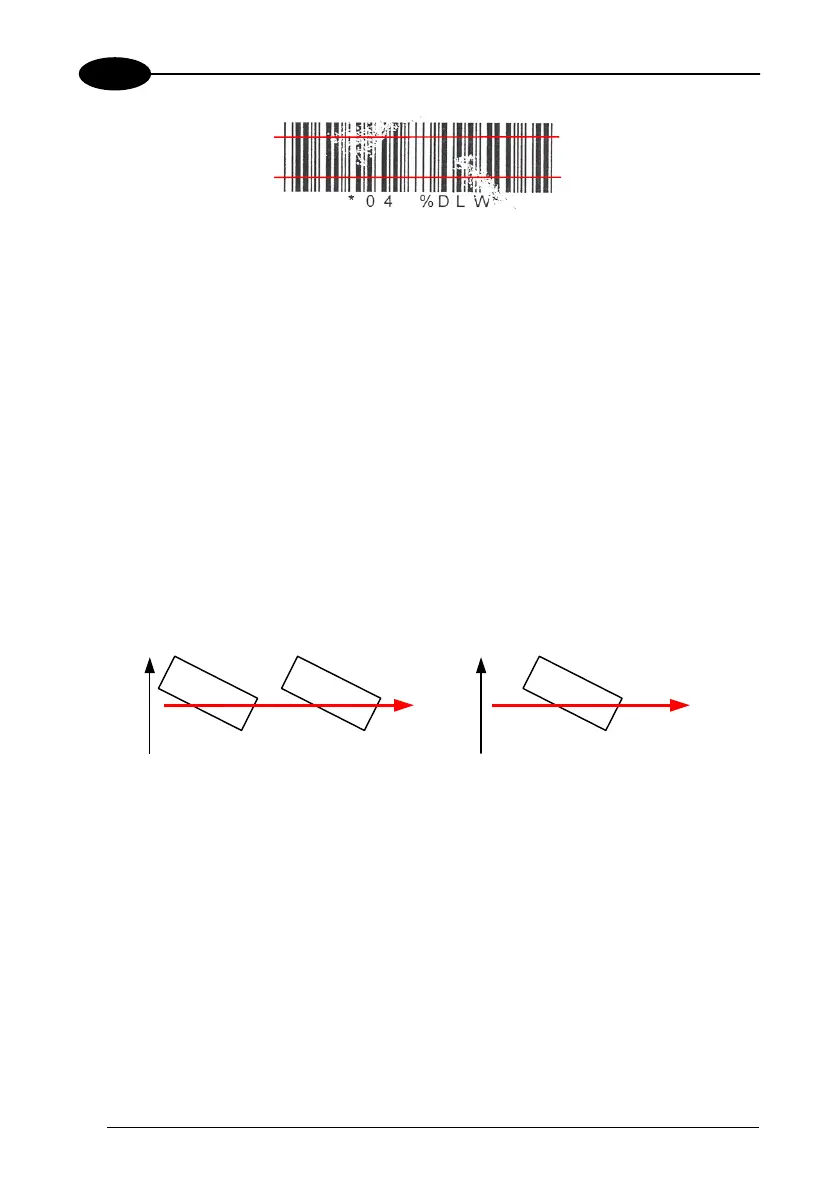DS2400N
4
ACB Readable
ACB is disabled by default but can be enabled for the following code types:
• Code 25 Interleaved • Code 128/EAN128
• Code 39 Family • EAN/UPC (without ADD-Ons)
• Codabar • Code 93
4.1.1 Important ACB Reading Conditions
• Do not use ACB for omni-directional reading stations.
• ACB can be activated for each symbology independently from the others.
• ACB requires that the code be in movement with respect to the scanner.
• ACB requires fixed length barcode reading.
• The codes read with ACB enabled must pass in front of the scanner one at a
time.
Not valid for ACB
Valid for ACB
• Code concatenation and ACB are not compatible and therefore cannot be
enabled simultaneously on the same code.
• For correct operation, ACB requires at least 5 scans for each of the two
fragments.
56
