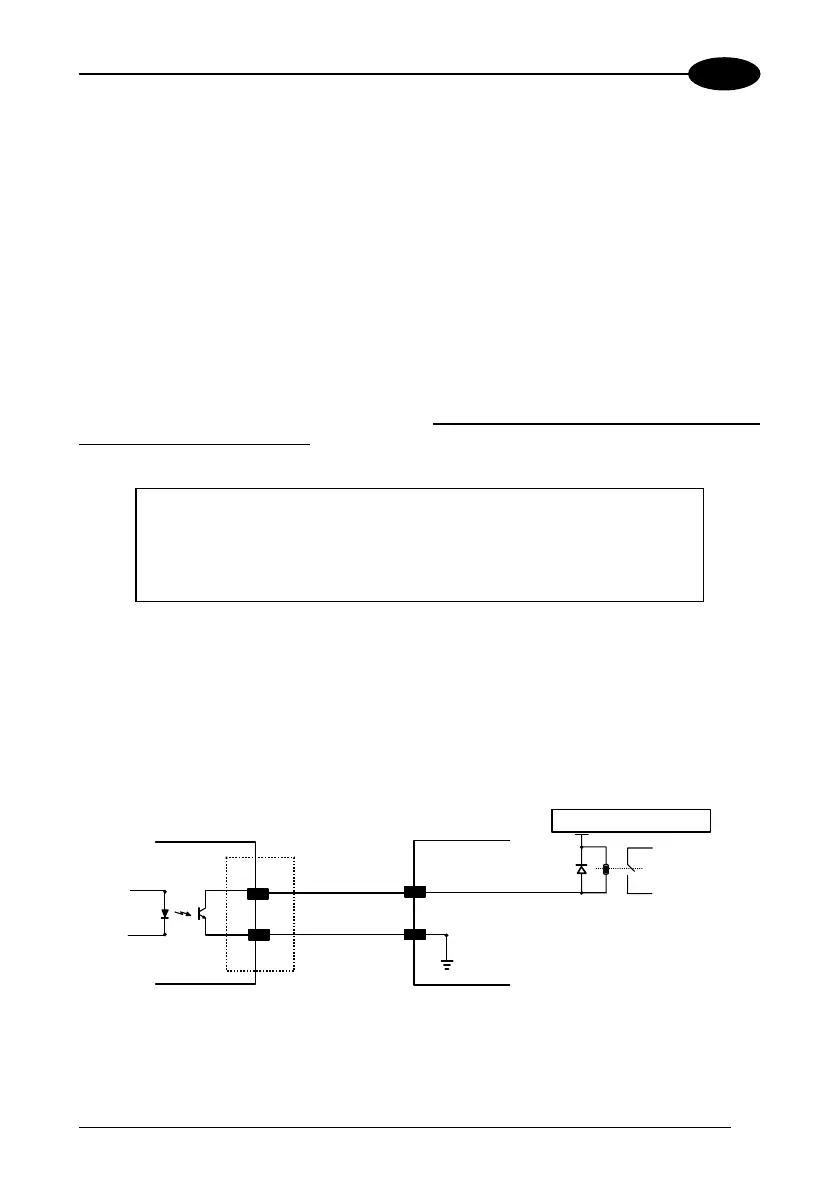INSTALLATION
3
Code Verifier
If the DS2400N is used as a Code Verifier, it is possible to indicate to the scanner
what code to store as the verifier code by means of an external hardware input.
The Code Verifier parameter must be enabled and the configuration parameters to
allow correct Code Type reading must be saved to the scanner in order to read the
verifier code.
The next read code will be stored as the verifier code in the scanner's
NON-VOLATILE (EEPROM) memory.
3.3.6 Outputs
Two general purpose outputs are available.
These outputs can only be connected as
open collector configurations. The following pins are present on the 25-pin connector
of the scanner:
Pin Name Function
8 OUT1+ output 1 +
11 OUT2+ output 2 +
22 OUT1- output 1 -
12 OUT2- output 2 -
The meaning of the two outputs OUT1 and OUT2 can be defined by the user. Refer
to the Genius™ Help On Line.
By default, OUT1 is associated with the No Read event, which activates when the
code signaled by the external trigger is not decoded, and OUT2 is associated with
the Right event, which activates when the code is correctly decoded.
These outputs are both level and pulse configurable.
USER INTERFACE
OUT+
8/11
22/12
OUT-
DS2400N
Vext 30 Vdc max.
C
E
Figure 31 - Output Connections
V
CE
max = 40 Vdc
I max = 40 mA continuous
45
