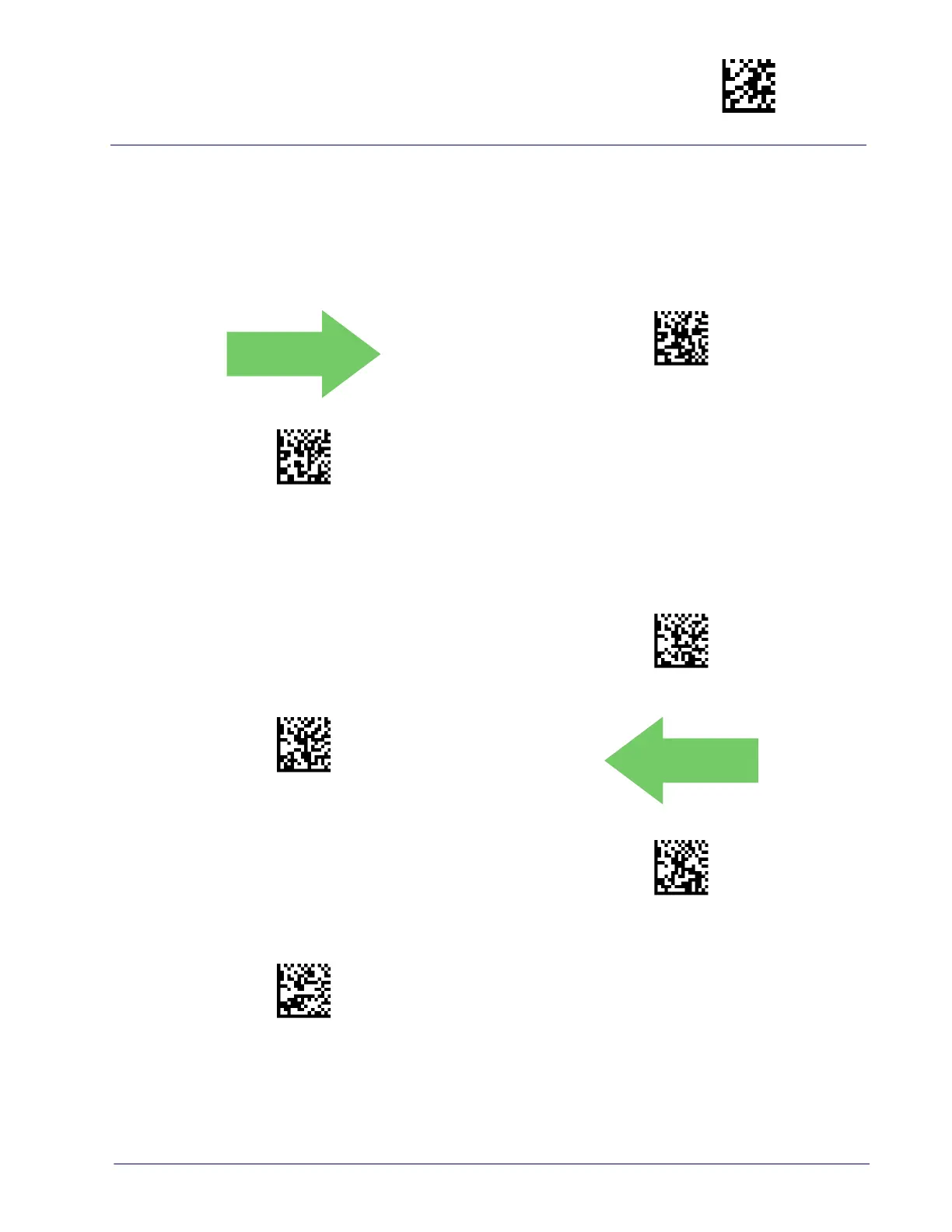Plessey Enter/Exit Programming Mode
Product Reference Guide
197
PLESSEY
The following options apply to the Plessey symbology.
Plessey Enable/Disable
Enables/Disables ability of reader to decode Plessey labels.
Plessey Check Character Calculation
Enables/Disables calculation and verification of an optional Plessey check character.
Plessey = Disable
Plessey = Enable
DEFAULT
Plessey Check Character Calculation = Disable
Plessey Check Character Calculation =
Enable Plessey std. check char. verification
Plessey Check Character Calculation =
Enable Anker check char. verification
Plessey Check Character Calculation =
En
able Plessey std. and Anker check char verification
