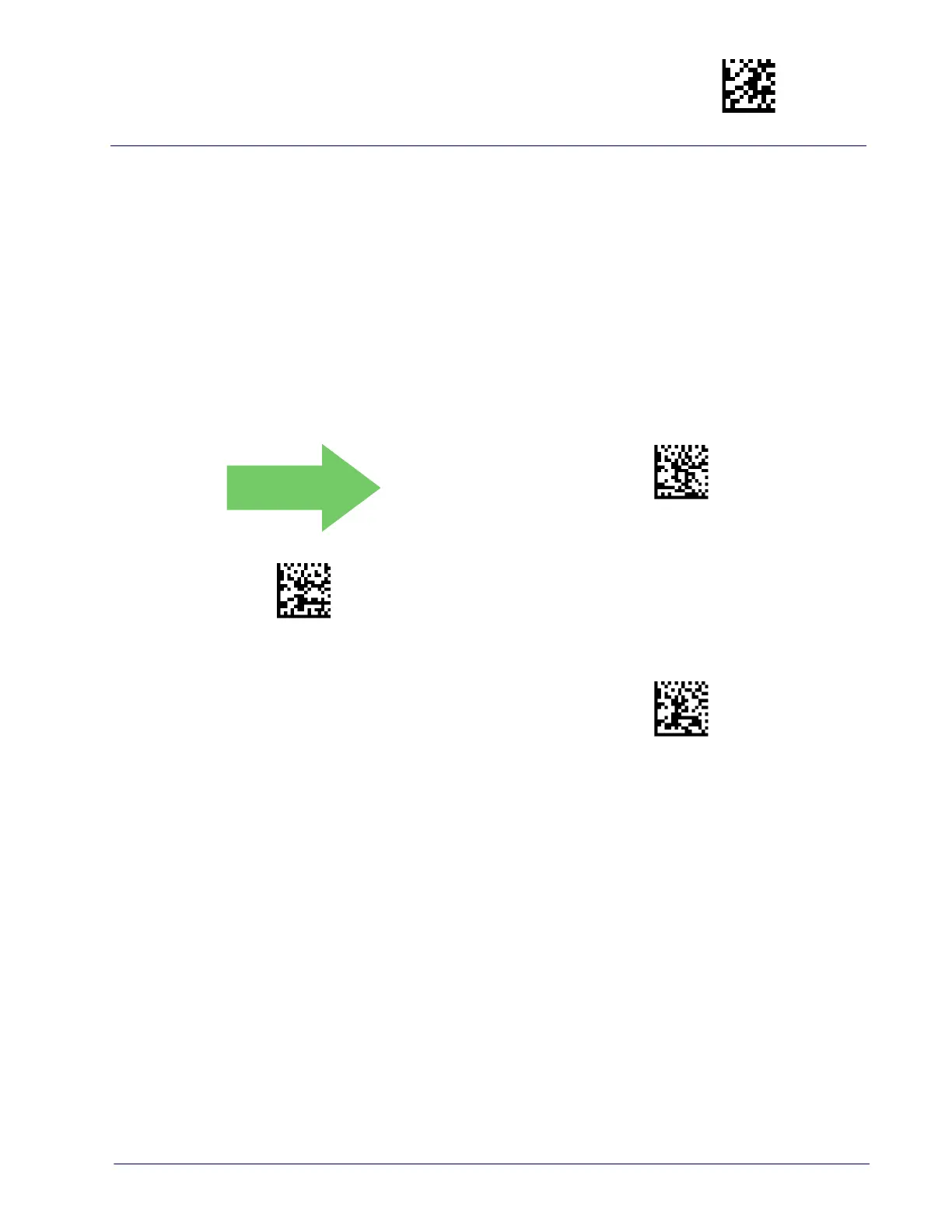Label ID Enter/Exit Programming Mode
Product Reference Guide
81
Individually Set Label ID
This feature configures a Label ID individually for a single symbology. To set, first define
whether you want it as a prefix or suffix by scanning a label below. Then turn to Label ID
Symbology Selection • 1D Symbologies, starting on page 82 to select the symbology you want
to set, followed by up to 3 characters from th
e ASCII Chart at the back of this manual. See
"Label
ID: Set Individually Per Symbology" on page 272 for detailed instructions on setting this
feature.
Label ID Control
This option controls whether a Label ID is disabled, or sent as a prefix or suffix for a given
symbology type.
Label ID Transmission = Disable
Label ID Transmission = Enable as Prefix
Label ID Transmission = Enable as Suffix
DEFAULT
