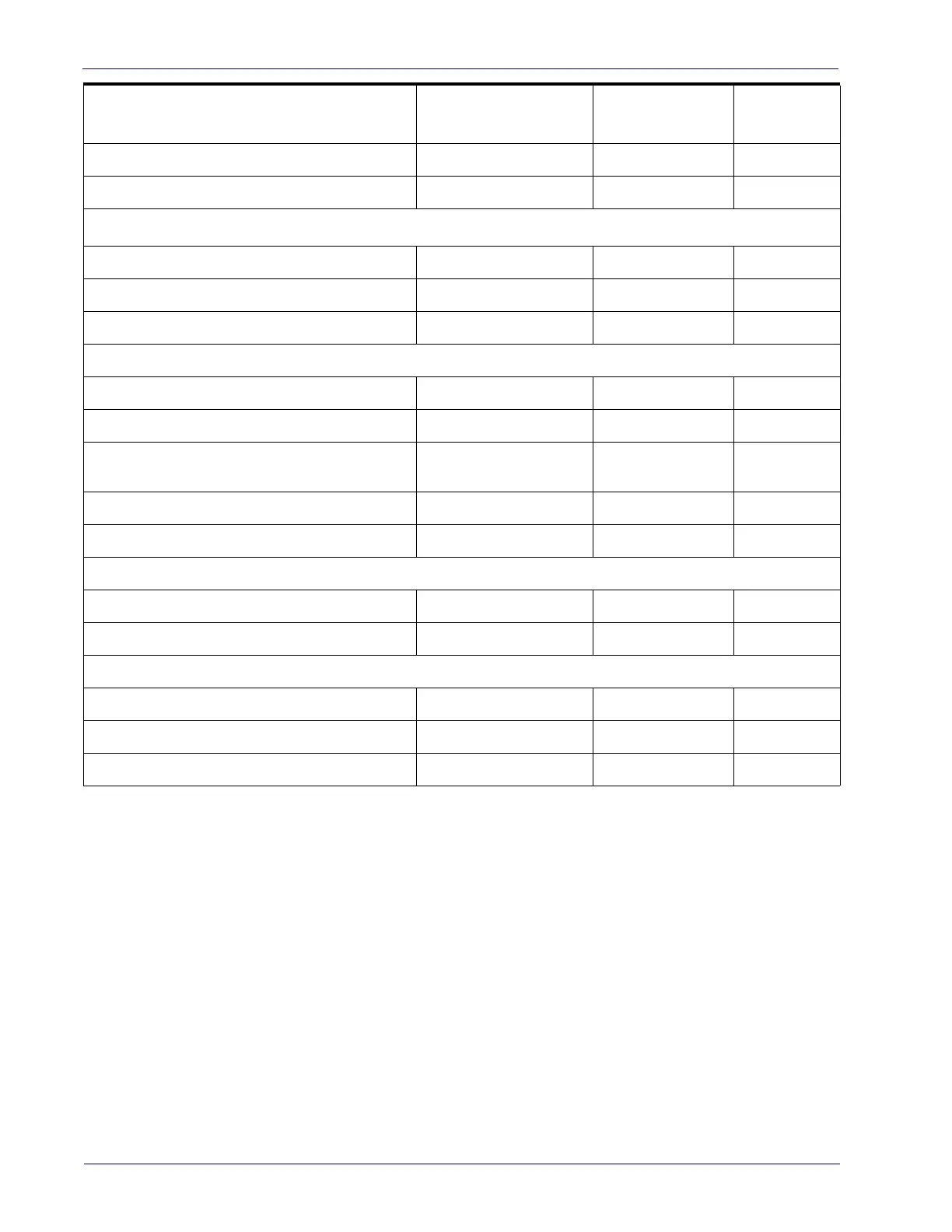312
Gryphon™ I GD44XX
/
GBT4400/GM440X
RF Batch Mode Transmit Delay
No Delay 241
Direct Radio Autolink
Unlink Label Required 242
Features for BT Models Only
Source Radio Address Transmission
Do not include 243
Source Radio Address Delimiter Character
No Delimiter Character 244
Link Timeout
2 Seconds 244
BT Security Features
BT Security Mode
Disable 245
Select PIN Code Length
4-character BT PIN Code 246
Set PIN Code
31323334 =
Default Pin Code is 1234
246
BT Poll Rate
20 ms 247
Powerdown Timeout
30 minutes 248
Features for Star Models Only
STAR Radio Protocol Timeout
2 seconds 249
STAR Radio Transmit Mode
ACK from cradle 250
Motion Features
Motion Aiming Control
Enable 251
Motion Sensitivity
Medium 252
Motionless Timeout
2 seconds 252
Parameter Default Your Setting
Page
Number
