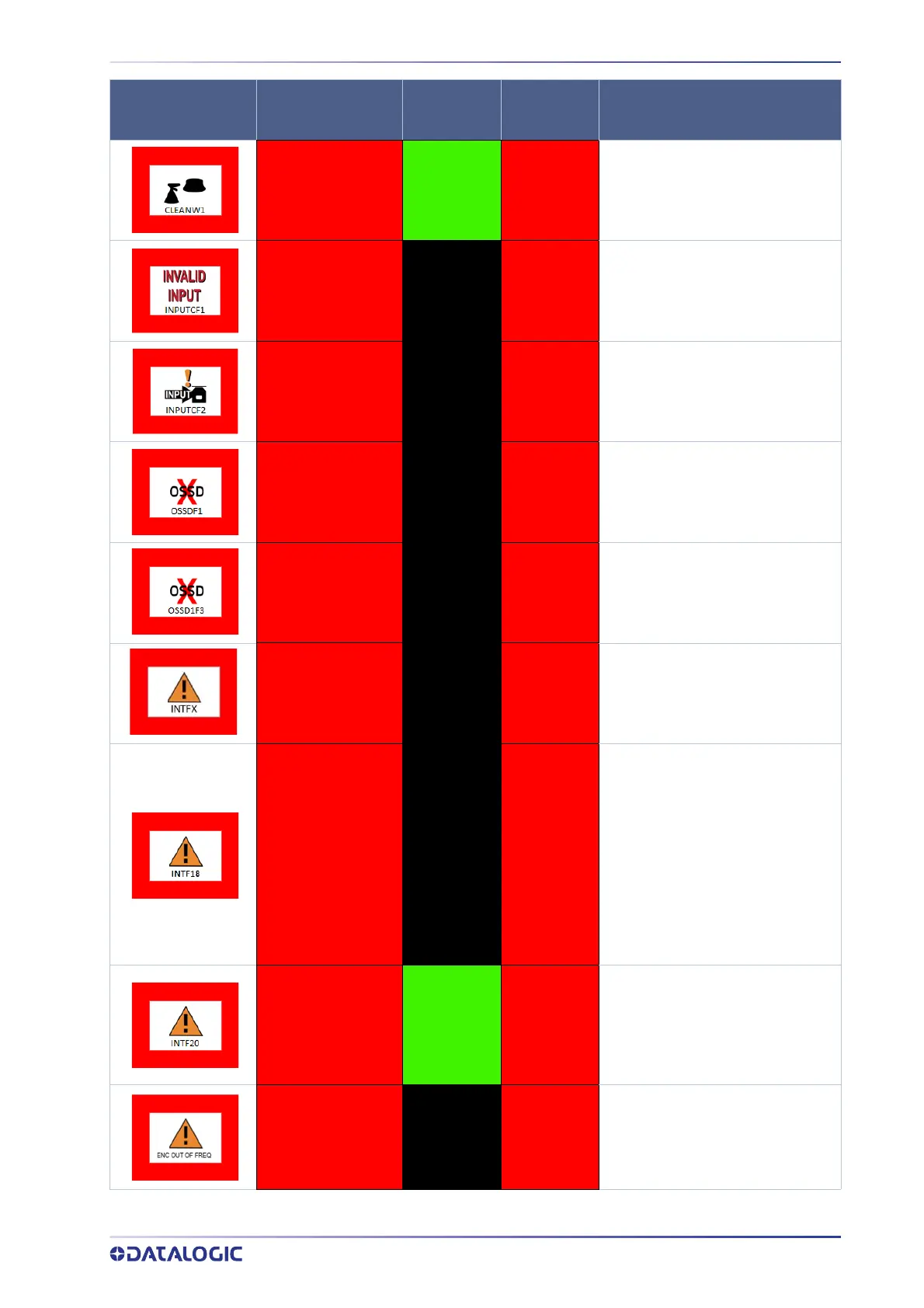DIAGNOSTIC NOTES, WARNINGS, AND ERRORS
INSTRUCTION MANUAL
91
CLEANW1 NORMAL OFF
Window needs to be cleaned.
Repe
at this action until the normal
condition is restored. Otherwise
contact Datalogic Technical Support
to replace the damaged part.
INPUTCF1 LOCKOUT OFF
Invalid input configuration or con-
nection.
INPUTCF2 LOCKOUT OFF Invalid input transition.
OSSDF1 LOCKOUT OFF OSSD integrity test failure.
OSSDxF3 LOCKOUT OFF OSSDx overcurrent or short circuit.
INTFx LOCKOUT OFF
Internal Failure. Reset the system
by using the r
eset function or cycle
power to device. If failure persists,
contact Datalogic Technical Sup-
port.
INTF18 LOCKOUT OFF
Internal Failure. Reset the system
by using the r
eset function or cycle
power to device. If failure persists,
contact Datalogic Technical Sup-
port.
This fault also occurs when a device
of the Master/Slav
e cluster is
replaced or removed (Topology
fault). In this case, connect to the
GUI and upload a new configura-
tion.
INFT20 NORMAL OFF
Master/Slave connection failure.
Check networ
k connector or the
integrity of Slave devices and
restore normal network operation.
If failure persists, contact Datalogic
Technical Support.
ENC OUT OF FREQ LOCKOUT OFF
The input received from Encoder 1
or Encoder 2 exceeds the maximum
pulse fr
equency.
The device enters lockout status
after three consecutive events.
DISPLAYED
ICON
DISPLAYED
FAULT CODE
DEVICE
STATUS
OSSD
STATUS
DESCRIPTION
