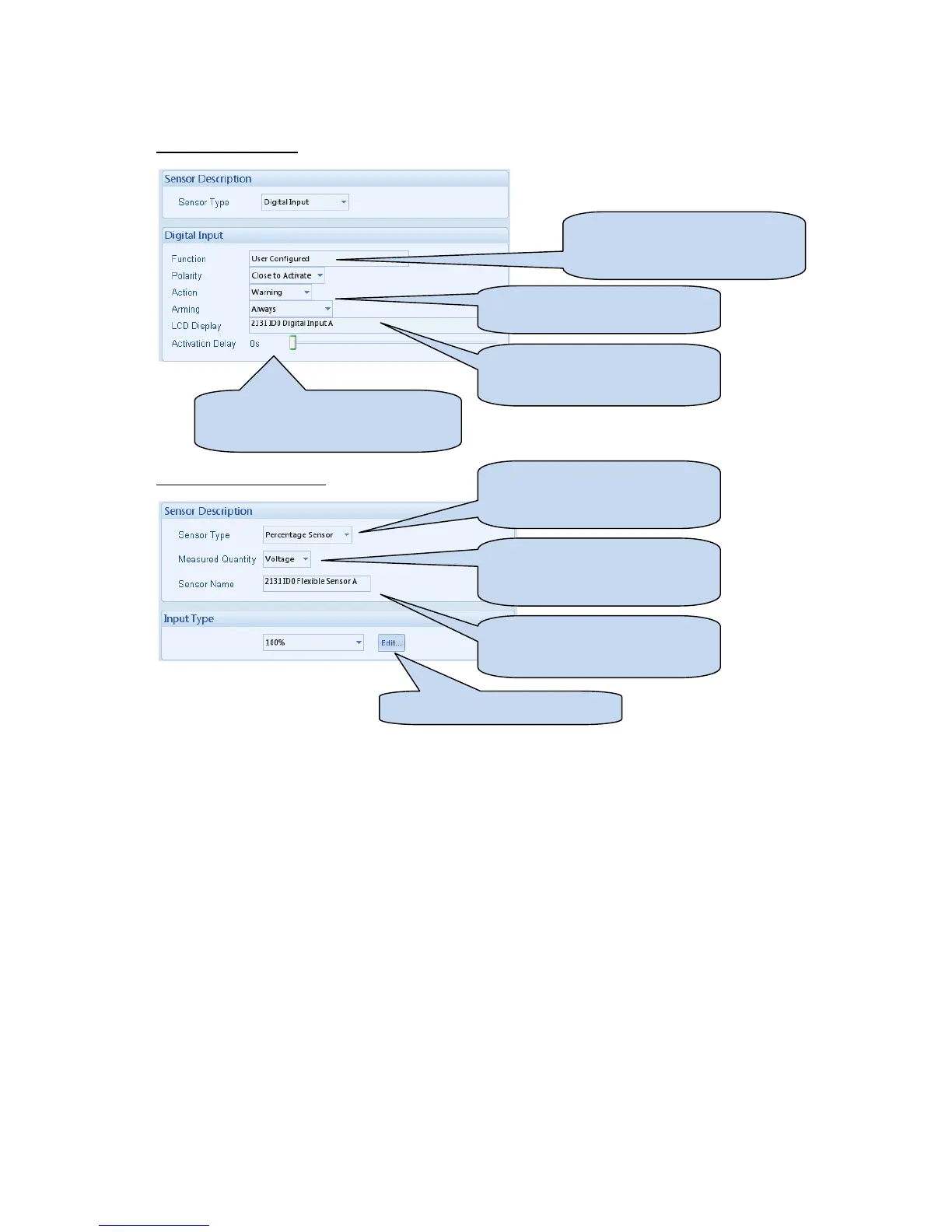Edit Configuration
96
Depending upon your selection of Sensor Type, one of the following configuration screens are shown :
Used as a Digital Input
Used as an Analogue Input
Select the required function of the
input and whether it is open or
close to activate.
Select the required alarm type of
the input and when it is active.
Type the text that is to appear on
the module’s display when the
alarm is active.
Gives a delay upon activation of the
input to allow the input to be used as a
liquid level switch for example.
Select the required function of the
input. Percentage, Pressure,
Temperature or Digital input.
Select the required type of the
input. Voltage (0-10V), Current (4-
20mA), Resistive
Name the sensor appropriately to
describe the measurements on the
module’s display
Edit the sensor curve if required.
