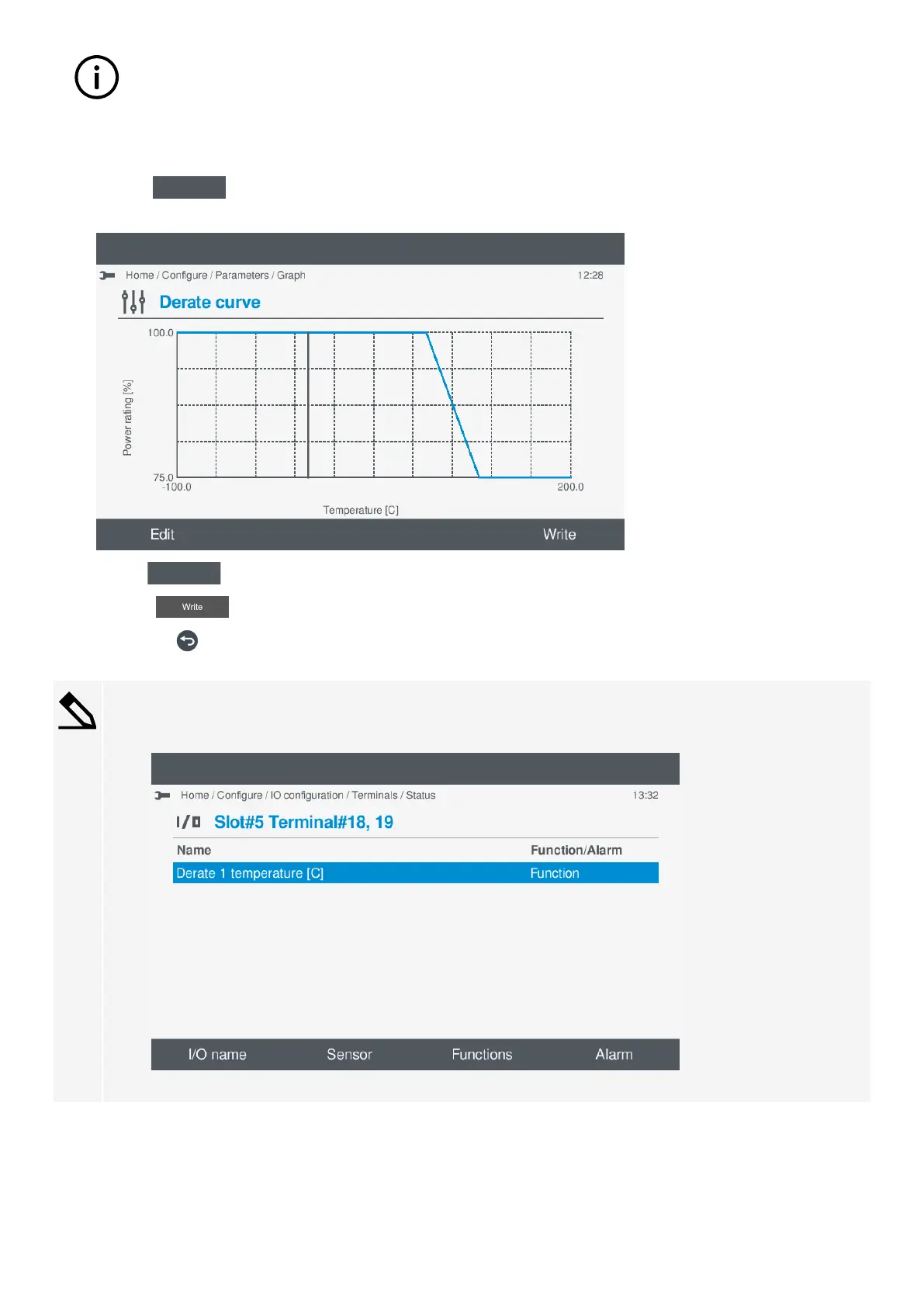INFO
To write the curve settings to the controller you need to go back to the view screen.
View or write the curve settings
To view or write the curve settings, perform the following steps:
1. Select View
.
• The curve is now displayed on the screen:
•
2. Select Edit
to edit the curve settings. (See section above)
3. Select Write
to write the curve settings to the controller.
• Select Back to return to the parameter screen.
Engine derate example
1. The function Engine > Derate 1 temperature is first assigned to an analogue input (AI).
•
2. The derate curve (Engine > Power derate 1) now appears on the parameters list:
OPERATOR'S MANUAL 4189341099G UK Page 46 of 130