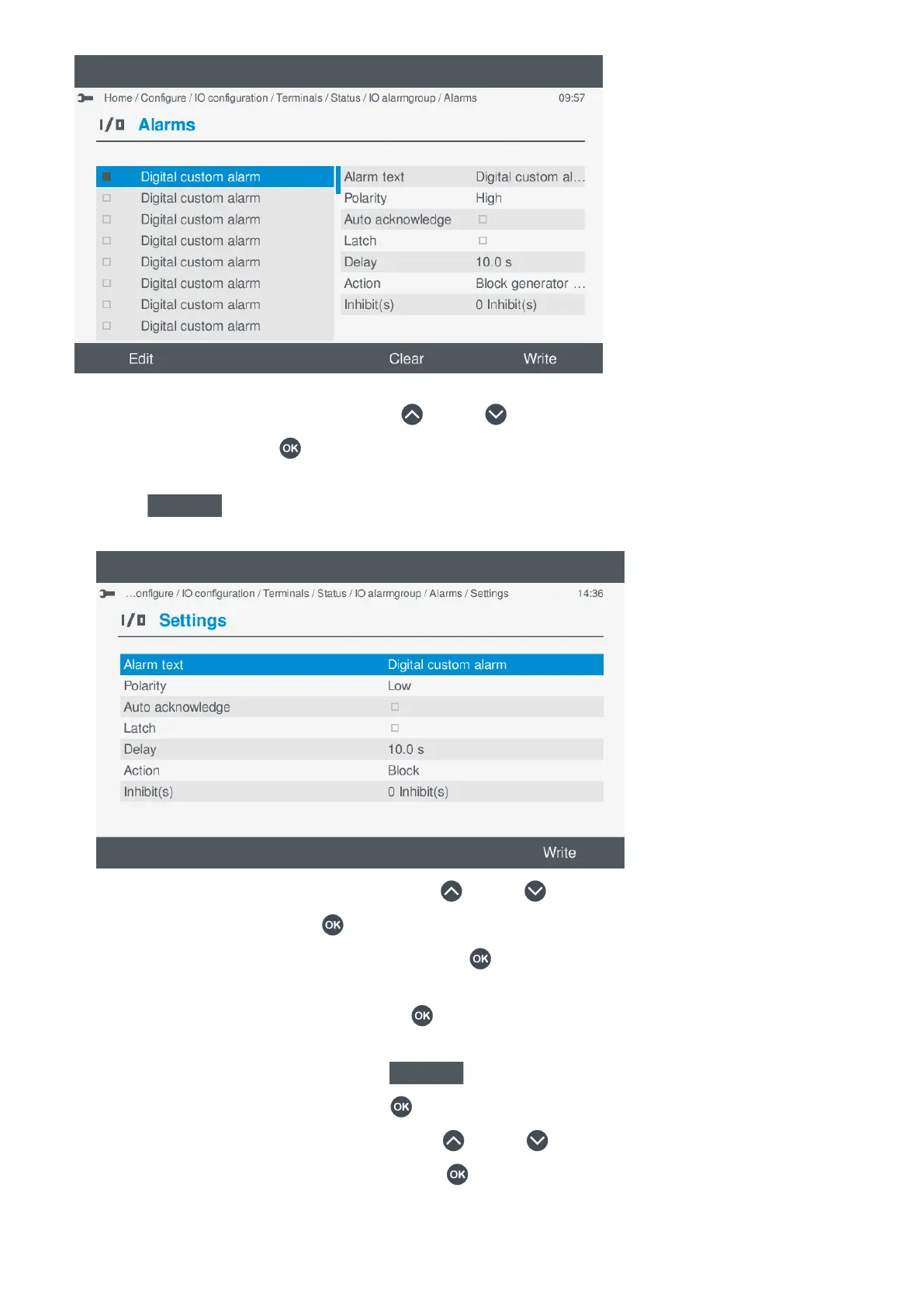•
1. Highlight a previously unused alarm, by pressing Up or Down .
2.
Select the alarm by pressing OK .
• Selected alarm(s) are shown with a solid box.
3. Select Edit
.
• Details of the alarm settings are shown on the display for you to configure.
•
a. Highlight the required alarm setting, by pressing Up or Down .
b. To change the setting, press OK
.
◦ If the setting is Enable or Not enabled, pressing OK toggles either Enable or Not enabled.
◦ Enabled settings are marked with a solid box.
◦ If the setting is text or a value, pressing OK displays the virtual keyboard to alter the setting.
◦ Make the required changes using the virtual keyboard.
◦ To confirm the changes, select Next
.
◦ If the setting is a selection, pressing OK
displays an available list of selection options.
◦ Highlight the option required, by pressing Up or Down .
◦ Select or unselect the option, by pressing OK .
OPERATOR'S MANUAL 4189341099G UK Page 55 of 130