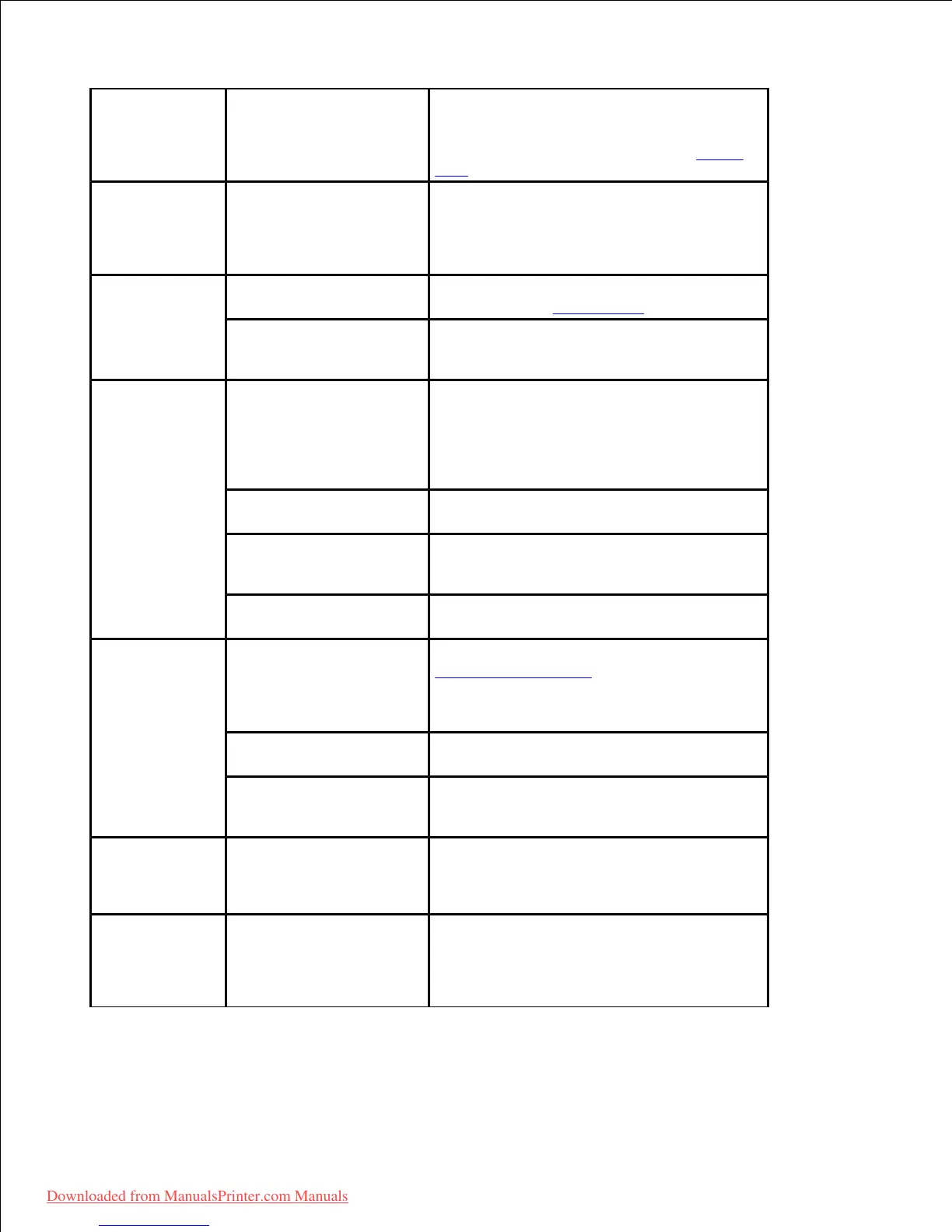The printer
selects print
materials from
the wrong paper
source.
The paper source
selection in the printer
properties may be
incorrect.
For many software applications, the
paper source selection is found under the
Paper tab within the printer properties.
Select the correct paper source. See "Paper
Tab".
A print job
is extremely
slow.
The job may be very
complex.
Reduce the complexity of the page or
try adjusting the print quality settings.
The maximum print speed of your
printer is up to 35 PPM for Letter-sized paper.
The page orientation
setting may be incorrect.
Change the page orientation in your
application. See "Layout Tab".
The paper size and
the paper size settings do
not match.
Ensure that the paper size in the printer
driver settings matches the paper in the tray.
The printer
prints, but the
text is wrong,
garbled, or
incomplete.
The printer cable is
loose or defective.
Disconnect the printer cable and
reconnect. Try a print job that you have
already printed successfully. If possible,
attach the cable and the printer to another
computer and try a print job that you know
works. Finally, try a new printer cable.
The wrong printer
driver was selected.
Check the application's printer selection
menu to ensure that your printer is selected.
The software
application is
malfunctioning.
Try printing a job from another
application.
The operating
system is malfunctioning.
Exit Windows and reboot the computer.
Power the printer off and then back on again.
Pages
print, but are
blank.
The toner cartridge
is defective or out of
toner.
Thoroughly shake the toner. See
"Redistributing Toner".
If necessary, replace the toner
cartridge.
The file may have
blank pages.
Check the file to ensure that it does not
contain blank pages.
Some parts, such as
the controller or the board,
may be defective.
Contact a service representative.
The
illustrations print
incorrectly in
Adobe Illustrator.
The setting in the
software application is
wrong.
Print the document by selecting
Download as Bitmap in the Advanced
Options window of the Graphic properties.
The print
quality of photos
is not good.
Images are not
clear.
The resolution of the
photo is very low.
Reduce the photo size. If you increase
the photo size in the software application, the
resolution will be reduced.
Downloaded from ManualsPrinter.com Manuals