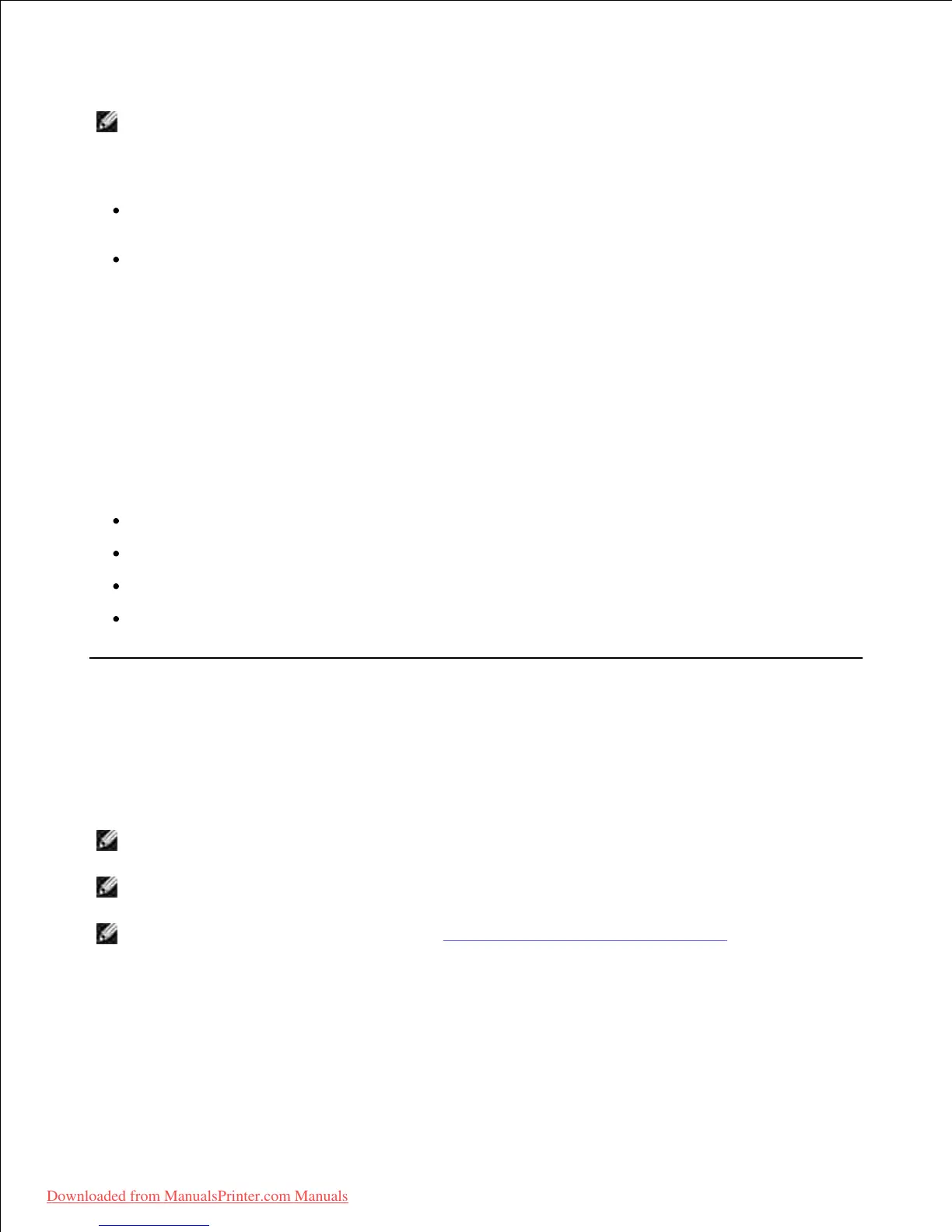NOTE: To get the best scan quality, especially for color or gray scale images, use the document glass
instead of the DADF.
When you use the DADF:
Do not load documents smaller than 5.59 by 5.83 in. (142 by 148 mm) or larger than 8.5 by 14 in.
(216 by 356 mm).
Do not attempt to feed the following types of documents:
- Carbon-paper or carbon-backed paper
- Coated paper
- Onion skin or thin paper
- Wrinkled or creased paper
- Curled or rolled paper
- Torn paper
- Corner damage caused by excessive stapling/removal.
Remove all staples and paper clips before loading documents.
Ensure that any glue, ink or correction fluid on the paper is completely dry before loading documents.
Do not load documents containing different sizes or weights of paper.
Do not load booklets, pamphlets, transparencies or documents having other unusual characteristics.
Loading an Original Document
You can use the DADF (Duplex Automatic Document Feeder) or the document glass to load an original
document. Using the DADF, you can load up to 50 sheets of 75 g/m
2
(20 lb) paper at a time. Using the
document glass, you can load one sheet at a time.
NOTE: Ensure that no document is in the DADF. If any document is detected in the DADF, it has
priority over the document on the document glass.
NOTE: To get the best scan quality, especially for color or gray scale images, use the document glass
instead of the DADF.
To load the document in the DADF:
Place the document(s) face up on the DADF with the top edge of the documents in first1.