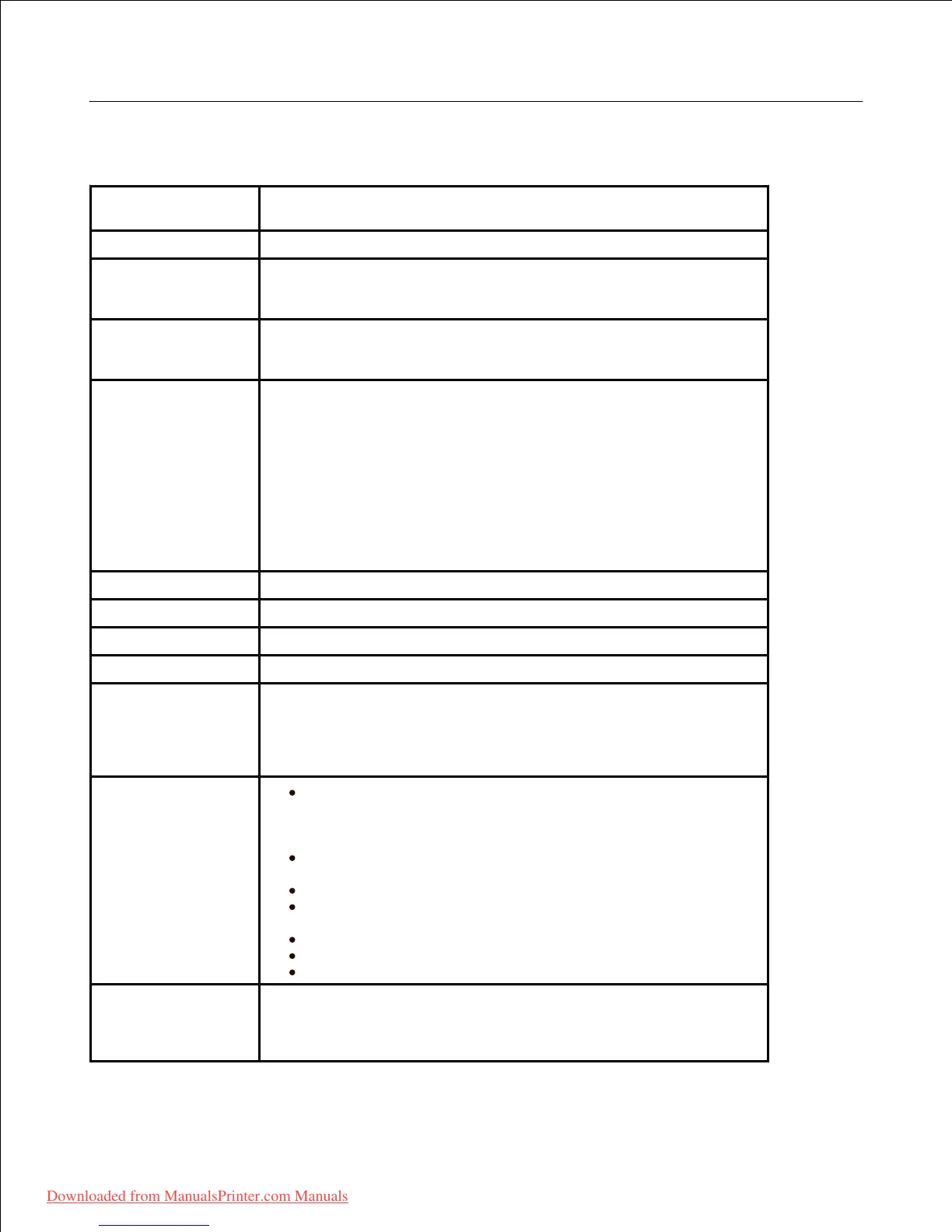Letter: up to 35 ppm (pages per minute)
A4: up to 33 ppm
Letter: up to 21 ipm (images per minute)
A4: up to 20 ipm
Paper tray (tray 1 and optional tray 2): Letter, A4, Legal,
Oficio, Folio, A5, A6, Executive, JIS B5, ISO B5
MPF: Letter, Legal, A4, Oficio, Folio, Executive, A5, A6 card,
Post Card 4x6, Envelope 10, Envelope COM-10, Envelope DL,
Envelope C5, Envelope C6, Envelope B5, JIS B5, ISO B5
* Min.: 3 x 5 in. (76 x 127 mm)
Max.: 8.5 x 14 in. (216 x 356 mm)
Duplex printing: Letter, A4, Legal, Oficio, Folio
Up to 1200 dpi effective output
PCL6, PCL5e, PostScript Level3
TCP/IPv4, IPv6 (DHCP, DNS, 9100, LPR, SNMP, HTTP, IPSec),
EtherTalk, Novell NetWare NDPS services via TCP/IP & IPP on 5.x,
6.x, DHCP, BOOTP, SLP, SSDP, Bonjour (Rendezvous), DDNS, WINS,
TCP (Port 2000), LPR (Port 515), Raw (Port 9100), SNMPv1/2/3,
HTTP, Telnet, SMTP (E-mail Notification)
Client &
Network Operating
System
Windows 2000, XP 64 bit (Home & Pro), XP 32 bit (Home
& Pro), Server 2003 & 2008, Vista 32bit / 64bit (Starter, Home
Basic, Home Premium, Ultimate, Enterprise & Business),
Windows 7, Windows Server 2008 R2
Various Linux OS including Red Hat 8.0 ~9.0, Fedora Core
1~4, Mandrake 9.2~10.1, and SuSE 8.2~9.2
Mac OS 10.3 ~ 10.6
Novell NetWare NDPS services via TCP/IP & IPP on 5.x,
6.x
Bonjour discovery supported
SAP R/3 v4.6C, 4.x and 3.x and later.
Citrix MetaFrame; Windows Terminal Services
First Page Out
Time (FPOT)
From Standby mode: Less than or equal to 8.5 seconds
From Sleep mode: Less than 24 seconds (Measured after less
than 10 minutes in power save mode)
Downloaded from ManualsPrinter.com Manuals