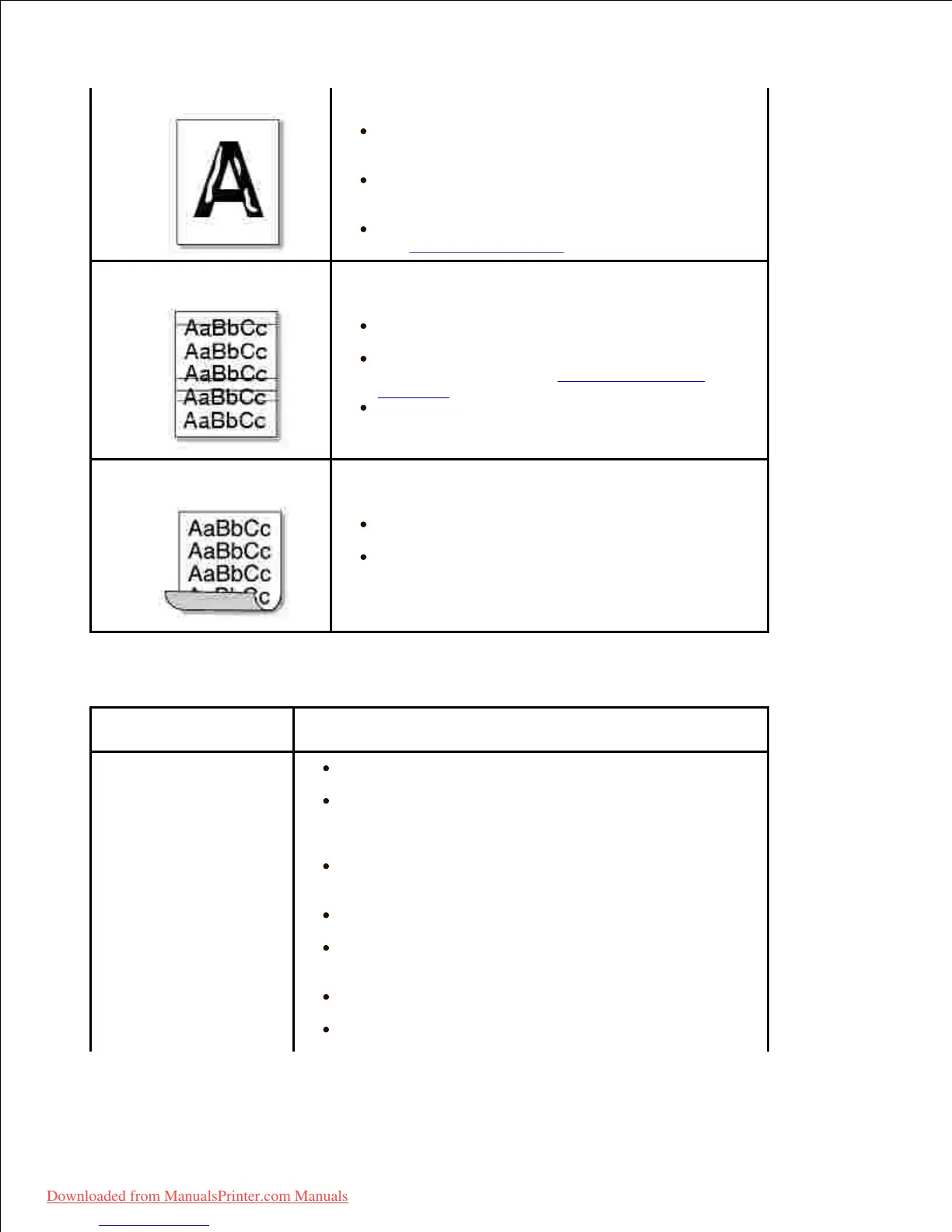be solid black:
If you are using transparencies, try another
type of transparency. Because of the composition of
the transparency, some character voids are normal.
You may be printing on the wrong surface of
the paper. Turn over the stack of paper in the paper
tray.
The paper may not meet paper specifications.
See "Paper Specifications".
If horizontally aligned black streaks or smears
appear:
The toner cartridge may be installed
improperly. Remove the toner cartridge and reinsert.
The toner cartridge may be defective. Install a
new toner cartridge. See "Replacing the Toner
Cartridge".
If the problem persists, the printer may require
repair. Contact a service representative.
If the printed paper is curled or the paper does not
feed into the printer:
Turn over the stack of paper in the paper tray.
Also try rotating the paper 180° in the paper tray.
Try printing to other rear door.
Receiving fax calls
are not being answered by
the printer
Receive mode set to Tel mode. (manual receive
mode)
The rings-to-answer setting might not be set
correctly. (Under Ans/Fax mode, set the Ring To Answer
to a digit greater than the Ring To Answer setting for the
TAD.)
The DPRD feature might be turned on, but you do
not have the service, or you do have the service and the
feature is not set correctly.
The fax line cord might not be correctly connected,
or the fax line cord is faulty.
The printer might not be able to detect Receiving fax
tones because the answering machine is playing a voice
message.
A voice-messaging service might be interfering with
the printer as it attempts to answer calls.
Fax Line might have signal integration issues. Please
carry out Line Test from Op-panel to confirm line status.
Downloaded from ManualsPrinter.com Manuals