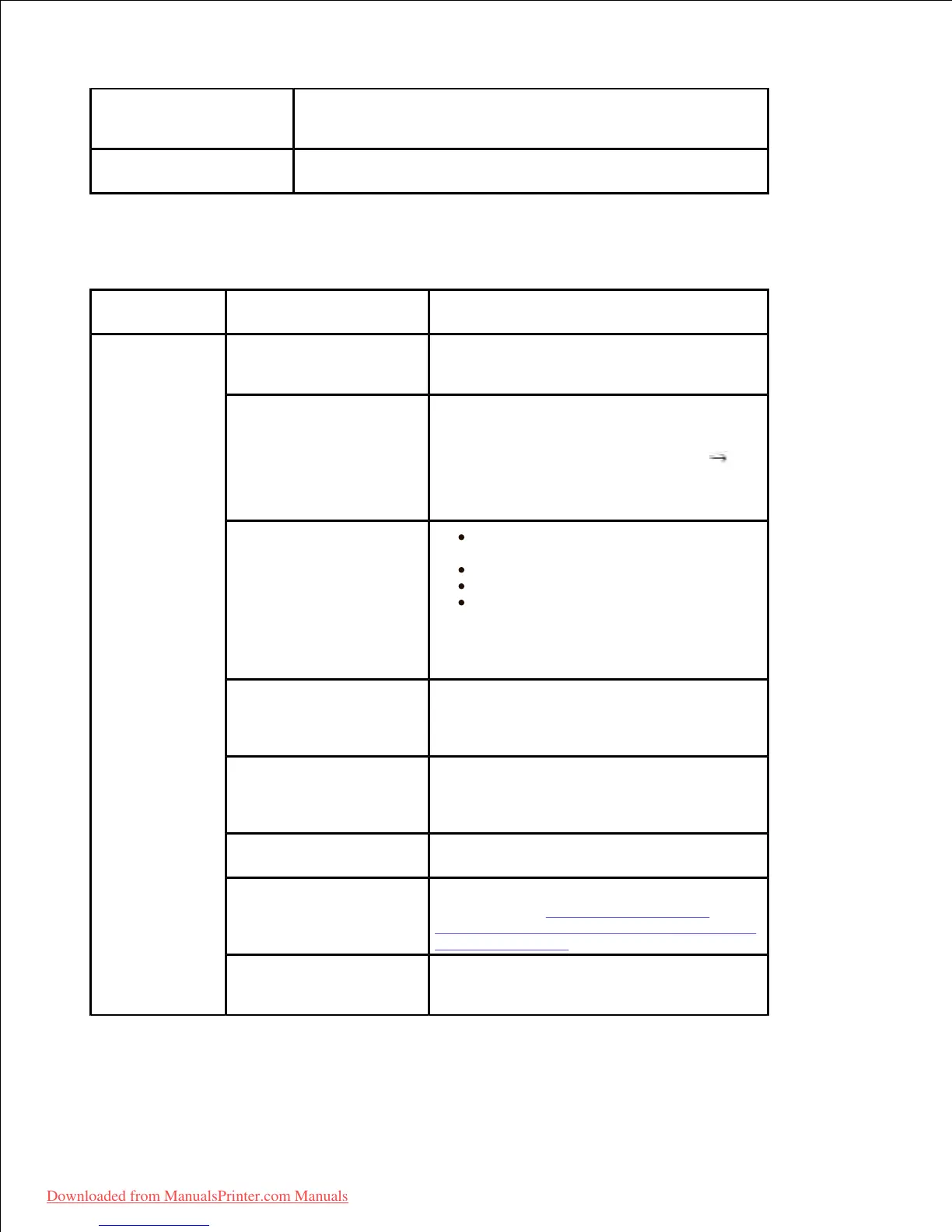Transparencies stick
together in the paper exit.
Use only the transparencies specifically designed for a
laser printer. Remove each transparency as it exits from the
printer.
Envelopes skew or
fail to feed correctly.
Ensure that the paper guides are against both sides of the
envelopes.
The printer
does not print.
The printer is not
receiving power.
Check the power cord connections.
Check the power switch and the power
source.
The printer is not
selected as the default
printer.
Select Dell 2335dn MFP as your
default printer in your Windows.
Click the Start button Settings
Printers. Right-click the Dell 2335dn MFP
printer icon and select Set as Default
Printer.
Check the printer for
the following:
The front or rear door is not
closed.
Paper is jammed.
No paper is loaded.
The toner cartridge is not
installed.
If a printer system error occurs, contact
your service representative.
The connection cable
between the computer and
the printer is not
connected properly.
Disconnect the printer cable and
reconnect it.
The connection cable
between the computer and
the printer is defective.
If possible, attach the cable to another
computer that is working properly and print a
job. You can also try using a different printer
cable.
The printer may be
configured incorrectly.
Check the printer properties to ensure
that all of the print settings are correct.
The printer driver
may be incorrectly
installed.
Remove the printer driver and then
reinstall it; see "Uninstalling Software" and
"Installing Software in Microsoft® Windows®
Operating System" respectively.
The printer is
malfunctioning.
Check the display message on the
operator panel to see if the printer is
indicating a system error.
Downloaded from ManualsPrinter.com Manuals