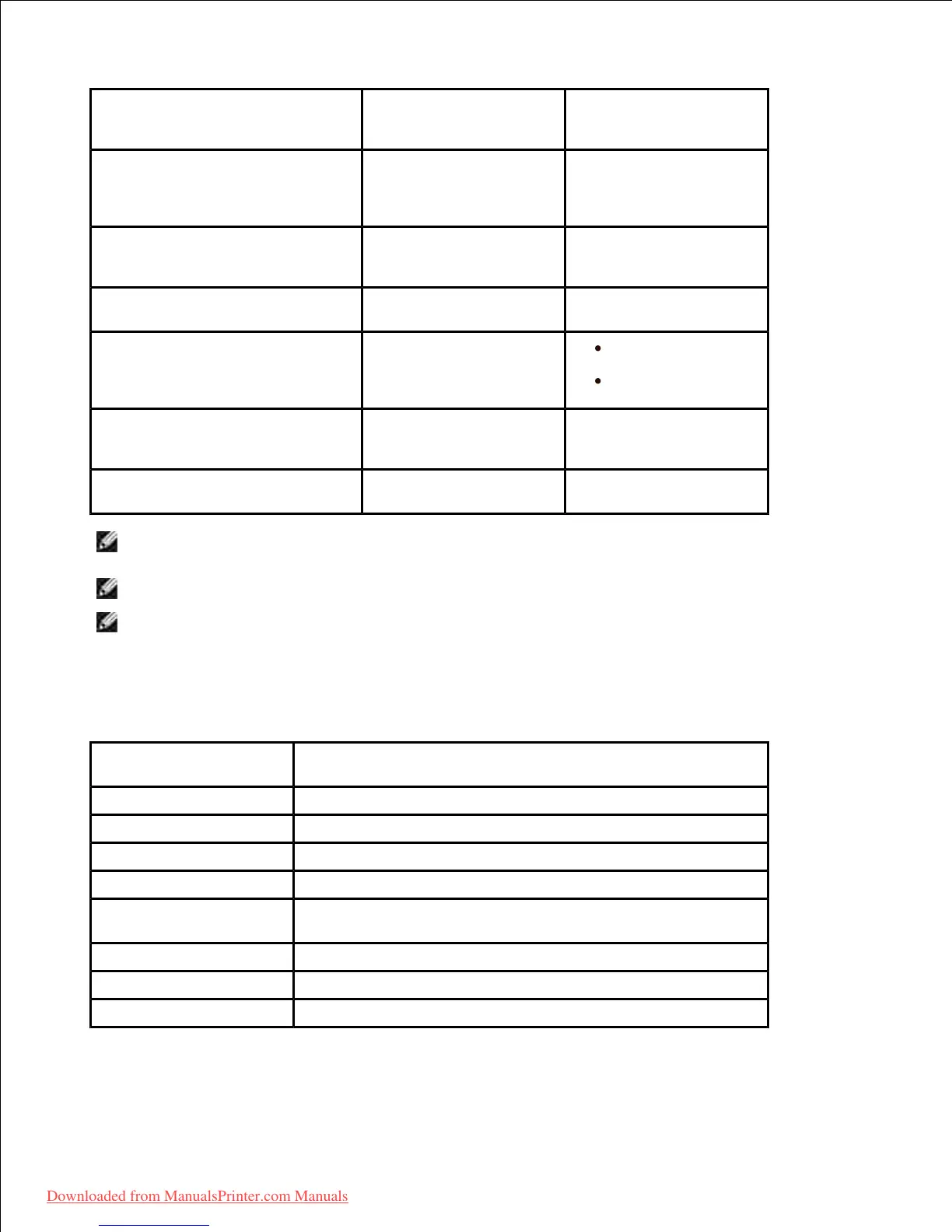Poor print quality or toner
adhesion, problems with feeding
Too moist, too
rough, too smooth or
embossed; faulty paper lot
Try another kind of
paper, between 100-400
Sheffield, 4%-5%
moisture content.
Store paper flat in
its moisture-proof
wrapping.
Increased gray background
shading/printer wear
Use lighter paper,
use the rear door.
Excessive curl problems with
feeding
Too moist, wrong
grain direction or short-
grain construction
Use the rear
door.
Use long-grain
paper.
Jamming, damage to printer
Do not use paper
with cutouts or
perforations.
NOTE: Do not use letterhead paper printed with low-temperature inks, such as those used in some
types of thermography.
NOTE: Do not use raised or embossed letterhead.
NOTE: The printer uses heat and pressure to fuse toner to the paper. Insure that any colored paper or
preprinted forms use inks that are compatible with this fusing temperature (180° C or 356° F for 0.1
second).
0.094-0.18 mm (3.0-7.0 mils)
Flat within 0.02 in. (5 mm)
Cut with sharp blades with no visible fray.
Must not scorch, melt, offset or release hazardous
emissions when heated to 180° C (356° F) for 0.1 second.
Downloaded from ManualsPrinter.com Manuals