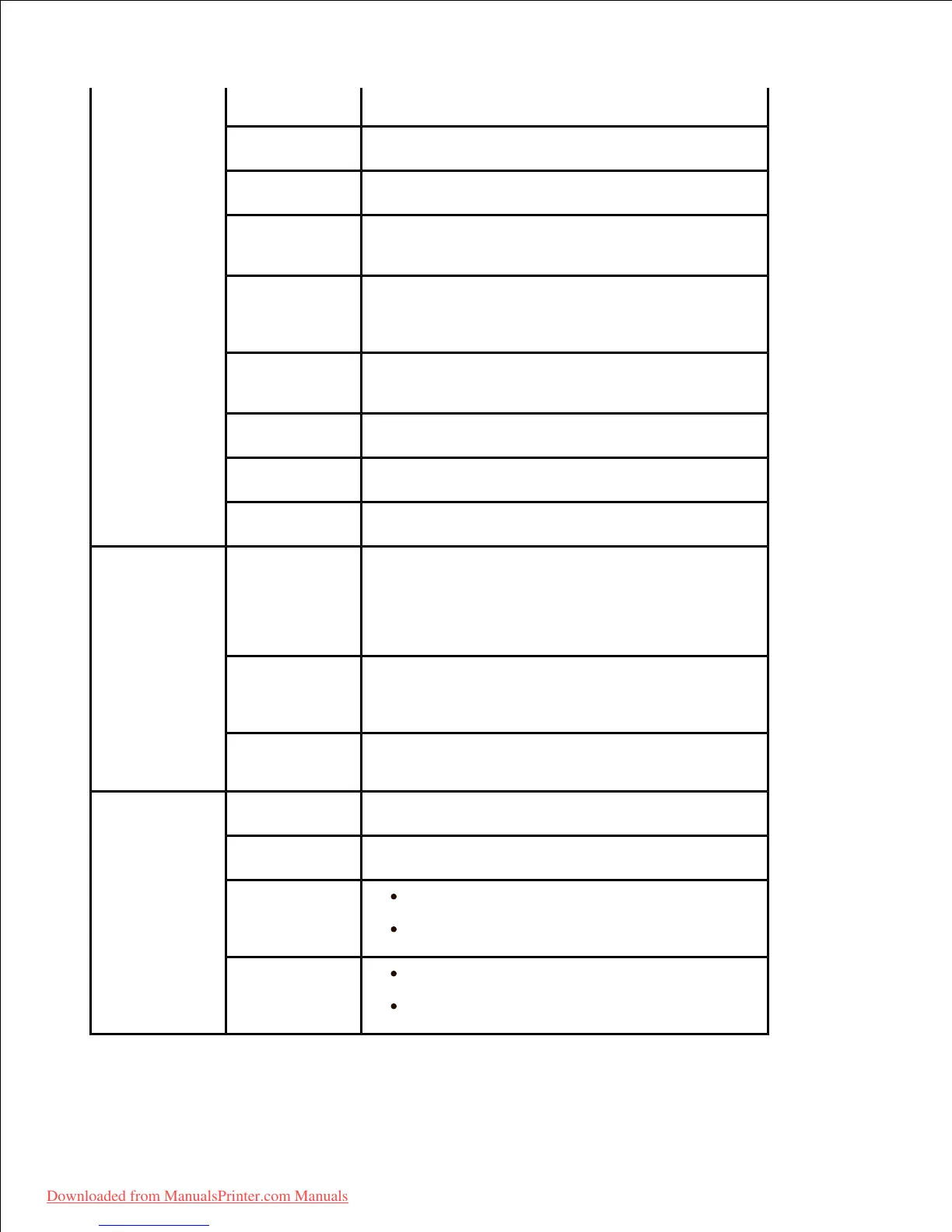Sets the primary SMTP gateway.
Specifies the SMTP port number. This must be 25
or between 5000 and 65535.
Specifies the authentication method for outgoing
e-mail.
Specifies the SMTP login user. Up to 63
alphanumeric characters, periods, hyphens, under bars,
and at symbols (@) can be used. If specifying more
than one address, separate them using commas.
Primary
SMTP Account
Password
Specifies the SMTP account password up to 31
alphanumeric characters.
Sender's e-mail address registered in the Primary
server.
Sets the timeout period from 30 to 120 seconds.
Designates the reply e-mail address sent with
each E-mail Alert.
Specifies the POP3 server address in IP address
format of "aaa.bbb.ccc.ddd" or as a DNS host name up
to 63 characters.
And specifies the POP3 server port number up to
15 alphanumeric characters.
Specifies the POP3 account user name.Up to 63
alphanumeric characters, periods, hyphens, under bars,
and at symbols (@) can be used. If specifying more
than one address, separate them using commas.
Specifies the POP3 account password up to 31
alphanumeric characters.
Sets acceptable e-mail addresses for the E-Mail
Alert feature up to 255 alphanumeric characters.
Sets acceptable e-mail addresses for the E-Mail
Alert feature up to 255 alphanumeric characters.
Supply Alert : Select the check box to
receive an E-Mail Alert for consumables.
Paper Handling Alert : Select the check
box to receive an E-Mail Alert for paper handling.
Supply Alert : Select the check box to
receive an E-Mail Alert for consumables.
Paper Handling Alert : Select the check
box to receive an E-Mail Alert for paper handling.
Downloaded from ManualsPrinter.com Manuals