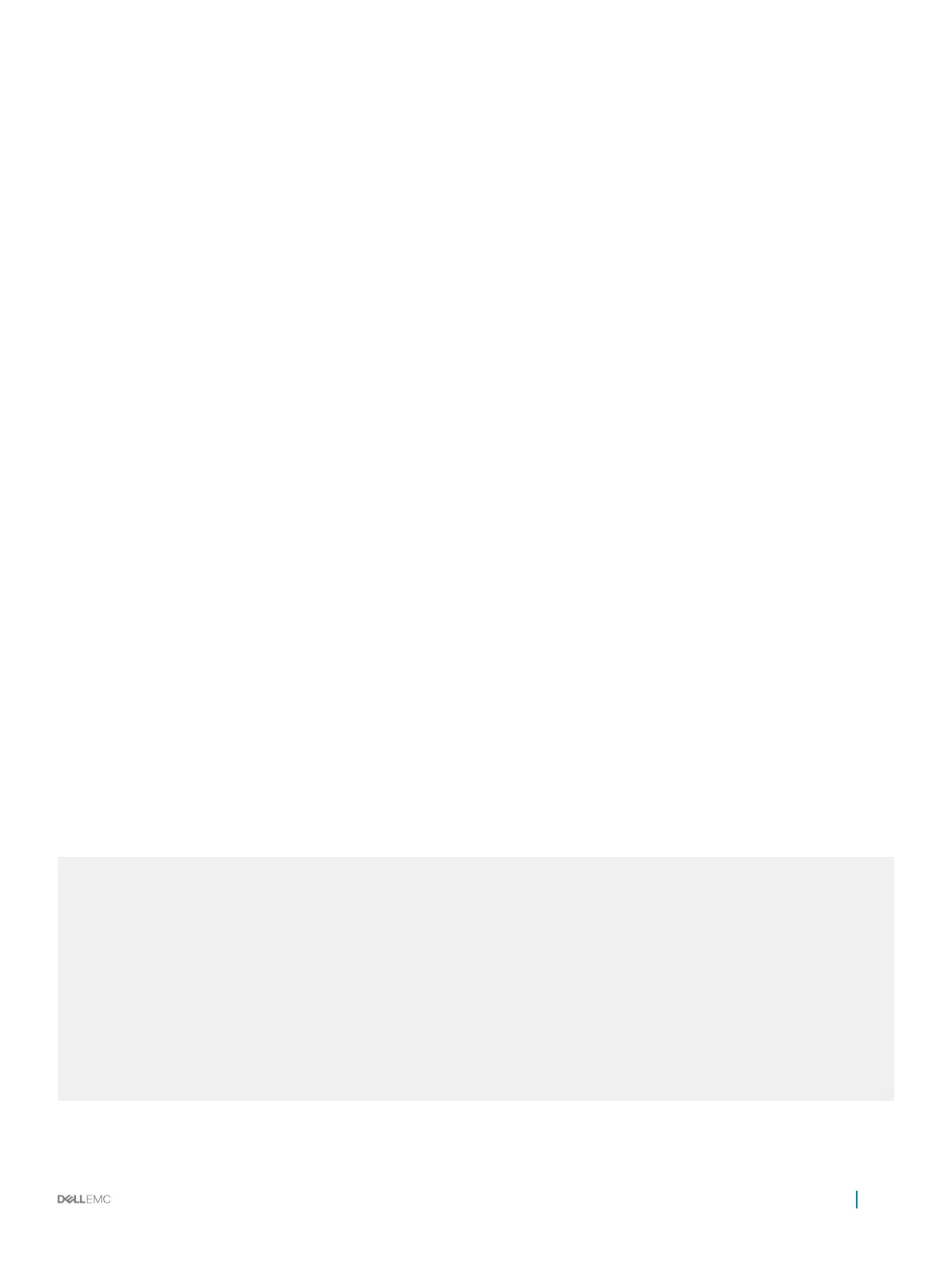• Secret: Specify the secret for the user.
2 Congure a password for privilege level.
CONFIGURATION mode
enable password [level level] [encryption-mode] password
Congure the optional and required parameters:
• level level: specify a level from 0 to 15. Level 15 includes all levels.
• encryption-type: enter 0 for plain text or 7 for encrypted text.
• password: enter a string up to 32 characters long.
To change only the password for the enable command, congure only the password parameter.
3 Congure level and commands for a mode or reset a command’s level.
CONFIGURATION mode
privilege mode {level level command | reset command}
Congure the following required and optional parameters:
• mode: enter a keyword for the modes (exec, configure, interface, line, route-map, or router)
• level level: the range is from 0 to 15. Levels 0, 1, and 15 are pre-congured. Levels 2 to 14 are available for custom
conguration.
• command: an Dell Networking OS CLI keyword (up to ve keywords allowed).
• reset: return the command to its default privilege mode.
Examples of Privilege Level Commands
To view the conguration, use the show running-config command in EXEC Privilege mode.
The following example shows a conguration to allow a user john to view only EXEC mode commands and all snmp-server commands.
Because the
snmp-server commands are enable level commands and, by default, found in CONFIGURATION mode, also assign the
launch command for CONFIGURATION mode, configure, to the same privilege level as the snmp-server commands.
Line 1: The user john is assigned privilege level 8 and assigned a password.
Line 2: All other users are assigned a password to access privilege level 8.
Line 3: The configure command is assigned to privilege level 8 because it needs to reach CONFIGURATION mode where the snmp-
server commands are located.
Line 4: The snmp-server commands, in CONFIGURATION mode, are assigned to privilege level 8.
Dell(conf)#username john privilege 8 password john
Dell(conf)#enable password level 8 notjohn
Dell(conf)#privilege exec level 8 configure
Dell(conf)#privilege config level 8 snmp-server
Dell(conf)#end
Dell#show running-config
Current Configuration ...
!
hostname Force10
!
enable password level 8 notjohn
enable password Force10
!
username admin password 0 admin
username john password 0 john privilege 8
!
Security
705
