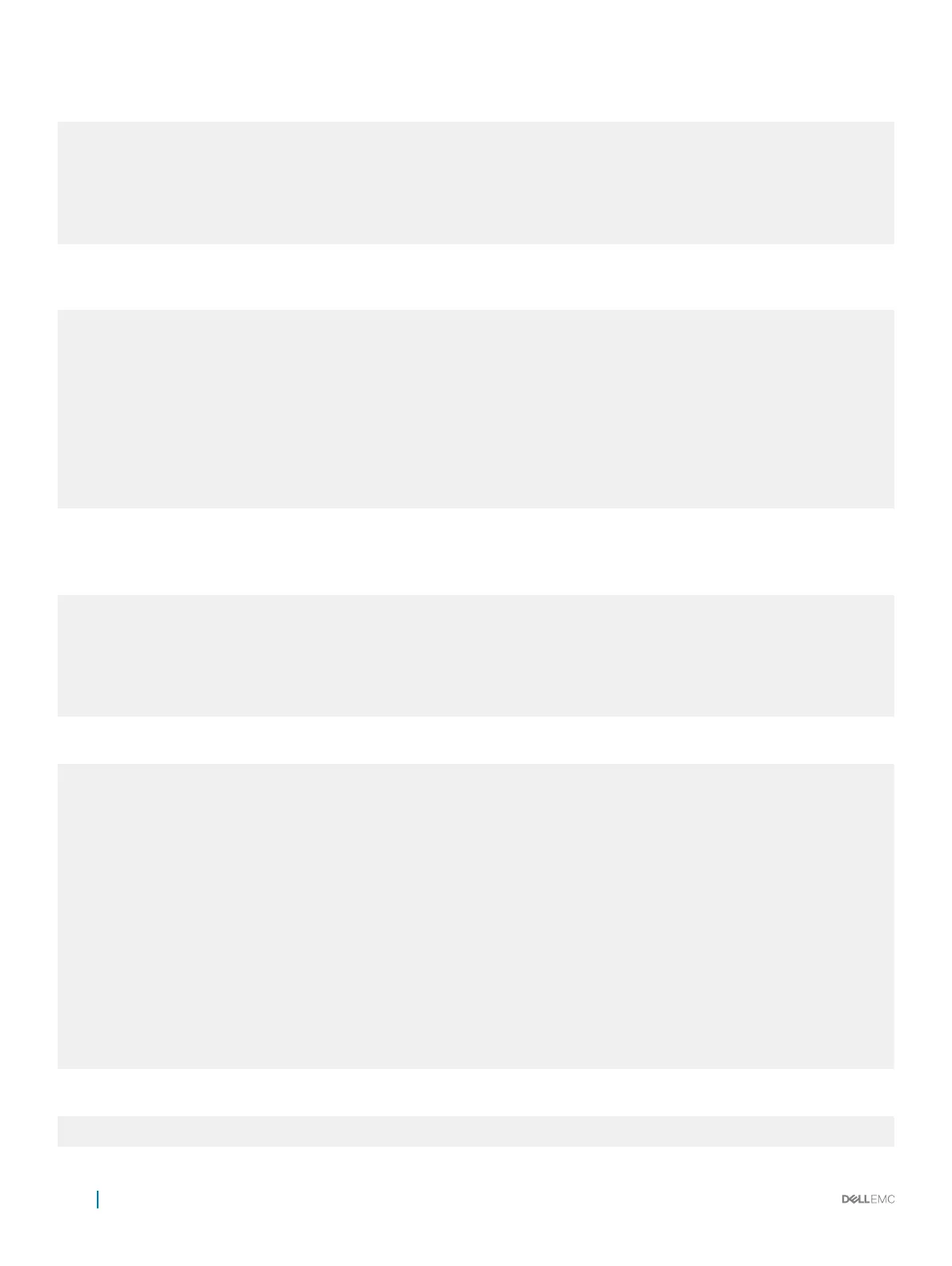Port channel 2 connects the access switch A1.
Dell#1#sh run int po2
interface Port-channel 2
description port-channel_to_access_switch_A1
no ip address
portmode hybrid
switchport
vlt-peer-lag port-channel 2
no shutdown
Vlan 20 is used in Dell-1, Dell-2, and R1 to form OSPF adjacency. When OSPF is converged, the routing tables in all devices are
synchronized.
Dell#1#sh run int vlan 20
interface Vlan 20
description OSPF PEERING VLAN
ip address 192.168.20.1/29
untagged Port-channel 1
no shutdown
!
Dell#1#sh run int vlan 800
interface Vlan 800
description Client-VLAN
ip address 192.168.8.1/24
tagged Port-channel 2
no shutdown
The following output shows Dell-1 is congured with VLT domain 1. The peer-link port-channel command makes port channel 10
as the VLTi link. The peer-routing command enables peer routing between VLT peers in VLT domain 1. The IP address congured with the
backup-destination command is the management IP address of the VLT peer (Dell-2).
Dell#1#sh run | find vlt
vlt domain 1
peer-link port-channel 10
back-up destination 10.10.10.2
primary-priority 4096
system-mac MAC address 90:b1:1c:f4:01:01
unit-id 0
peer routing
Verify if VLT on Dell-1 is functional
Dell#1#sh vlt brief
VLT Domain Brief
------------------
Domain ID: 1
Role: Primary
Role Priority: 4096
ICL Link Status: Up
HeartBeat Status: Up
VLT Peer Status: Up
Local Unit Id: 0
Version: 6(3)
Local System MAC address: 90:b1:1c:f4:2c:bb
Remote System MAC address: 90:b1:1c:f4:29:f1
Configured System MAC address: 90:b1:1c:f4:01:01
Remote system version: 6(3)
Delay-Restore timer: 90 seconds
Peer routing : Enabled
Peer routing-Timeout timer: 0 seconds
Multicast peer routing timeout: 150 seconds
Verify that the heartbeat mechanism is operational
Dell#1#sh vlt backup-link
VLT Backup Link
912
Virtual Link Trunking (VLT)
