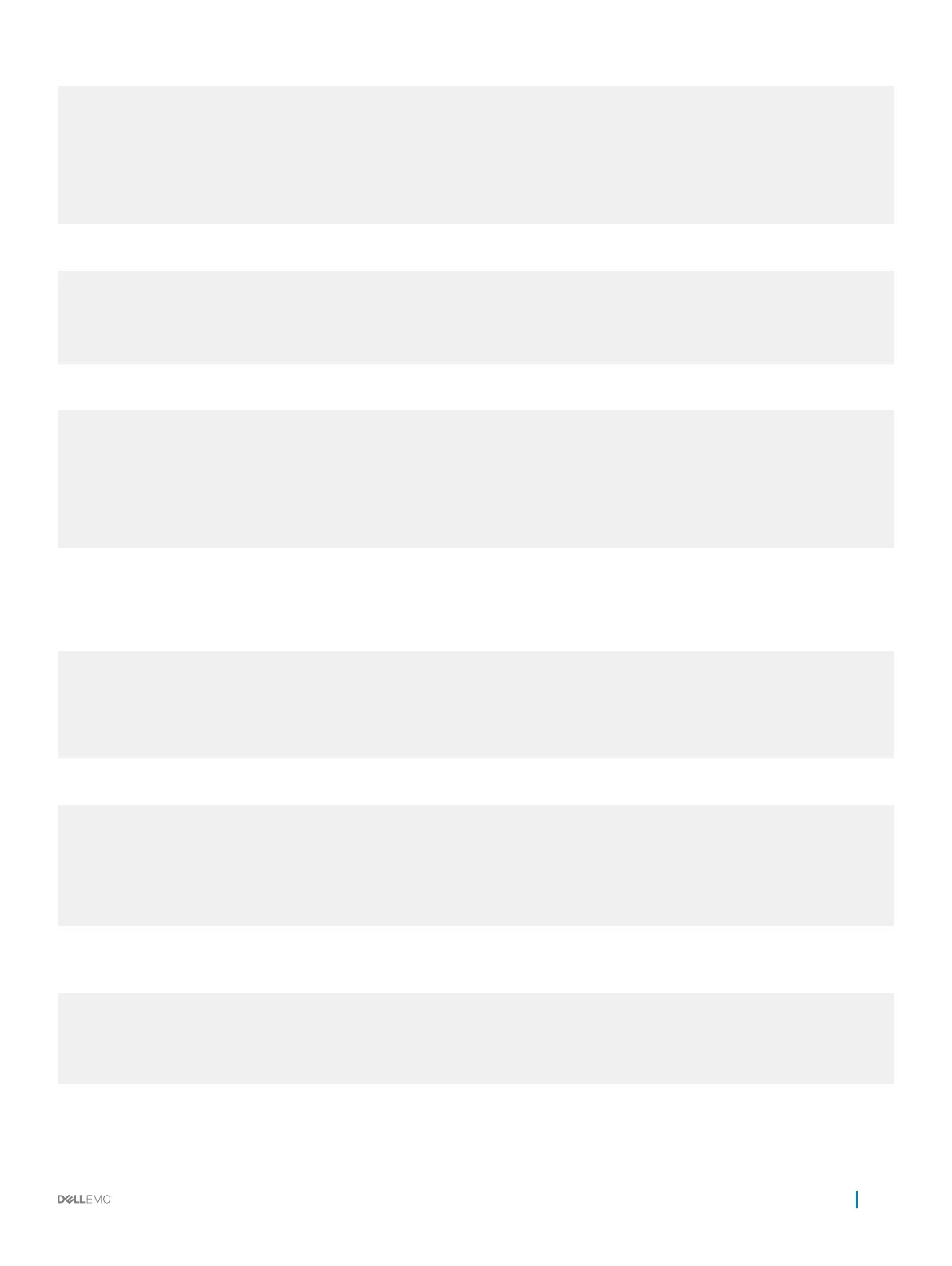-----------------
Destination: 10.10.10.2
Peer HeartBeat status: Up
Destination VRF: default
HeartBeat Timer Interval: 1
HeartBeat Timeout: 3
UDP Port: 34998
HeartBeat Messages Sent: 4
HeartBeat Messages Received: 5
Use the show vlt detail command to verify that VLT is functional and that the correct VLANs are allowed.
Dell#1#sh vlt detail
Local LAG Id Peer LAG Id Local Status Peer Status Active VLANs
------------ ----------- ------------ ----------- -------------
1 1 UP UP 20
2 2 UP UP 1, 800, 900
The following output displays the OSPF conguration in Dell-1
Dell#1#sh run | find router
router ospf 1
router-id 172.17.1.1
network 192.168.9.0/24 area 0
network 192.168.8.0/24 area 0
network 172.17.1.0/24 area 0
network 192.168.20.0/29 area 0
passive-interface default
no passive-interface vlan 20
While the passive-interface default command prevents all interfaces from establishing an OSPF neighborship, the no
passive-interface vlan 20 command enables the interface for VLAN 20, the OSPF peering VLAN, to establish OSPF adjacencies.
The following output displays that Dell-1 forms neighborship with Dell-2 and R1.
Dell#1#show ip ospf neighbor
Neighbor ID Pri State Dead Time Address
Interface Area
172.16.1.2 1 FULL/BDR 00:00:31 192.168.20.2 Vl
20 0
172.15.1.1 1 FULL/DROTHER 00:00:39 192.168.20.3 Vl
20 0
The following output displays the routes learned using OSPF.
Dell#1#show ip route ospf
Destination Gateway Dist/Metric Last Change
----------- ------- ----------- -----------
O 2.2.2.2/24 via 192.168.20.3, Vl 20 110/2 02:13:50
O 3.3.3.2/24 via 192.168.20.3, Vl 20 110/2 02:13:50
O 4.4.4.2/24 via 192.168.20.3, Vl 20 110/2 02:13:50
O 172.15.1.1/32 via 192.168.20.3, Vl 20 110/2 02:13:50
O 172.16.1.2/32 via 192.168.20.2, Vl 20 110/1 02:13:50
The following output displays the MAC address of all interfaces in the system. All interfaces, physical and virtual, have the same MAC
address. This is the address used for peer routing.
Dell#1#show interfaces | grep Hardware
Hardware is DellEth, address is 90:b1:1c:f4:2c:bd
Hardware is DellEth, address is 90:b1:1c:f4:2c:bd
Hardware is DellEth, address is 90:b1:1c:f4:2c:bd
Hardware is DellEth, address is 90:b1:1c:f4:2c:bd
! Output truncated for brevity
Virtual Link Trunking (VLT)
913
