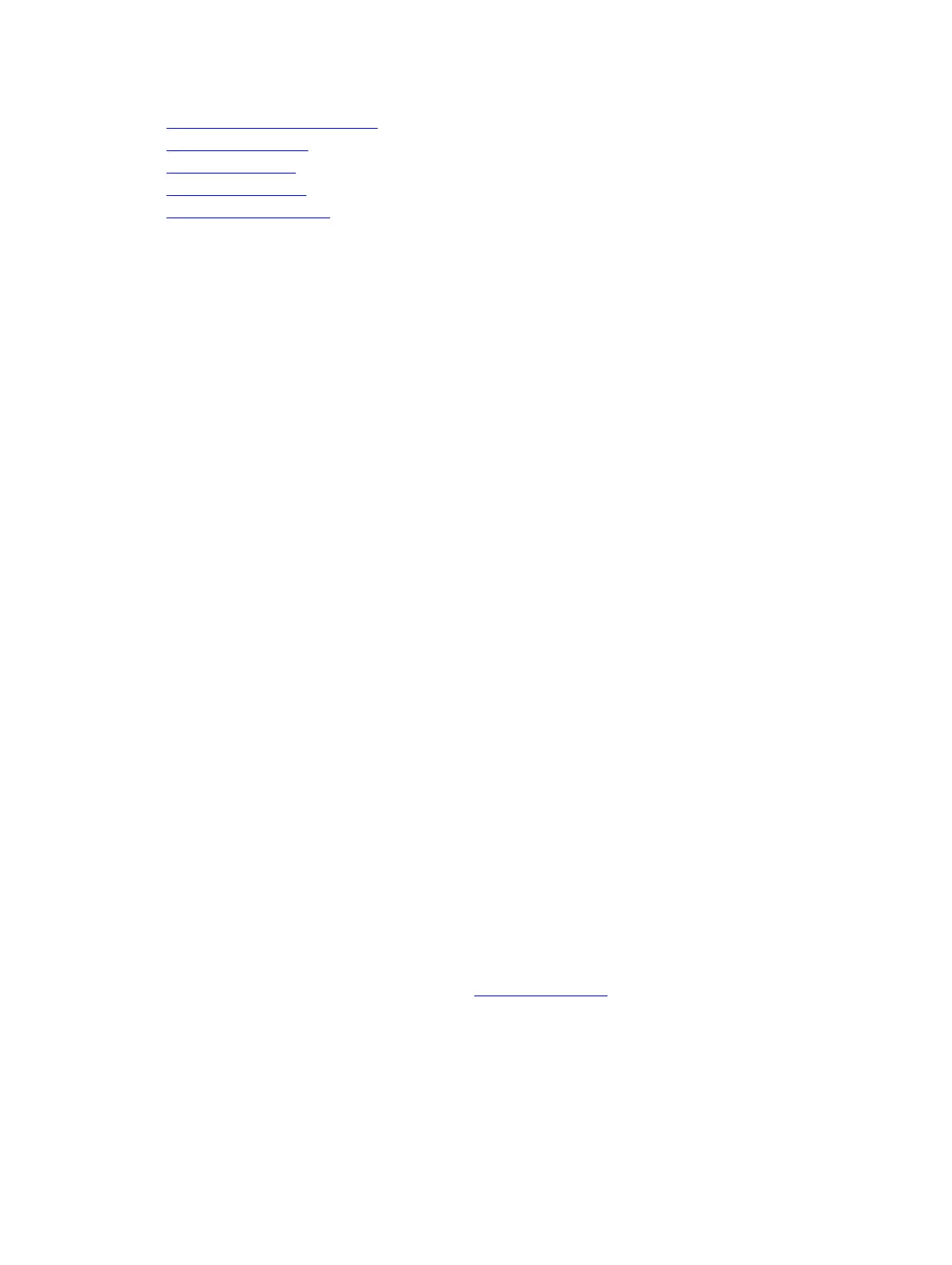• Enabling OSPFv2 Authentication
• Creating Filter Routes
• Applying Prefix Lists
• Redistributing Routes
• Troubleshooting OSPFv2
1. Configure a physical interface. Assign an IP address, physical or Loopback, to the interface to enable
Layer 3 routing.
2. Enable OSPF globally. Assign network area and neighbors.
3. Add interfaces or configure other attributes.
4. Set the time interval between when the switch receives a topology change and starts a shortest path
first (SPF) calculation.
Use timers spf delay holdtime
Example
Dell#
Dell#conf
Dell(conf)#router ospf 1
Dell(conf-router_ospf-1)#timer spf 2 5
Dell(conf-router_ospf-1)#
Dell(conf-router_ospf-1)#show config
!
router ospf 1
timers spf 2 5
Dell(conf-router_ospf-1)#
Dell(conf-router_ospf-1)#end
Dell#
For a complete list of the OSPF commands, refer to the OSPF section in the Dell Networking OS
Command Line Reference Guide document.
Enabling OSPFv2
To enable Layer 3 routing, assign an IP address to an interface (physical or Loopback). By default, OSPF,
similar to all routing protocols, is disabled.
You must configure at least one interface for Layer 3 before enabling OSPFv2 globally.
If implementing multi-process OSPF, create an equal number of Layer 3 enabled interfaces and OSPF
process IDs. For example, if you create four OSPFv2 process IDs, you must have four interfaces with Layer
3 enabled.
1. Assign an IP address to an interface.
CONFIG-INTERFACE mode
ip address ip-address mask
The format is A.B.C.D/M.
If you are using a Loopback interface, refer to Loopback Interfaces.
2. Enable the interface.
CONFIG-INTERFACE mode
no shutdown
696
Open Shortest Path First (OSPFv2 and OSPFv3)
