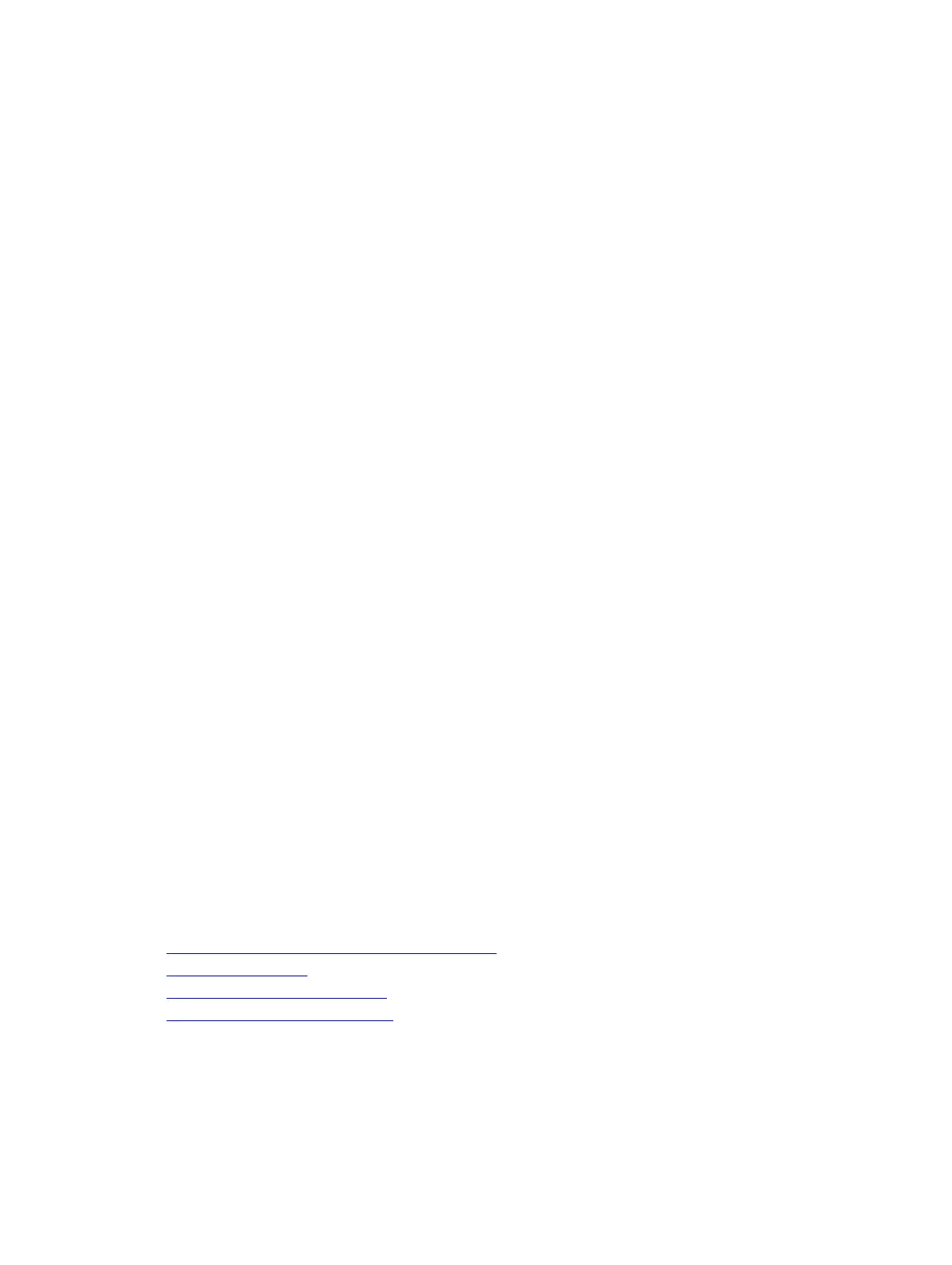– seconds: the range is from 0 to 2147483647. The default is 0 seconds.
• Configure a key for all RADIUS communications between the system and RADIUS server hosts.
CONFIGURATION mode
radius-server key [encryption-type] key
– encryption-type: enter 7 to encrypt the password. Enter 0 to keep the password as plain text.
– key: enter a string. The key can be up to 42 characters long. You cannot use spaces in the key.
• Configure the number of times Dell Networking OS retransmits RADIUS requests.
CONFIGURATION mode
radius-server retransmit retries
– retries: the range is from 0 to 100. Default is 3 retries.
• Configure the time interval the system waits for a RADIUS server host response.
CONFIGURATION mode
radius-server timeout seconds
– seconds: the range is from 0 to 1000. Default is 5 seconds.
To view the configuration of RADIUS communication parameters, use the show running-config
command in EXEC Privilege mode.
Monitoring RADIUS
To view information on RADIUS transactions, use the following command.
• View RADIUS transactions to troubleshoot problems.
EXEC Privilege mode
debug radius
TACACS+
Dell Networking OS supports terminal access controller access control system (TACACS+ client,
including support for login authentication.
Configuration Task List for TACACS+
The following list includes the configuration task for TACACS+ functions.
• Choosing TACACS+ as the Authentication Method
• Monitoring TACACS+
• TACACS+ Remote Authentication
• Specifying a TACACS+ Server Host
For a complete listing of all commands related to TACACS+, refer to the Security chapter in the Dell
Networking OS Command Reference Guide.
Security
871