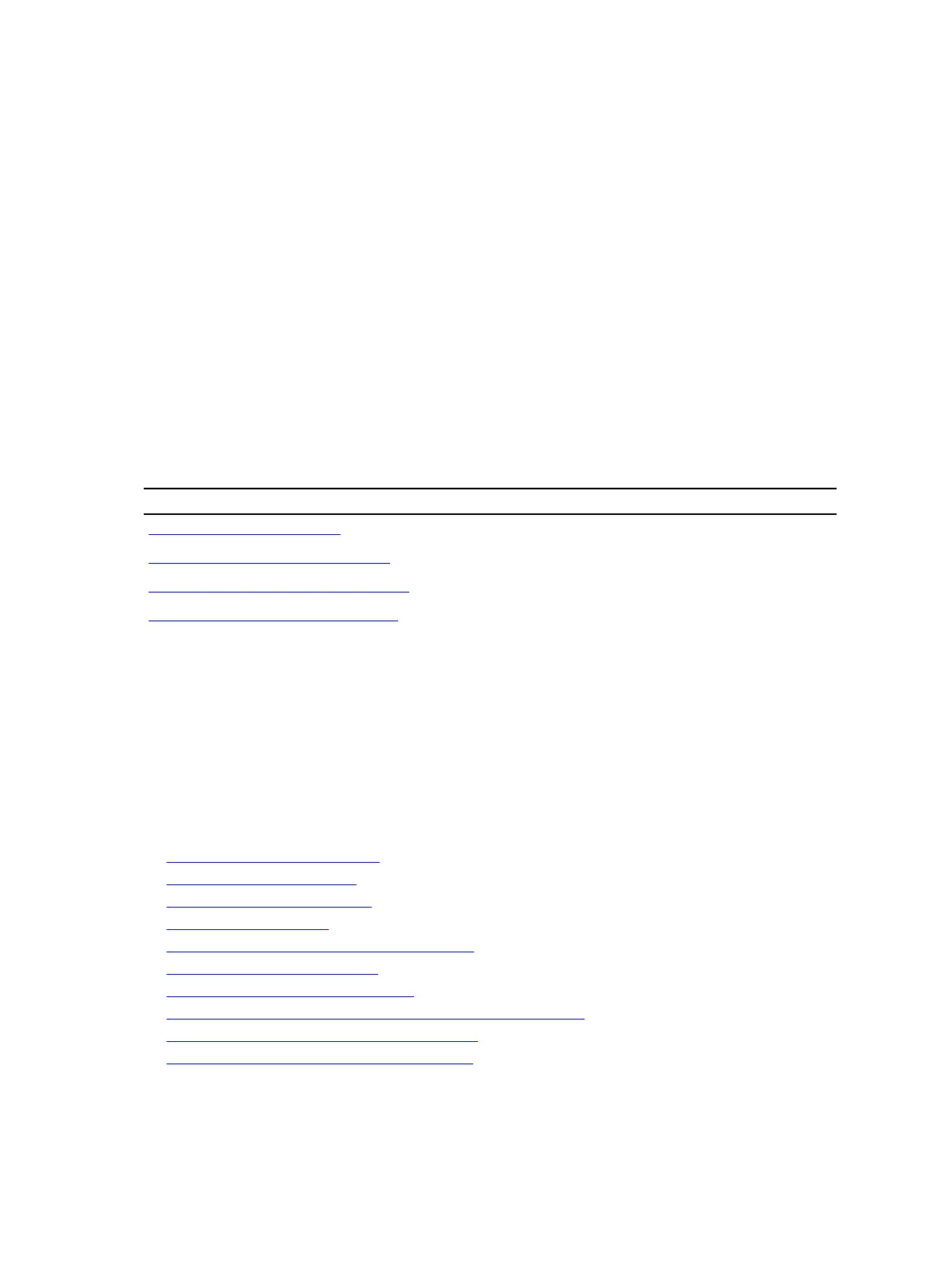46
Rapid Spanning Tree Protocol (RSTP)
Rapid spanning tree protocol (RSTP) is supported on Dell Networking OS.
Protocol Overview
RSTP is a Layer 2 protocol — specified by IEEE 802.1w — that is essentially the same as spanning-tree
protocol (STP) but provides faster convergence and interoperability with switches configured with STP
and multiple spanning tree protocol (MSTP).
The Dell Networking OS supports three other variations of spanning tree, as shown in the following table.
Table 67. Spanning Tree Variations Dell Networking OS Supports
Dell Networking Term IEEE Specification
Spanning Tree Protocol (STP) 802.1d
Rapid Spanning Tree Protocol (RSTP) 802.1w
Multiple Spanning Tree Protocol (MSTP) 802.1s
Per-VLAN Spanning Tree Plus (PVST+) Third Party
Configuring Rapid Spanning Tree
Configuring RSTP is a two-step process.
1. Configure interfaces for Layer 2.
2. Enable the rapid spanning tree protocol.
Related Configuration Tasks
• Adding and Removing Interfaces
• Modifying Global Parameters
• Modifying Interface Parameters
• Configuring an EdgePort
• Prevent Network Disruptions with BPDU Guard
• Influencing RSTP Root Selection
• Configuring Spanning Trees as Hitless
• Enabling SNMP Traps for Root Elections and Topology Changes
• Configuring Fast Hellos for Link State Detection
• Flush MAC Addresses after a Topology Change
844
Rapid Spanning Tree Protocol (RSTP)
